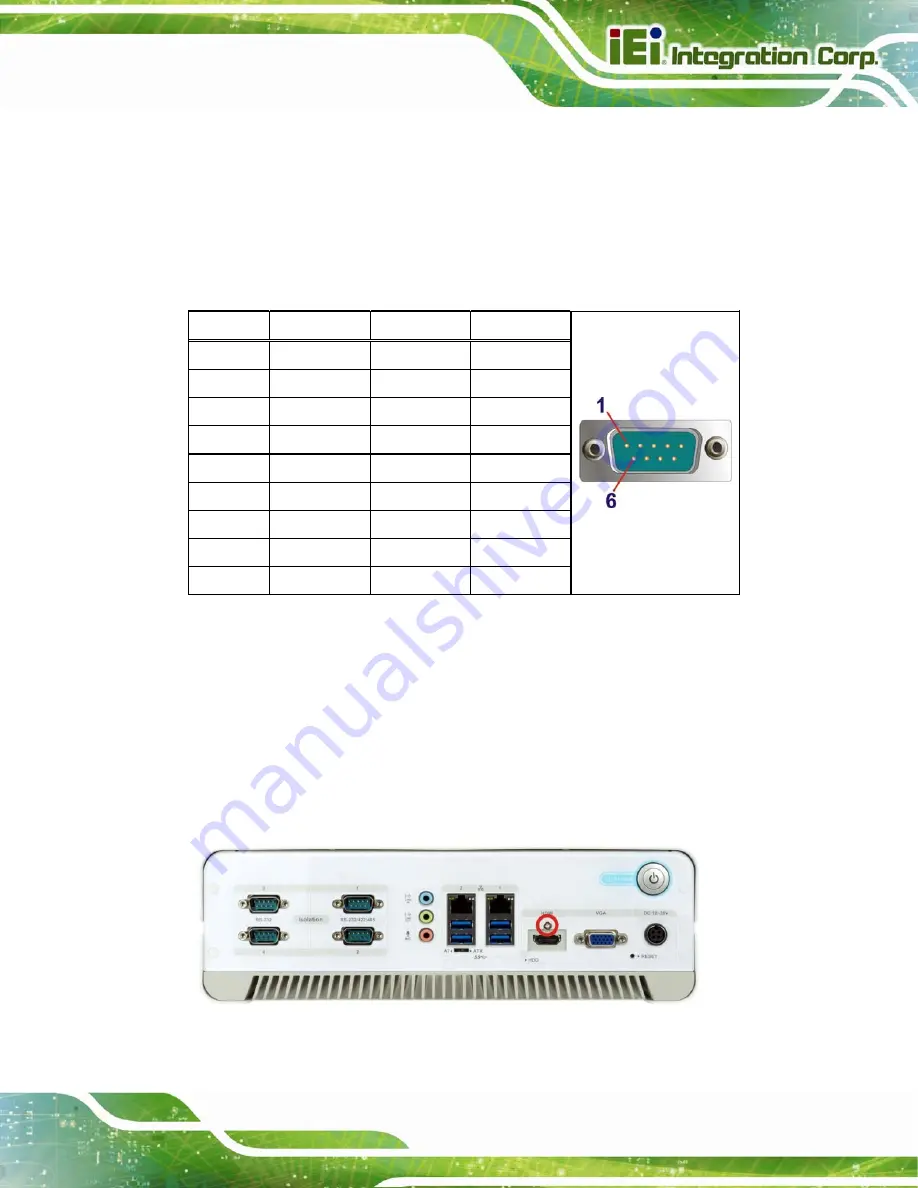
HTB-100-HM170 Medical Box PC
Page 25
3.7.2 RS-232/422/485 Serial Port (COM1, COM2)
The RS-232/422/485 mode selection of COM1 and COM2 is made through the system
BIOS. Please refer to
Section 4.3.3.1.1
and
for selecting COM port mode. The
default setting for COM1 and COM2 is RS-232.
The RS-232/422/485 serial port pinouts are listed in the following table.
PIN
NO.
RS-232 RS-422 RS-485
1 DCD TXD422-
TXD485-
2 RXD
3 TXD
--
4 DTR RXD422-
--
5 GND --
--
6 DSR --
--
7 RTS --
--
8 CTS --
--
9 RI --
--
Table 3-2: RS-232/422/485 Serial Port Pinouts
3.8 HDMI Cable Holder Installation
The HDMI cable connected to the HTB-100-HM170 can be secured with a cable holder to
prevent disconnection. To secure the HDMI cable, please follow the steps below.
Step 1:
Remove the HDMI cable holder screw on the front panel (
).
Figure 3-15: HDMI Cable Holder Screw
Summary of Contents for HTB-100-HM170
Page 14: ......
Page 15: ...HTB 100 HM170 Medical Box PC Page 1 Chapter 1 1 Introduction...
Page 22: ...HTB 100 HM170 Medical Box PC Page 8 Chapter 2 2 Unpacking...
Page 26: ...HTB 100 HM170 Medical Box PC Page 12 Chapter 3 3 Installation...
Page 49: ...HTB 100 HM170 Medical Box PC Page 35 Chapter 4 4 BIOS...
Page 91: ...HTB 100 HM170 Medical Box PC Page 77 Chapter 5 5 Troubleshooting and Maintenance...
Page 97: ...HTB 100 HM170 Medical Box PC Page 83 Chapter 6 6 Interface Connectors...
Page 112: ...HTB 100 HM170 Medical Box PC Page 98 Appendix A A Regulatory Compliance...
Page 117: ...HTB 100 HM170 Medical Box PC Page 103 B Safety Precautions Appendix B...
Page 123: ...HTB 100 HM170 Medical Box PC Page 109 Appendix C C BIOS Menu Options...
Page 126: ...HTB 100 HM170 Medical Box PC Page 112 Appendix D D Watchdog Timer...
Page 129: ...HTB 100 HM170 Medical Box PC Page 115 Appendix E E Hazardous Materials Disclosure...
















































