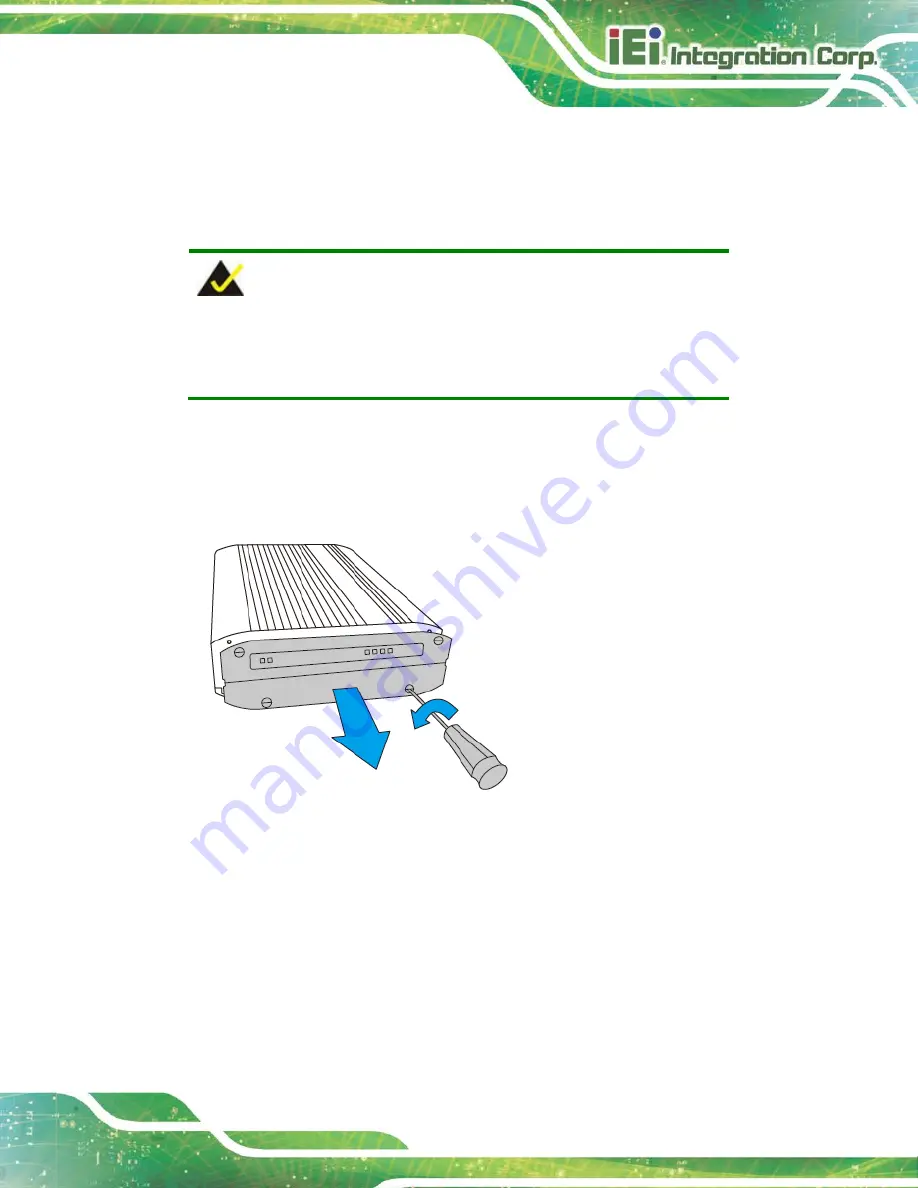
IBX-660 Industrial Edge Storage Server
Page 17
Step 3:
Close the bottom cover and fasten the screws (refer to
Step 1
for screw
positions).
3.5 Hard Drive Installation
NOTE:
Before installing hard drives, ensure the solid disk drives (SSDs) that
you use are compatible with the IBX-660.
Four 2.5” SATA hard drives and/or solid disk drive (SSD) can be installed in the IBX-660.
To install the hard drive into the system, please follow the steps below.
Step 1:
Remove all four screws from the front panel (Figure 3-3).
Figure 3-3: Front Panel Removal
Summary of Contents for IBX-660 series
Page 9: ...IBX 660 Industrial Edge Storage Server Page 1 Chapter 1 1 Introduction...
Page 17: ...IBX 660 Industrial Edge Storage Server Page 9 Chapter 2 2 Unpacking...
Page 20: ...IBX 660 Industrial Edge Storage Server Page 12 Chapter 3 3 Installation...
Page 34: ...IBX 660 Industrial Edge Storage Server Page 26 Chapter 4 4 BIOS...
Page 48: ...IBX 660 Industrial Edge Storage Server Page 40 Chapter 5 5 Maintenance...
Page 50: ...IBX 660 Industrial Edge Storage Server Page 42 Appendix A A Regulatory Compliance...
Page 55: ...IBX 660 Industrial Edge Storage Server Page 47 Appendix B B Safety Precautions...
Page 60: ...IBX 660 Industrial Edge Storage Server Page 52 Appendix C C Hazardous Materials Disclosure...
















































