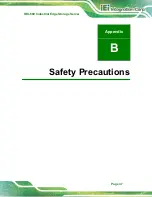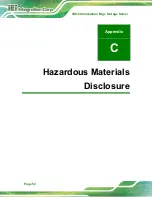IBX-660 Industrial Edge Storage Server
Page 38
Quiet Boot [Enabled]
Use the
Quiet Boot
BIOS option to select the screen display when the system boots.
Disabled
Normal POST messages displayed
Enabled
D
EFAULT
OEM Logo displayed instead of POST messages
4.7 Save & Exit
Use the
Save & Exit
menu (
) to load default BIOS values, optimal failsafe
values and to save configuration changes.
Aptio Setup Utility – Copyright (C) 2013 American Megatrends, Inc.
Main
Advanced
Chipset
Security
Boot
Sa
Save& Exit
Save Changes and Reset
Discard Changes and Reset
Restore Defaults
Save as User Defaults
Restore User Defaults
Exit the system after
saving the changes.
---------------------
: Select Screen
↑
↓
: Select Item
Enter: Select
+/-: Change Opt.
F1: General Help
F2: Previous Values
F3: Optimized Defaults
F4: Save & Exit
ESC: Exit
Version 2.16.1242. Copyright (C) 2013 American Megatrends, Inc.
BIOS Menu 9: Save & Exit
Save Changes and Reset
Use the
Save Changes and Reset
option to save the changes made to the BIOS options
and reset the system.
Discard Changes and Reset
Use the
Discard Changes and Reset
option to exit the system without saving the
changes made to the BIOS configuration setup program.
Summary of Contents for IBX-660 series
Page 9: ...IBX 660 Industrial Edge Storage Server Page 1 Chapter 1 1 Introduction...
Page 17: ...IBX 660 Industrial Edge Storage Server Page 9 Chapter 2 2 Unpacking...
Page 20: ...IBX 660 Industrial Edge Storage Server Page 12 Chapter 3 3 Installation...
Page 34: ...IBX 660 Industrial Edge Storage Server Page 26 Chapter 4 4 BIOS...
Page 48: ...IBX 660 Industrial Edge Storage Server Page 40 Chapter 5 5 Maintenance...
Page 50: ...IBX 660 Industrial Edge Storage Server Page 42 Appendix A A Regulatory Compliance...
Page 55: ...IBX 660 Industrial Edge Storage Server Page 47 Appendix B B Safety Precautions...
Page 60: ...IBX 660 Industrial Edge Storage Server Page 52 Appendix C C Hazardous Materials Disclosure...