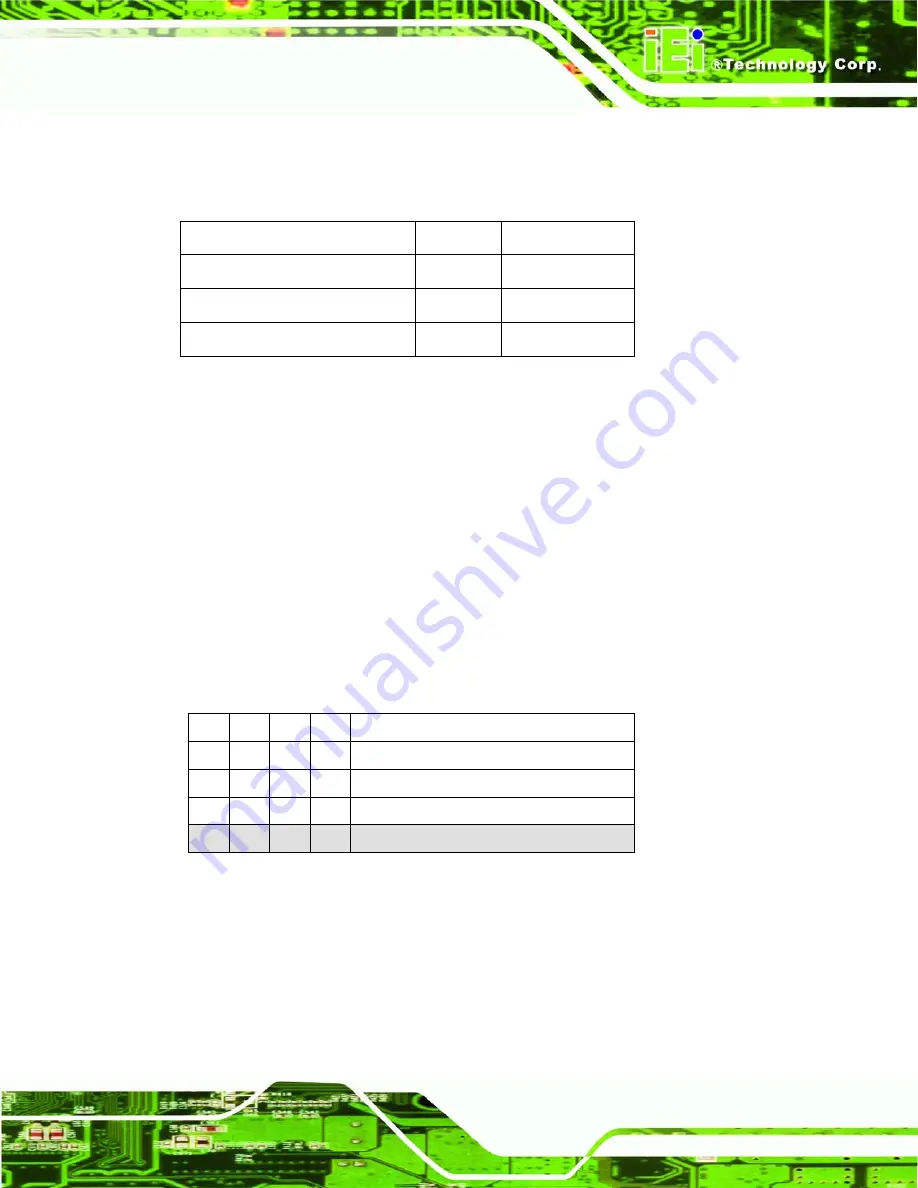
ICE-9652/9602 COM Express Basic Type 2 Module
Page 31
4.4 Jumper Settings
The hardware jumpers must be set before installation. Jumpers are shown in
Description
Label
Type
BIOS selection
SW1
4-in-1 switch
LVDS panel resolution selection
SW2
4-in-1 switch
PEG and SDVO configuration
SW3
4-in-1 switch
Table 4-1: Jumpers
4.4.1 BIOS Selection
Jumper Label:
SW1
Jumper Type:
4-in-1 switch
Jumper Settings:
See
Jumper Location:
See
This jumper selects which BIOS to use. There is a BIOS included on the ICE-9652/9602,
but a BIOS connected to the LPC or PCI bus can be used instead. The clear CMOS
jumper settings are shown in
.
1 2 3 4 Description
OFF OFF OFF ON SPI
(four
PCIe
x1)
ON ON OFF ON SPI
(one
PCIe
x4)
OFF OFF ON OFF FWH
(four
PCIe
x1)
ON
ON
ON
OFF FWH (one PCIe x4)
Table 4-2: BIOS Selection
Summary of Contents for ICE-9602
Page 12: ......
Page 13: ...ICE 9652 9602 COM Express Basic Type 2 Module Page 1 Chapter 1 1 Introduction...
Page 23: ...ICE 9652 9602 COM Express Basic Type 2 Module Page 11 Chapter 2 2 Unpacking...
Page 26: ...ICE 9652 9602 COM Express Basic Type 2 Module Page 14 Chapter 3 3 Connectors...
Page 39: ...ICE 9652 9602 COM Express Basic Type 2 Module Page 27 Chapter 4 4 Installation...
Page 49: ...ICE 9652 9602 COM Express Basic Type 2 Module Page 37 Chapter 5 5 BIOS Setup...
Page 91: ...ICE 9652 9602 COM Express Basic Type 2 Module Page 79 Chapter 6 6 Software Installation...
Page 133: ...ICE 9652 9602 COM Express Basic Type 2 Module Page 121 Appendix A A BIOS Options...
Page 137: ...ICE 9652 9602 COM Express Basic Type 2 Module Page 125 Appendix B B Terminology...
Page 141: ...ICE 9652 9602 COM Express Basic Type 2 Module Page 129 Appendix C C Watchdog Timer...
Page 144: ...ICE 9652 9602 COM Express Basic Type 2 Module Page 132 Appendix D D Compatibility...
















































