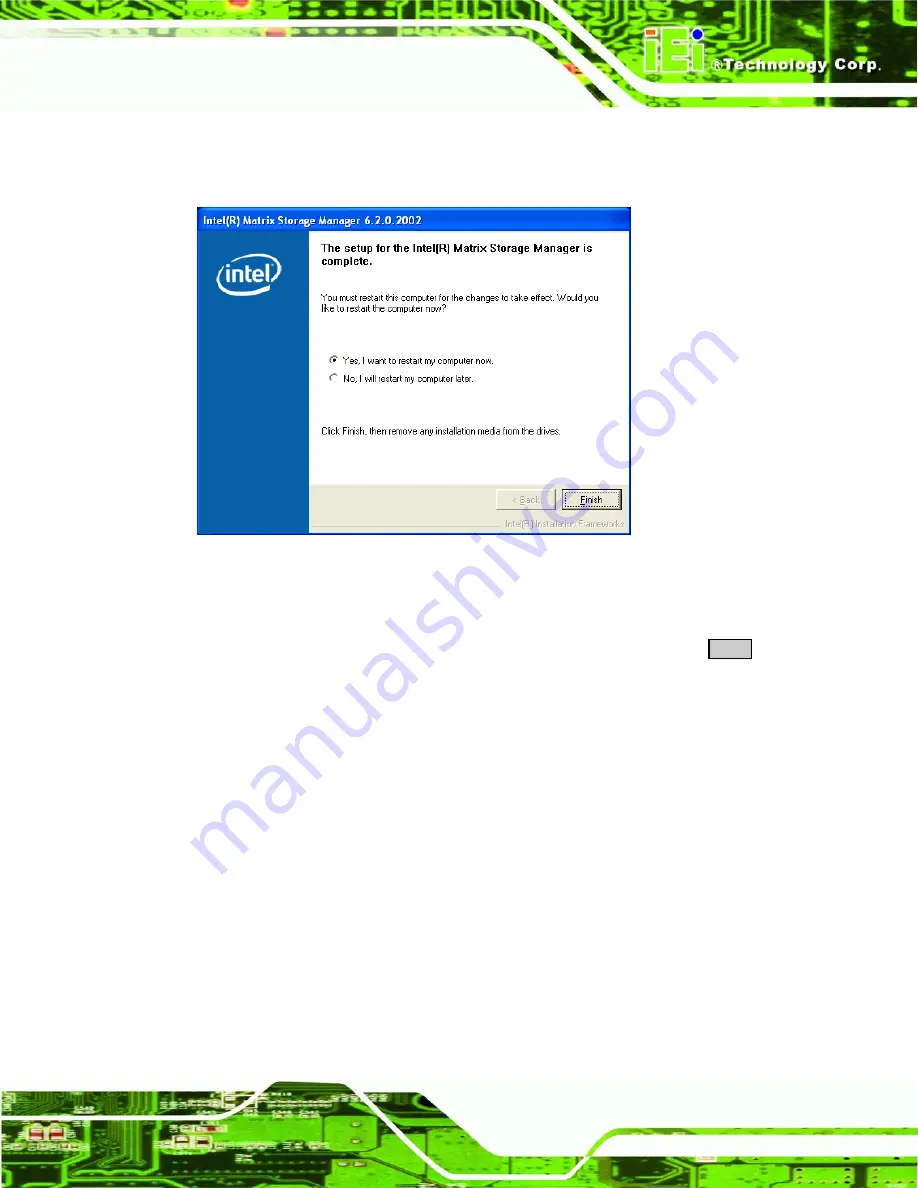
ICE-9652/9602 COM Express Basic Type 2 Module
Page 105
Step 10:
After the driver installation process is complete, a confirmation screen appears
(
Figure 6-41: Matrix Storage Manager Setup Complete
Step 11:
The confirmation screen offers the option of restarting the computer now or later.
For the settings to take effect, the computer must be restarted. Click
F
INISH
to
restart the computer.
Step 0:
6.8 IDE Controller Installation
To install the IDE controller, please follow the steps below.
Step 1:
Open
Windows Control Panel
).
Summary of Contents for ICE-9602
Page 12: ......
Page 13: ...ICE 9652 9602 COM Express Basic Type 2 Module Page 1 Chapter 1 1 Introduction...
Page 23: ...ICE 9652 9602 COM Express Basic Type 2 Module Page 11 Chapter 2 2 Unpacking...
Page 26: ...ICE 9652 9602 COM Express Basic Type 2 Module Page 14 Chapter 3 3 Connectors...
Page 39: ...ICE 9652 9602 COM Express Basic Type 2 Module Page 27 Chapter 4 4 Installation...
Page 49: ...ICE 9652 9602 COM Express Basic Type 2 Module Page 37 Chapter 5 5 BIOS Setup...
Page 91: ...ICE 9652 9602 COM Express Basic Type 2 Module Page 79 Chapter 6 6 Software Installation...
Page 133: ...ICE 9652 9602 COM Express Basic Type 2 Module Page 121 Appendix A A BIOS Options...
Page 137: ...ICE 9652 9602 COM Express Basic Type 2 Module Page 125 Appendix B B Terminology...
Page 141: ...ICE 9652 9602 COM Express Basic Type 2 Module Page 129 Appendix C C Watchdog Timer...
Page 144: ...ICE 9652 9602 COM Express Basic Type 2 Module Page 132 Appendix D D Compatibility...
















































