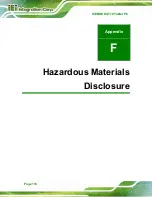ICEROCK3-T10 Tablet PC
Page 100
WARNING:
The precautions outlined in this chapter should be strictly followed.
Failure to follow these precautions may result in permanent damage to
the ICEROCK3-T10.
B.1 Safety Precautions
Please follow the safety precautions outlined in the sections that follow:
B.1.1 General Safety Precautions
Please ensure the following safety precautions are adhered to at all times.
Follow the electrostatic precautions
outlined below whenever the
ICEROCK3-T10 is opened.
Make sure the power is turned off and the power cord is disconnected
whenever the ICEROCK3-T10 is being installed, moved or modified.
Do not apply voltage levels that exceed the specified voltage range
.
Doing so may cause fire and/or an electrical shock.
Electric shocks can occur
if the ICEROCK3-T10 chassis is opened when
the ICEROCK3-T10 is running.
Do not drop or insert any objects
into the ventilation openings of the
ICEROCK3-T10.
If considerable amounts of dust, water, or fluids enter the
ICEROCK3-T10
, turn off the power supply immediately, unplug the power
cord, and contact the ICEROCK3-T10 vendor.
DO NOT
do the following:
o
DO NOT
drop the ICEROCK3-T10 against a hard surface.
o
DO NOT
strike or exert excessive force onto the LCD panel.
o
DO NOT
touch any of the LCD panels with a sharp object
o
DO NOT
use the ICEROCK3-T10 in a site where the ambient
temperature exceeds the rated temperature
Summary of Contents for ICEROCK3-T10
Page 12: ......
Page 13: ...ICEROCK3 T10 Tablet PC Page 1 Chapter 1 1 Introduction...
Page 22: ...ICEROCK3 T10 Tablet PC Page 10 1 10 Dimensions Figure 1 8 Dimensions units in mm...
Page 23: ...ICEROCK3 T10 Tablet PC Page 11 Chapter 2 2 Unpacking...
Page 27: ...ICEROCK3 T10 Tablet PC Page 15 Chapter 3 3 Installation...
Page 50: ...ICEROCK3 T10 Tablet PC Page 38 Chapter 4 4 Driver Installation...
Page 72: ...ICEROCK3 T10 Tablet PC Page 60 Chapter 5 5 BIOS Setup...
Page 103: ...ICEROCK3 T10 Tablet PC Page 91 Chapter 6 6 System Maintenance...
Page 106: ...ICEROCK3 T10 Tablet PC Page 94 Appendix A A Regulatory Compliance...
Page 111: ...ICEROCK3 T10 Tablet PC Page 99 Appendix B B Safety Precautions...
Page 116: ...ICEROCK3 T10 Tablet PC Page 104 Appendix C C BIOS Options...
Page 119: ...ICEROCK3 T10 Tablet PC Page 107 Appendix D D Terminology...
Page 123: ...ICEROCK3 T10 Tablet PC Page 111 Appendix E E Watchdog Timer...
Page 126: ...ICEROCK3 T10 Tablet PC Page 114 Appendix F F Hazardous Materials Disclosure...