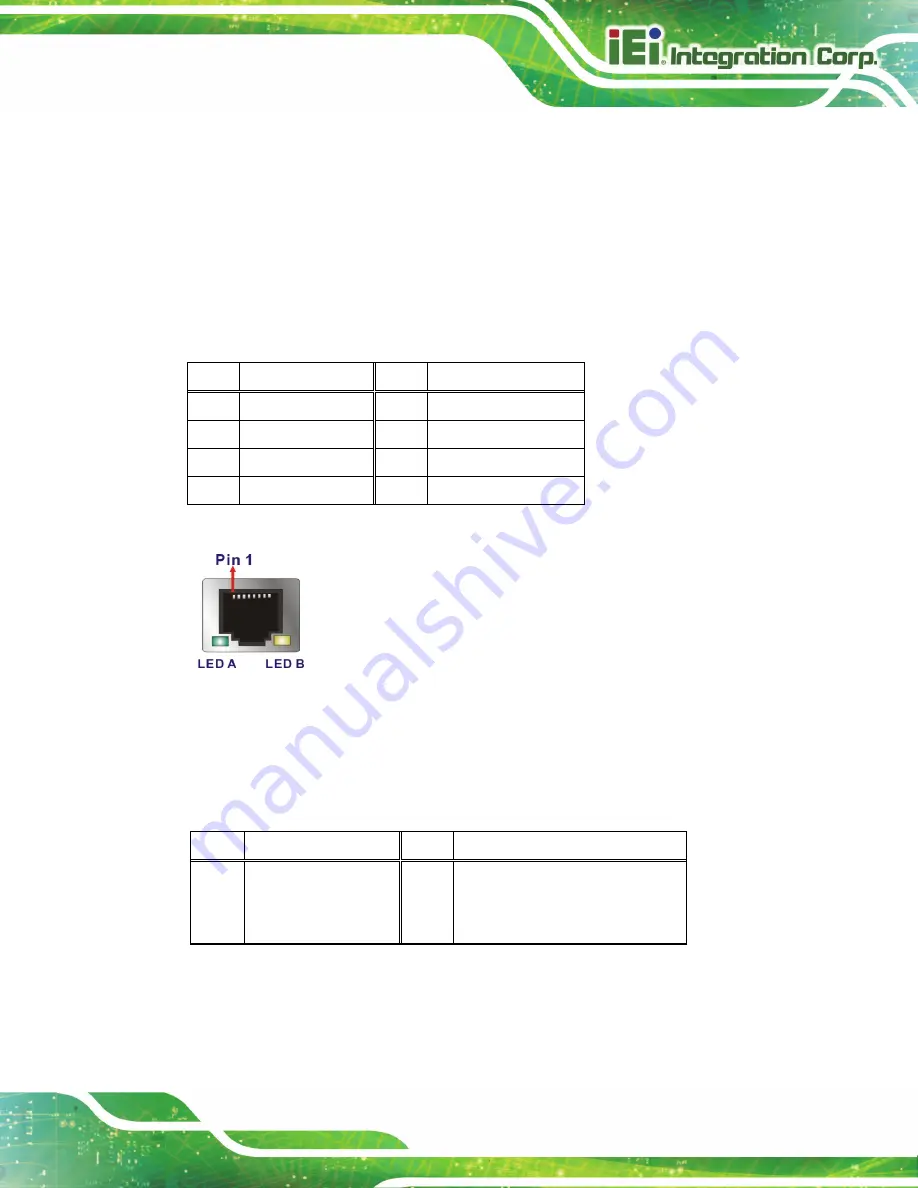
IDS-310-AL Embedded System
Page 25
3.8.1 LAN Connectors
CN Label:
LAN1, LAN2
CN Type:
RJ-45
CN Pinouts:
See
CN Location:
See
The LAN connector allows connection to an external network.
Pin
Description
Pin
Description
1
MDIA0+
5
MDIA2-
2
MDIA0-
6
MDIA1-
3
MDIA1+
7
MDIA3+
4
MDIA2+
8
MDIA3-
Table 3-1: LAN Connector Pinouts
Figure 3-18: RJ-45 Ethernet Connector
The RJ-45 Ethernet connector has two status LEDs, one green and one yellow. The green
LED indicates activity on the port and the yellow LED indicates the port is linked. See
LED
Description
LED
Description
A
off: 10 Mb/s
green: 100 Mb/s
orange: 1000 Mb/s
B
on: linked
blinking: data is being sent/received
Table 3-2:: Ethernet Connector LEDs
Summary of Contents for IDS-310-AL
Page 15: ...IDS 310 AL Embedded System Page 1 Chapter 1 1 Introduction...
Page 23: ...IDS 310 AL Embedded System Page 9 Chapter 2 2 Unpacking...
Page 26: ...IDS 310 AL Embedded System Page 12 Chapter 3 3 Installation...
Page 37: ...IDS 310 AL Embedded System Page 23 Figure 3 16 Hook Onto Mounting Bracket...
Page 47: ...IDS 310 AL Embedded System Page 33 Chapter 4 4 BIOS...
Page 81: ...IDS 310 AL Embedded System Page 67 Chapter 5 5 Maintenance...
Page 85: ...IDS 310 AL Embedded System Page 71 Chapter 6 6 Interface Connectors...
Page 93: ...IDS 310 AL Embedded System Page 79 Appendix A A Regulatory Compliance...
Page 98: ...IDS 310 AL Embedded System Page 84 Appendix B B Safety Precautions...
Page 104: ...IDS 310 AL Embedded System Page 90 Appendix C C BIOS Menu Options...
Page 107: ...IDS 310 AL Embedded System Page 93 Appendix D D Watchdog Timer...
Page 110: ...IDS 310 AL Embedded System Page 96 Appendix E E Error Beep Code...
Page 112: ...IDS 310 AL Embedded System Page 98 Appendix F F Hazardous Materials Disclosure...
















































