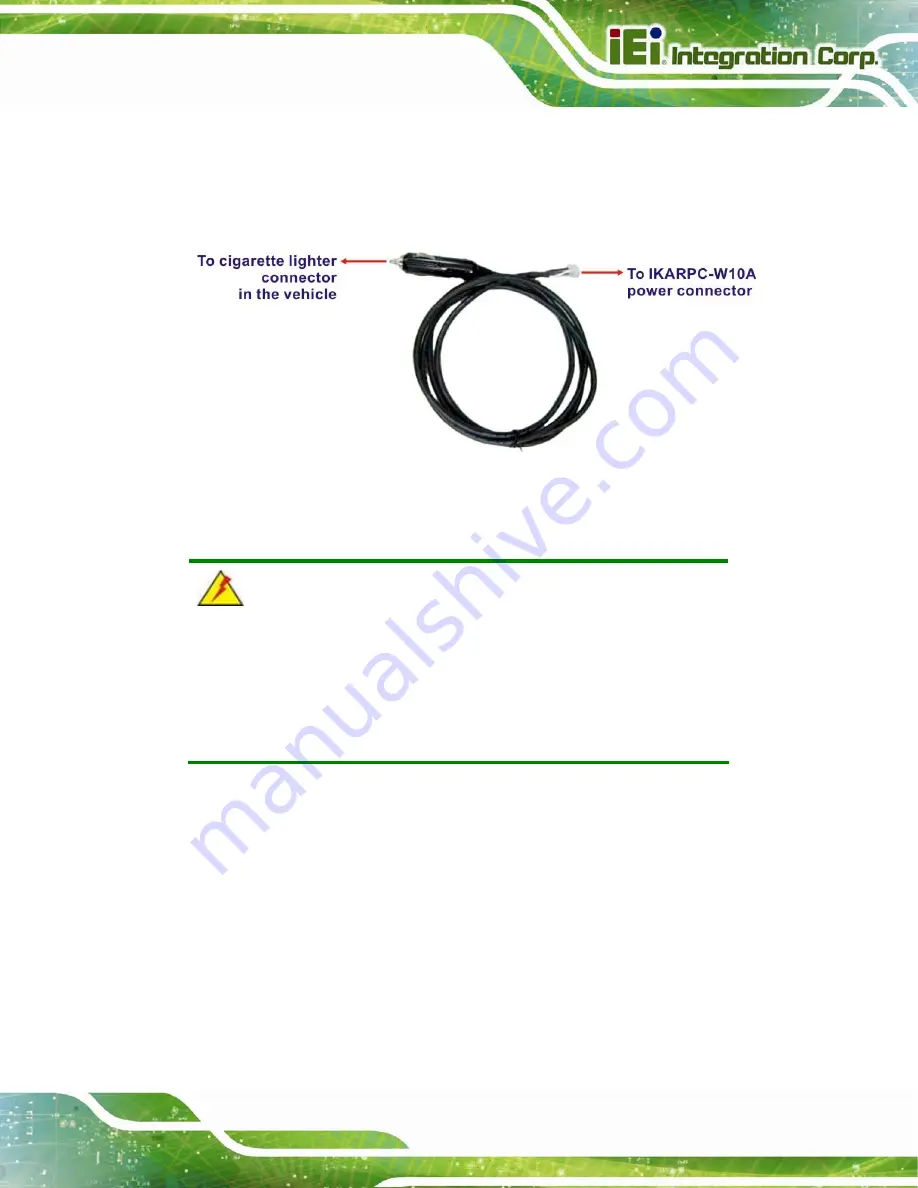
IKARPC-W10A-BT In-vehicle Panel PC
Page 27
[Optional Choice]
To use DC power, connect the IKARPC-W10A-BT to the vehicle cigarette lighter
connector through the optional cigarette lighter cable. See
Figure 3-14: Optional Cigarette Lighter Cable
3.7 Power-On Procedure
WARNING:
Make sure a power supply with the correct input voltage is being fed
into the system. Incorrect voltages applied to the system may cause
damage to the internal electronic components and may also cause
injury to the user.
To power-on the IKARPC-W10A-BT, connect either the ACC power cable or the optional
cigarette lighter power cable from the IKARPC-W10A-BT to the vehicle. The
IKARPC-W10A-BT will automatically turn on once the power is connected.
When the system is connected to power source, press the power button on the top panel
for 4
–
6 seconds to power on/off the system.
Summary of Contents for IKARPC-W10A-BT
Page 10: ......
Page 11: ...IKARPC W10A BT In vehicle Panel PC Page 1 Chapter 1 1 Introduction...
Page 21: ...IKARPC W10A BT In vehicle Panel PC Page 11 Chapter 2 2 Unpacking...
Page 26: ...IKARPC W10A BT In vehicle Panel PC Page 16 Chapter 3 3 Installation...
Page 39: ...IKARPC W10A BT In vehicle Panel PC Page 29 Chapter 4 4 Software Installation...
Page 45: ...IKARPC W10A BT In vehicle Panel PC Page 35 Chapter 5 5 BIOS...
Page 76: ...IKARPC W10A BT In vehicle Panel PC Page 66 Chapter 6 6 Interface Connectors...
Page 87: ...IKARPC W10A BT In vehicle Panel PC Page 77 Appendix A A Regulatory Compliance...
Page 92: ...IKARPC W10A BT In vehicle Panel PC Page 82 Appendix B B OBD II Reader Command...
Page 101: ...IKARPC W10A BT In vehicle Panel PC Page 91 Appendix C C Watchdog Timer...
Page 104: ...IKARPC W10A BT In vehicle Panel PC Page 94 Appendix D D Hazardous Materials Disclosure...
















































