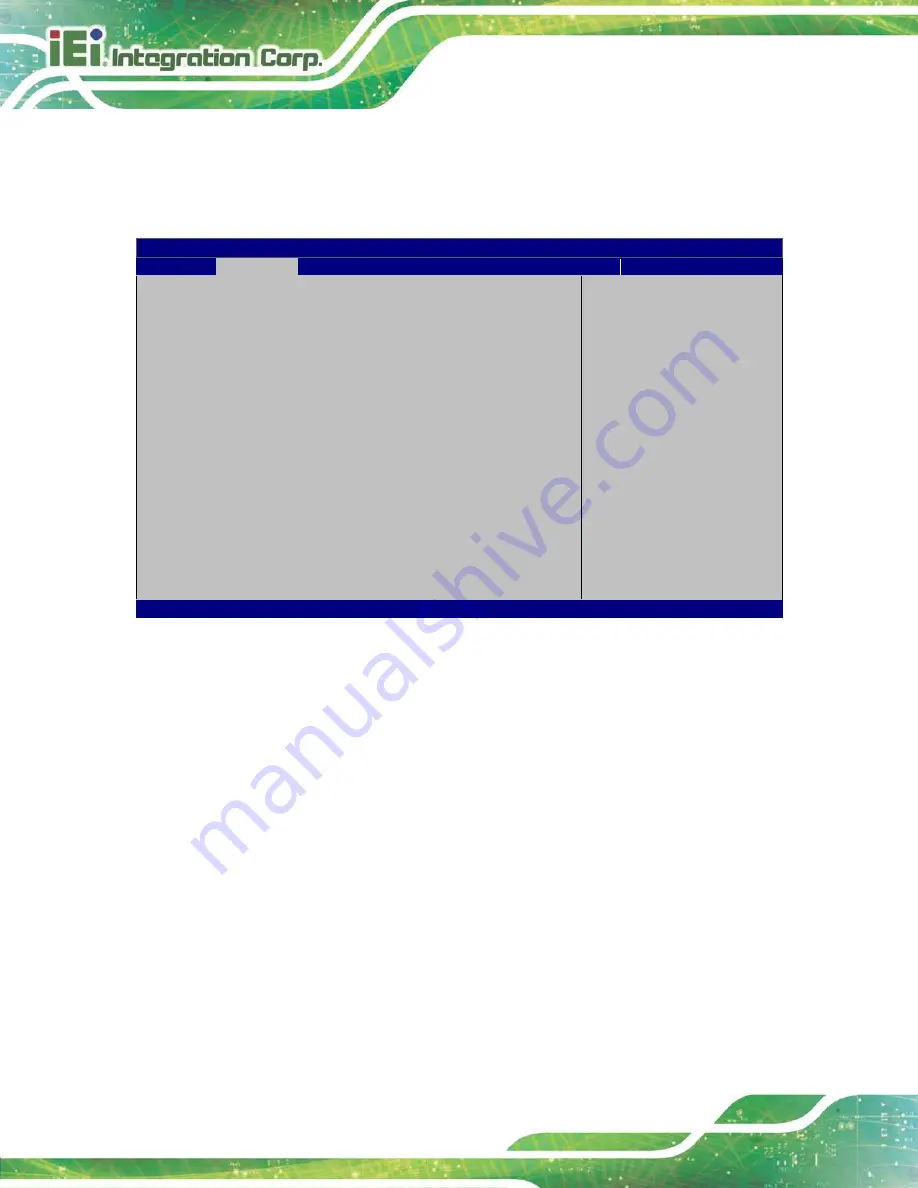
IMBA-C2460 ATX Motherboard
Page 88
5.3.6 iWDD H/W Monitor
The
iWDD H/W Monitor
) contains the fan configuration submenu,
and displays the system temperature and CPU fan speed.
Aptio Setup Utility – Copyright (C) 2020 American Megatrends, Inc.
Advanced
PC Health Status
CPU temperature
:+38 °C
System temperature
:+29 °C
CPU_FAN1 Speed
:1364 RPM
SYS_FAN1 Speed
:N/A
CPU_CORE
:+1.041 V
+5V
:+4.976 V
+12V
:+12.064 V
+DDR
:+1.196 V
+5VSB
:+5.114 V
+3.3V
:+3.310 V
+3.3VSB
:+3.288 V
> Smart Fan Mode Configuration
Smart Fan Mode Select
---------------------
: Select Screen
↑
↓
: Select Item
Enter: Select
+/-: Change Opt.
F1: General Help
F2: Previous Values
F3: Optimized Defaults
F4: Save & Exit
ESC: Exit
Version 2.20.1271. Copyright (C) 2020 American Megatrends, Inc.
BIOS Menu 9: iWDD H/W Monitor
PC Health Status
The following system parameters and values are shown. The system parameters that are
monitored are:
System Temperatures:
o
CPU Temperature
o
System Temperature
Fan Speeds:
o
CPU Fan Speed
o
System Fan Speed
Voltages:
o
CPU_CORE
o
+5V
Summary of Contents for IMBA-C2460
Page 15: ...IMBA C2460 ATX Motherboard Page 1 Chapter 1 1 Introduction...
Page 24: ...IMBA C2460 ATX Motherboard Page 10 Chapter 2 2 Packing List...
Page 29: ...IMBA C2460 ATX Motherboard Page 15 Chapter 3 3 Connectors...
Page 72: ...IMBA C2460 ATX Motherboard Page 58 Chapter 4 4 Installation...
Page 90: ...IMBA C2460 ATX Motherboard Page 76 Chapter 5 5 BIOS...
Page 134: ...IMBA C2460 ATX Motherboard Page 120 Appendix A A Regulatory Compliance...
Page 136: ...IMBA C2460 ATX Motherboard Page 122 B Product Disposal Appendix B...
Page 138: ...IMBA C2460 ATX Motherboard Page 124 Appendix C C BIOS Options...
Page 141: ...IMBA C2460 ATX Motherboard Page 127 Appendix D D Digital I O Interface...
Page 144: ...IMBA C2460 ATX Motherboard Page 130 Appendix E E Watchdog Timer...
Page 147: ...IMBA C2460 ATX Motherboard Page 133 Appendix F F Intel Matrix Storage Manager...
Page 151: ...IMBA C2460 ATX Motherboard Page 137 Appendix G G Error Beep Code...
Page 153: ...IMBA C2460 ATX Motherboard Page 139 Appendix H H Hazardous Materials Disclosure...














































