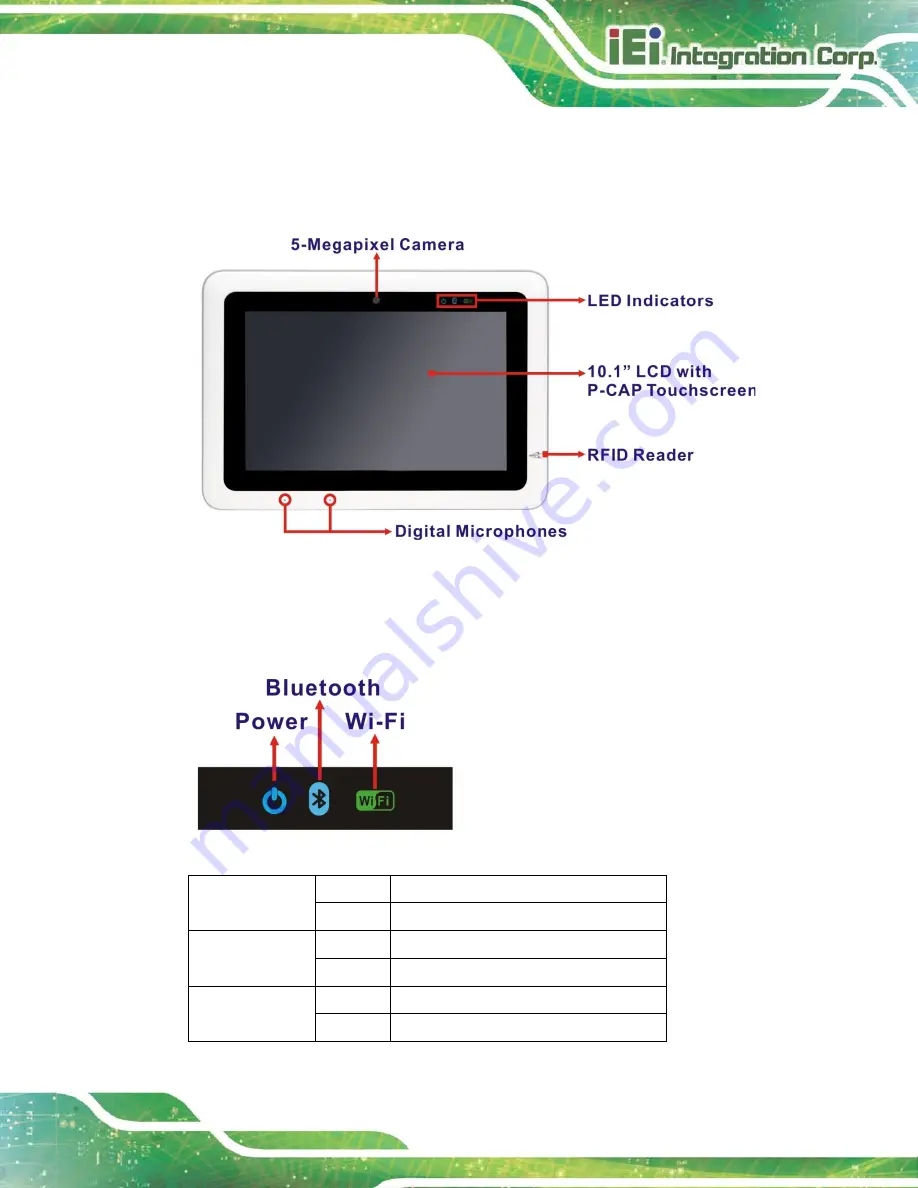
IOVU-210AD-RK39 Panel PC
Page 3
1.3 Front Panel
The front panel of the IOVU-210AD-RK39 contains a 10.1” LCD with projected capacitive
touchscreen, 5-megapixel camera, digital microphones and the RFID reader.
Figure 1-2: Front Panel
The LED indicators on the front panel show the status of power, Bluetooth and Wi-Fi
connection.
Figure 1-3: LED Indicators
Power LED
Off
The system is turned off.
Blue
The system is turned on.
Bluetooth LED
Off
Bluetooth is disabled.
Blue
Bluetooth is enabled.
Wi-Fi LED
Off
Wi-Fi is disabled.
Green
Wi-Fi is enabled.
Summary of Contents for IOVU-210AD-RK39
Page 9: ...IOVU 210AD RK39 Panel PC Page 1 Chapter 1 1 Introduction ...
Page 17: ...IOVU 210AD RK39 Panel PC Page 9 Chapter 2 2 Unpacking ...
Page 20: ...IOVU 210AD RK39 Panel PC Page 12 Chapter 3 3 Installation ...
Page 37: ...IOVU 210AD RK39 Panel PC Page 29 Chapter 4 4 Android OS ...
Page 45: ...IOVU 210AD RK39 Panel PC Page 37 Figure 4 8 Notification List and System Status ...
Page 46: ...IOVU 210AD RK39 Panel PC Page 38 Appendix A A Regulatory Compliance ...
Page 51: ...IOVU 210AD RK39 Panel PC Page 43 Appendix B B Safety Precautions ...
Page 56: ...IOVU 210AD RK39 Panel PC Page 48 Appendix C C Hazardous Materials Disclosure ...












































