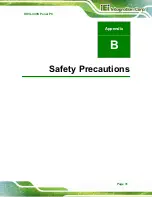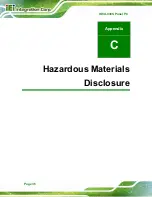IOVU-430S Panel PC
Page 21
3.3.4 USB Host Connector
The external USB Series "A" receptacle connector provides easier and quicker access to
external USB devices. To connect USB devices to the IOVU-430S, insert the USB Series
"A" plug of a device into the USB Series "A" receptacle on the external peripheral interface.
See
.
Figure 3-8: USB Connector
The USB connector pinouts are shown below.
PIN
DESCRIPTION
1
VBUS
2
D-
3
D
4
GND
Table 3-5: USB Connector Pinouts
3.3.5 Ethernet Connector
There is one external RJ-45 LAN connector. The RJ-45 connectors enable connection to
an external network. To connect a LAN cable with an RJ-45 connector, please follow the
instructions below.
Step 1:
Align the connectors.
Align the RJ-45 connector on the LAN cable with one of
the RJ-45 connectors on the IOVU-430S. See
Summary of Contents for IOVU-430S
Page 8: ......
Page 9: ...IOVU 430S Panel PC Page 1 Chapter 1 1 Introduction ...
Page 18: ...IOVU 430S Panel PC Page 10 Chapter 2 2 Unpacking ...
Page 22: ...IOVU 430S Panel PC Page 14 Chapter 3 3 Installation ...
Page 37: ...IOVU 430S Panel PC Page 29 Appendix A A Certifications ...
Page 39: ...IOVU 430S Panel PC Page 31 Appendix B B Safety Precautions ...
Page 44: ...IOVU 430S Panel PC Page 36 Appendix C C Hazardous Materials Disclosure ...