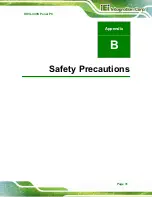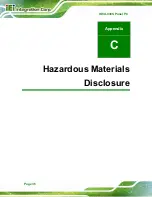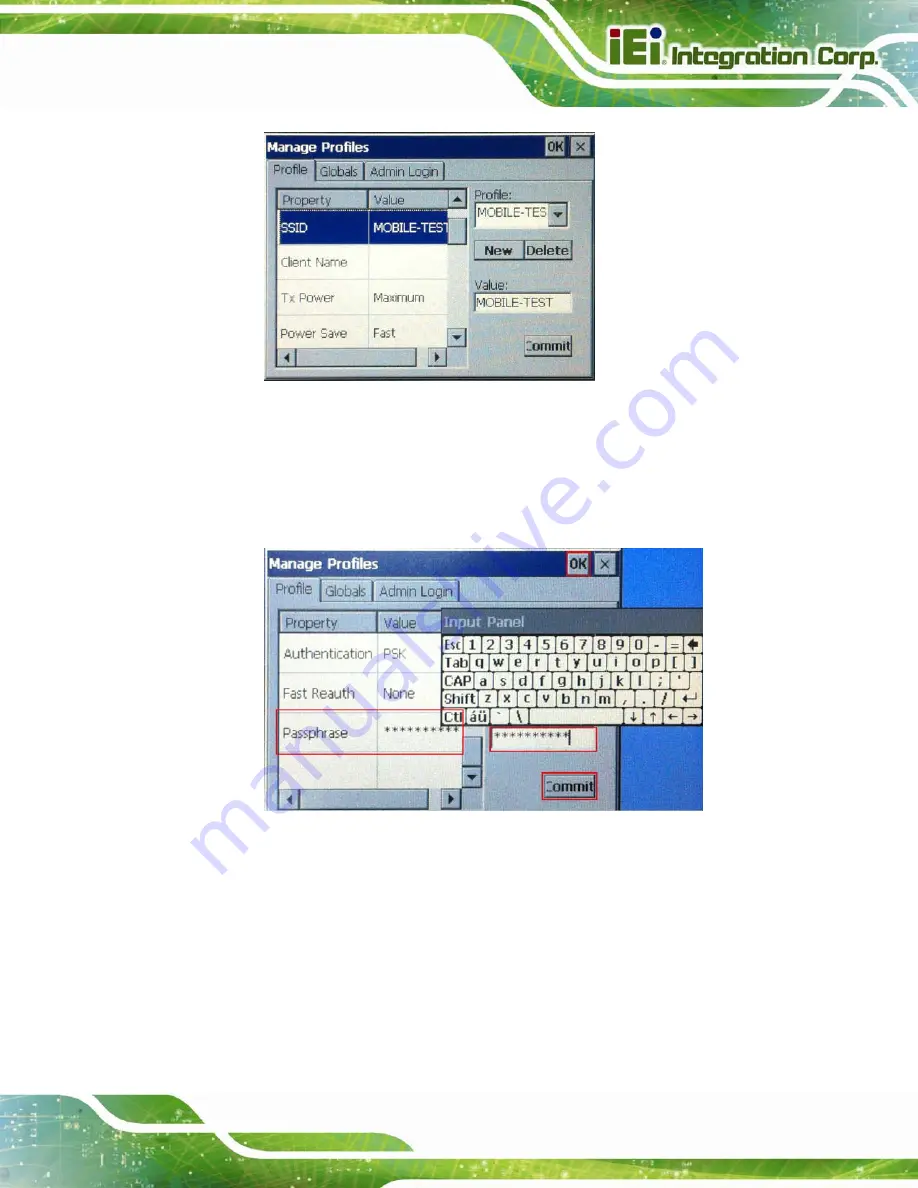
IOVU-430S Panel PC
Page 27
Figure 3-18: Laird Connection Manager
–
Manage Profiles
Step 7:
Scroll down to the bottom and click
Passphrase
. Enter the password for the
network in the Value field. Click the
Commit
button to connect the network. Click
OK
to close the window. See
Figure 3-19: Laird Connection Manager
–
Enter Password
Step 8:
On the main page, select the network you just created from the drop down menu.
Click
OK
to exit the Laird Connection Manager. See
.
Summary of Contents for IOVU-430S
Page 8: ......
Page 9: ...IOVU 430S Panel PC Page 1 Chapter 1 1 Introduction ...
Page 18: ...IOVU 430S Panel PC Page 10 Chapter 2 2 Unpacking ...
Page 22: ...IOVU 430S Panel PC Page 14 Chapter 3 3 Installation ...
Page 37: ...IOVU 430S Panel PC Page 29 Appendix A A Certifications ...
Page 39: ...IOVU 430S Panel PC Page 31 Appendix B B Safety Precautions ...
Page 44: ...IOVU 430S Panel PC Page 36 Appendix C C Hazardous Materials Disclosure ...