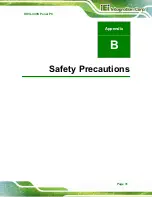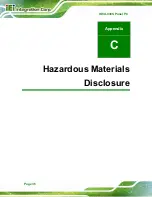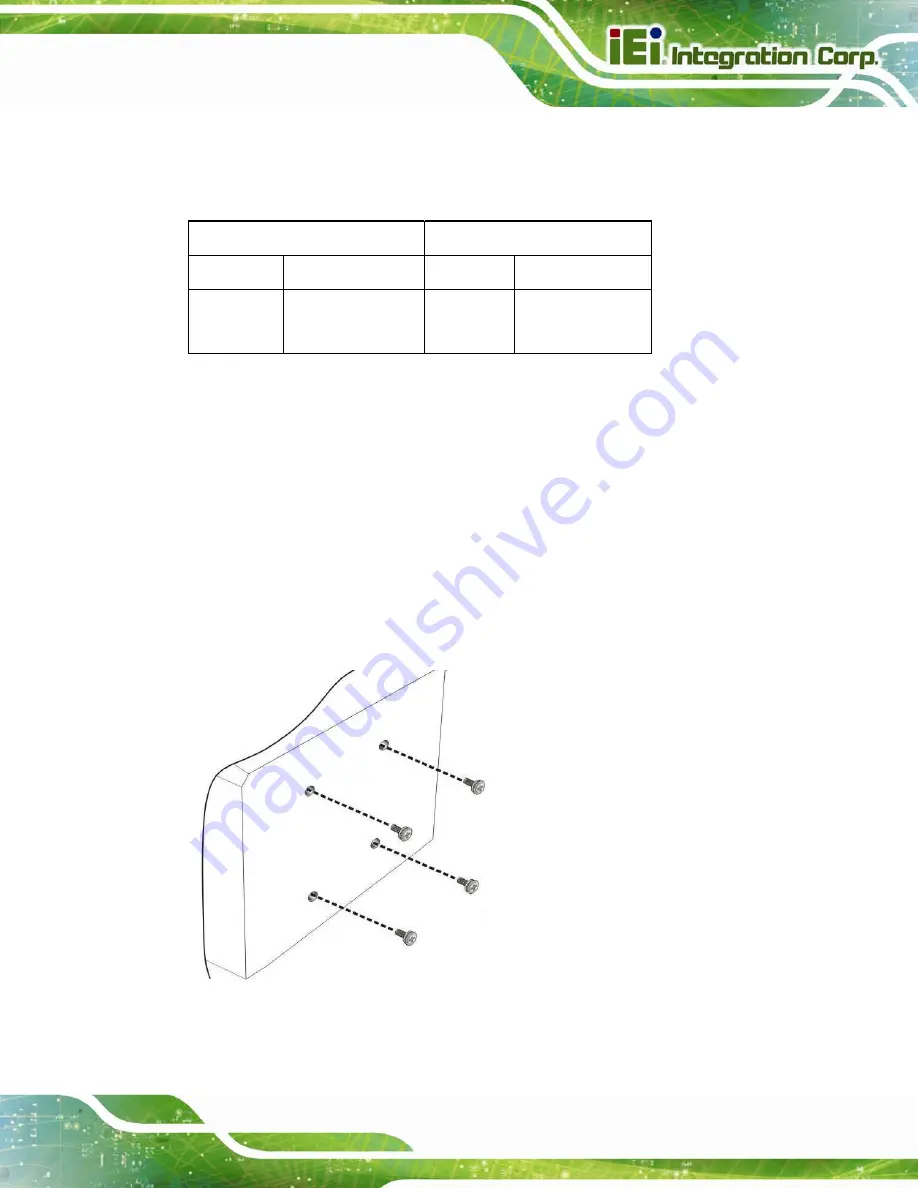
IOVU-430S Panel PC
Page 23
The RJ-45 Ethernet connector has two status LEDs, one green and one yellow. The green
LED indicates activity on the port and the yellow LED indicates the port is linked
(
LINK LED (A)
SPEED LED (B)
Status
Description
Status
Description
YELLOW
ON: Linked
Flashing: Activity
GREEN
ON: 100 MB
OFF: 10 MB
Table 3-7: Ethernet Connector LEDs
3.4 In-Wall Mounting
The mounting holes in the rear panel of the IOVU-430S are not Video Electronics
Standards Association (VESA) compliant. IEI provides an in-wall cage to mount the
IOVU-430S into a wall. To mount the IOVU-430S in a wall, please follow the steps below.
Step 1:
Insert the four monitor mounting screws into the four screw holes on the real
panel of the IOVU-430S and tighten until the screw shank is secured against the
rear panel (
).
Figure 3-11: Chassis Support Screws
Summary of Contents for IOVU-430S
Page 8: ......
Page 9: ...IOVU 430S Panel PC Page 1 Chapter 1 1 Introduction ...
Page 18: ...IOVU 430S Panel PC Page 10 Chapter 2 2 Unpacking ...
Page 22: ...IOVU 430S Panel PC Page 14 Chapter 3 3 Installation ...
Page 37: ...IOVU 430S Panel PC Page 29 Appendix A A Certifications ...
Page 39: ...IOVU 430S Panel PC Page 31 Appendix B B Safety Precautions ...
Page 44: ...IOVU 430S Panel PC Page 36 Appendix C C Hazardous Materials Disclosure ...