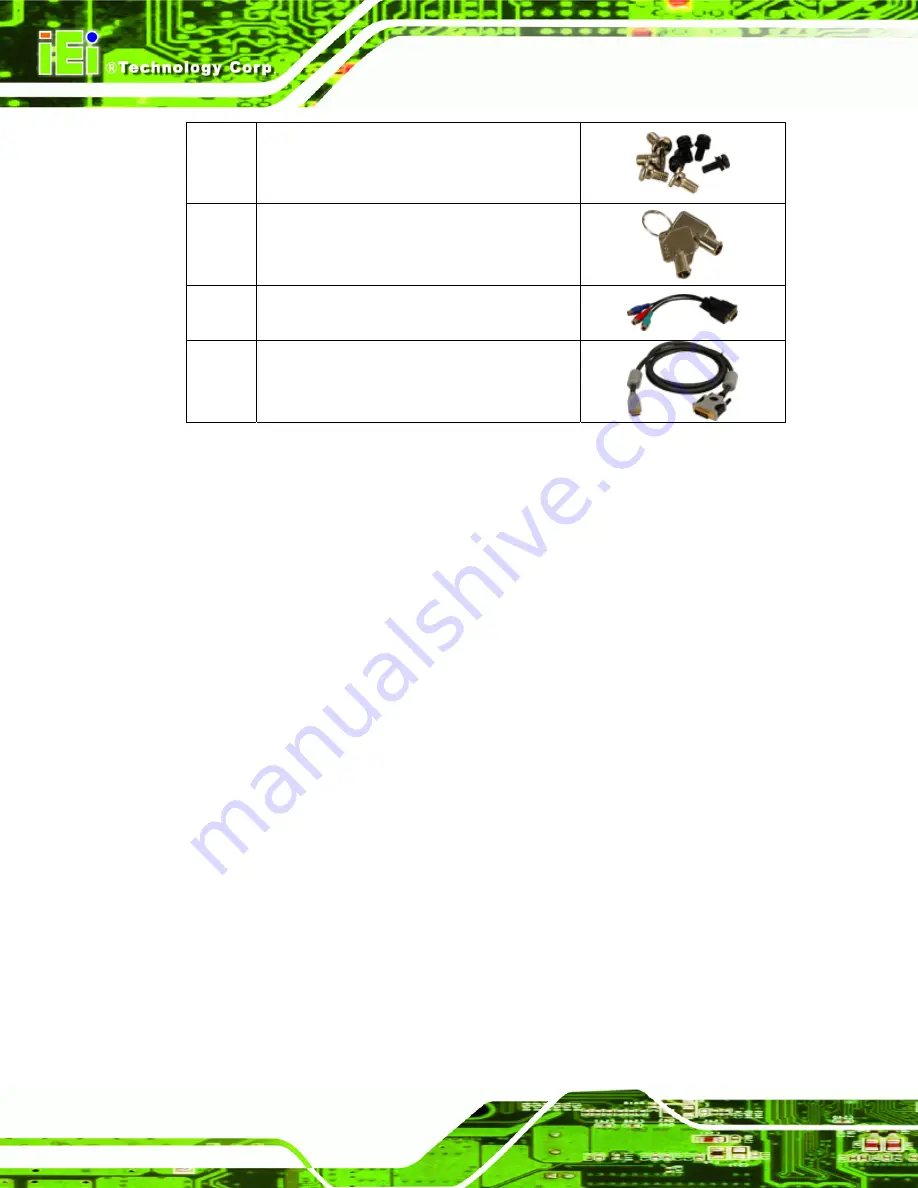
iSignager 500A
Page 6
1 Screw
set
2 Keys
1
VGA to Component (YPbPr) cable (optional)
1
DVI to HDMI cable (optional)
1.7 Before Start
1.7.1 Understand the Display Device
Various types of display devices are supported including,
CRT TV
LCD monitors
LCD TV
HDTV
Different devices support different input interfaces and resolutions. Please refer to the
user guide of the display device for detailed information.
The iSignager 500A has various output interfaces including AV, S-Video, VGA, and DVI,
but
only one output port
can be used to deliver content at a time except choosing
DVI/VGA Dual mode
. When choosing
DVI/VGA Dual
in the device settings in the player
manager of the iSignager AdDesign, the program with same content and resolution can be
displayed via DVI and VGA ports.
The exact output destination and output resolution has to be configured in the iSignager
AdDesign. Please refer to
Section 2.1.3
to see the connection between a iSignager 500A
and a display device.
Summary of Contents for iSignager 500A
Page 1: ...iSignager 500A Page i iSignager 500A User Manual ...
Page 2: ...iSignager 500A Page ii Revision Date Version Changes 2008 04 1 0 Initial Release ...
Page 10: ......
Page 11: ...iSignager 500A Page 1 1 Introduction Chapter 1 ...
Page 20: ...iSignager 500A Page 10 THIS PAGE IS INTENTIONALLY LEFT BLANK ...
Page 21: ...iSignager 500A Page 11 2 Installation Chapter 2 ...
Page 34: ...iSignager 500A Page 24 ...
Page 36: ...iSignager 500A Page 26 THIS PAGE IS INTENTIONALLY LEFT BLANK ...
Page 37: ...iSignager 500A Page 27 A Video Audio and Graphic Formats Appendix A ...
Page 45: ...iSignager 500A Page 35 B Check and Modify the Player Status by Serial Port Appendix B ...
Page 58: ...iSignager 500A Page 48 THIS PAGE IS INTENTIONALLY LEFT BLANK ...
Page 59: ...iSignager 500A Page 49 C Hazardous Materials Disclosure Appendix C ...
















































