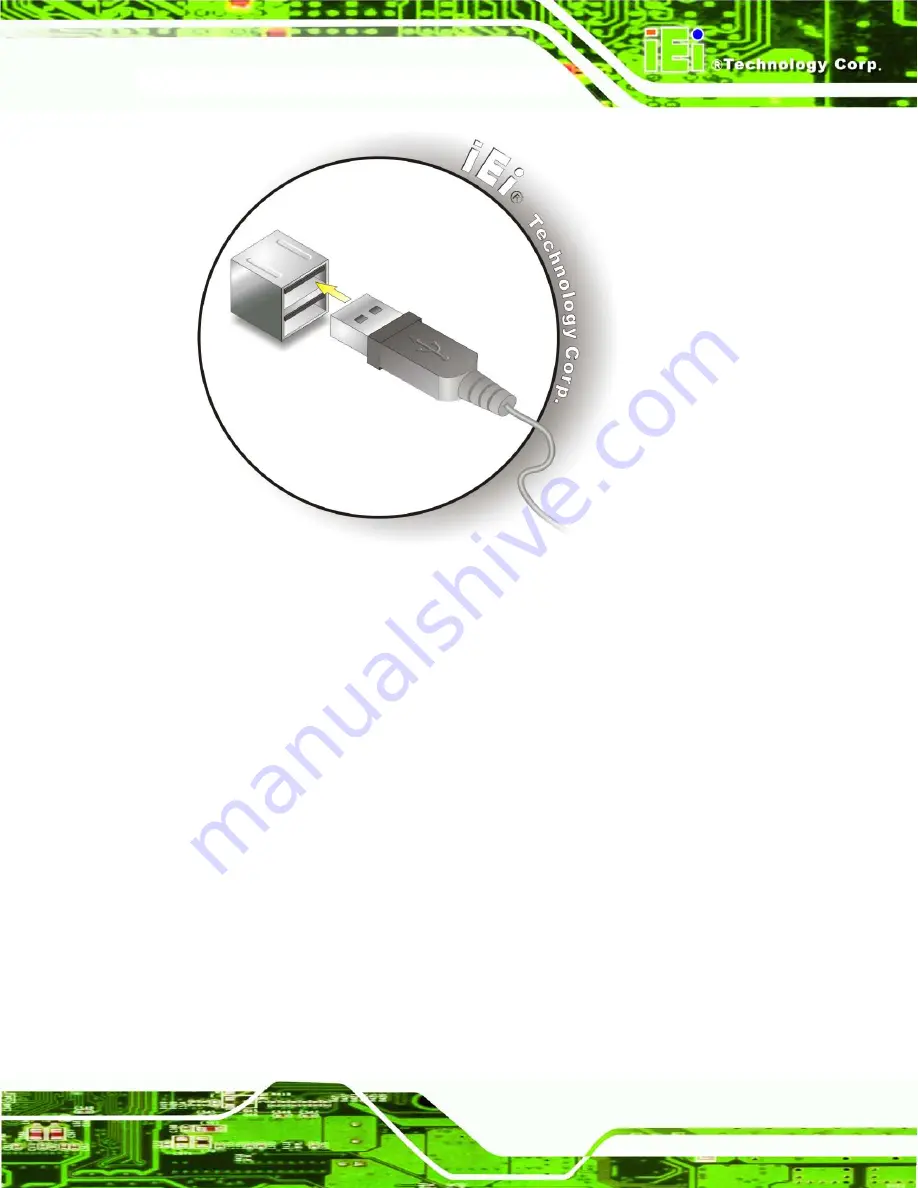
P age 51
K INO-P V-D5253-D4253 Mini-ITX Motherboard
Figure 4-11: USB Connector
4.6.5
VG A Monitor C onnection
The KINO-PV-D5253/D4253 has a single female DB-15 connector on the external
peripheral interface panel. The DB-15 connector is connected to a CRT or VGA monitor.
To connect a monitor to the KINO-PV-D5253/D4253, please follow the instructions below.
Locate the female DB-15 connector
. The location of the female DB-15 connector is
shown in
Chapter 3
.
Align the VGA connector
. Align the male DB-15 connector on the VGA screen cable with
the female DB-15 connector on the external peripheral interface.
Insert the VGA connector
.
Once the connectors are properly aligned with the insert the
male connector from the VGA screen into the female connector on the
KINO-PV-D5253/D4253. See
Figure 4-12
.
Summary of Contents for KINO-PV-D5253-D4253
Page 12: ......
Page 13: ...Page 1 K INO PV D5253 D4253 Mini ITX Motherboard Chapter 1 1 Introduction...
Page 20: ...Page 8 K INO PV D5253 D4253 Mini ITX Motherboard Chapter 2 2 Packing Lis t...
Page 25: ...Page 13 K INO PV D5253 D4253 Mini ITX Motherboard Chapter 3 3 Connectors...
Page 49: ...Page 37 K INO PV D5253 D4253 Mini ITX Motherboard Chapter 4 4 Ins tallation...
Page 65: ...Page 53 K INO PV D5253 D4253 Mini ITX Motherboard Chapter 5 5 B IOS...
Page 95: ...Page 83 K INO PV D5253 D4253 Mini ITX Motherboard Appendix A A B IOS Options...
Page 98: ...Page 86 K INO PV D5253 D4253 Mini ITX Motherboard Appendix B B Terminology...
Page 102: ...Page 90 K INO PV D5253 D4253 Mini ITX Motherboard Appendix C C One K ey R ecovery...
Page 109: ...Page 97 K INO PV D5253 D4253 Mini ITX Motherboard Figure C 5 Partition Creation Commands...
Page 130: ...Page 118 K INO PV D5253 D4253 Mini ITX Motherboard Appendix D D Watchdog Timer...
Page 133: ...Page 121 K INO PV D5253 D4253 Mini ITX Motherboard Appendix E E Digital I O Interface...









































