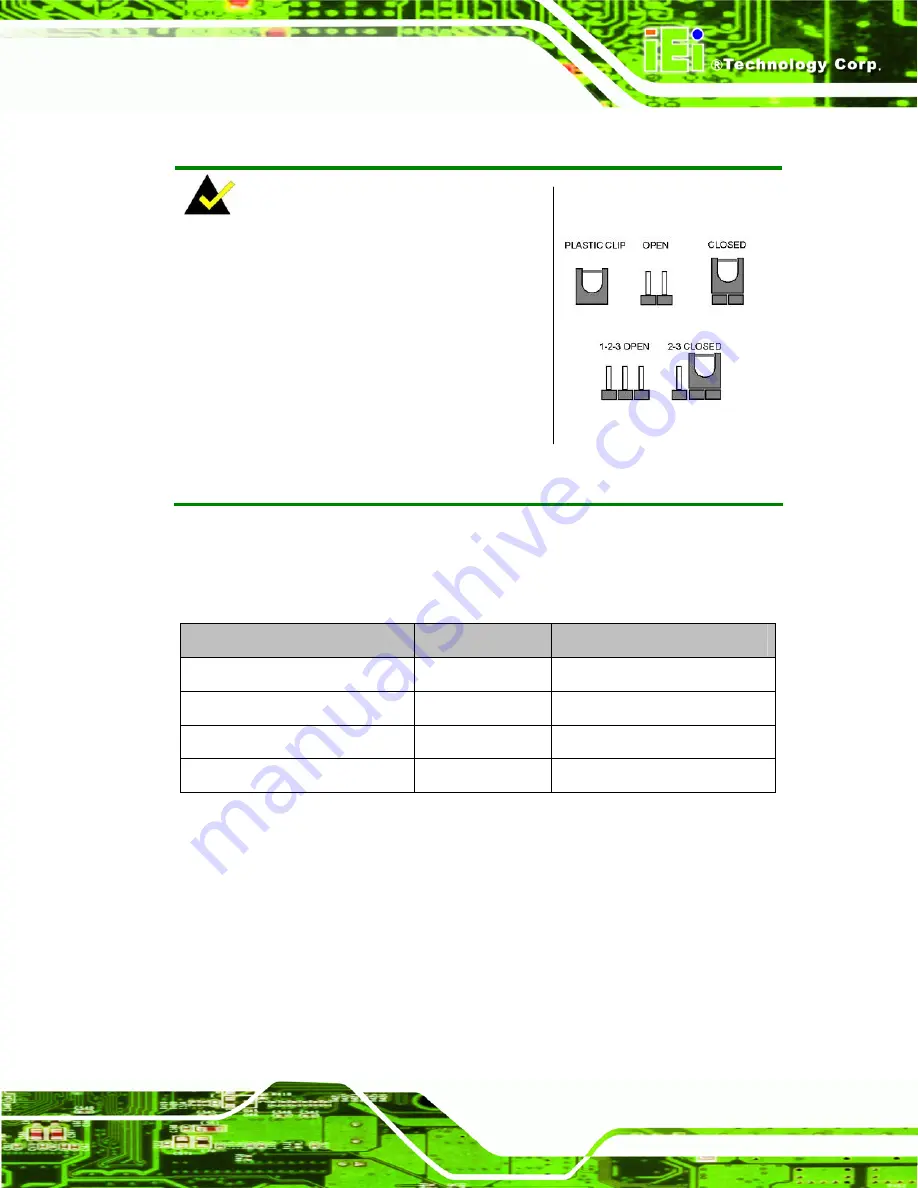
KINO-PVN-D5251/D4251/ Mini ITX SBC
Page 43
4.6 Jumper Settings
NOTE:
A jumper is a metal bridge used to close an
electrical circuit. It consists of two or three
metal pins and a small metal clip (often
protected by a plastic cover) that slides over
the pins to connect them. To CLOSE/SHORT
a jumper means connecting the pins of the
jumper with the plastic clip and to OPEN a
jumper means removing the plastic clip from a
jumper.
Before the KINO-PVN-D5251/D4251 is installed in the system, the jumpers must be set in
accordance with the desired configuration. The jumpers on the KINO-PVN-D5251/D4251
are listed in
6
Type
Label
AT/ATX Power setting
3-pin wafer
ATXCTL1
Clear CMOS
3-pin header
J_CMOS1
CompactFlash® setting
2-pin header
JCF1
Serial port setting
8-pin header
JP3
Table 4-1: Jumpers
4.6.1 AT/ATX Power Select Jumper Settings
Jumper Label:
ATXCTL1
Jumper Type:
3-pin header (1x3)
Jumper Settings:
See
Jumper Location:
See
Summary of Contents for KINO-PVN-D5251
Page 14: ...KINO PVN D5251 D4251 Mini ITX SBC Page xiv...
Page 15: ...KINO PVN D5251 D4251 Mini ITX SBC Page 1 Chapter 1 1 Introduction...
Page 24: ...KINO PVN D5251 D4251 Mini ITX SBC Page 10 Chapter 2 2 Unpacking...
Page 28: ...KINO PVN D5251 D4251 Mini ITX SBC Page 14 Chapter 3 3 Connectors...
Page 51: ...KINO PVN D5251 D4251 Mini ITX SBC Page 37 Chapter 4 4 Installation...
Page 73: ...KINO PVN D5251 D4251 Mini ITX SBC Page 59 Figure 4 19 Graphics Driver Installation Reminder...
Page 74: ...KINO PVN D5251 D4251 Mini ITX SBC Page 60 Chapter 5 5 BIOS Screens...
Page 102: ...KINO PVN D5251 D4251 Mini ITX SBC Page 88 Appendix A A BIOS Options...
Page 105: ...KINO PVN D5251 D4251 Mini ITX SBC Page 91 Appendix B B One Key Recovery...
Page 133: ...KINO PVN D5251 D4251 Mini ITX SBC Page 119 Appendix C C Terminology...
Page 137: ...KINO PVN D5251 D4251 Mini ITX SBC Page 123 Appendix D D Digital I O Interface...
Page 143: ...KINO PVN D5251 D4251 Mini ITX SBC Page 129 Appendix F F Hazardous Materials Disclosure...








































