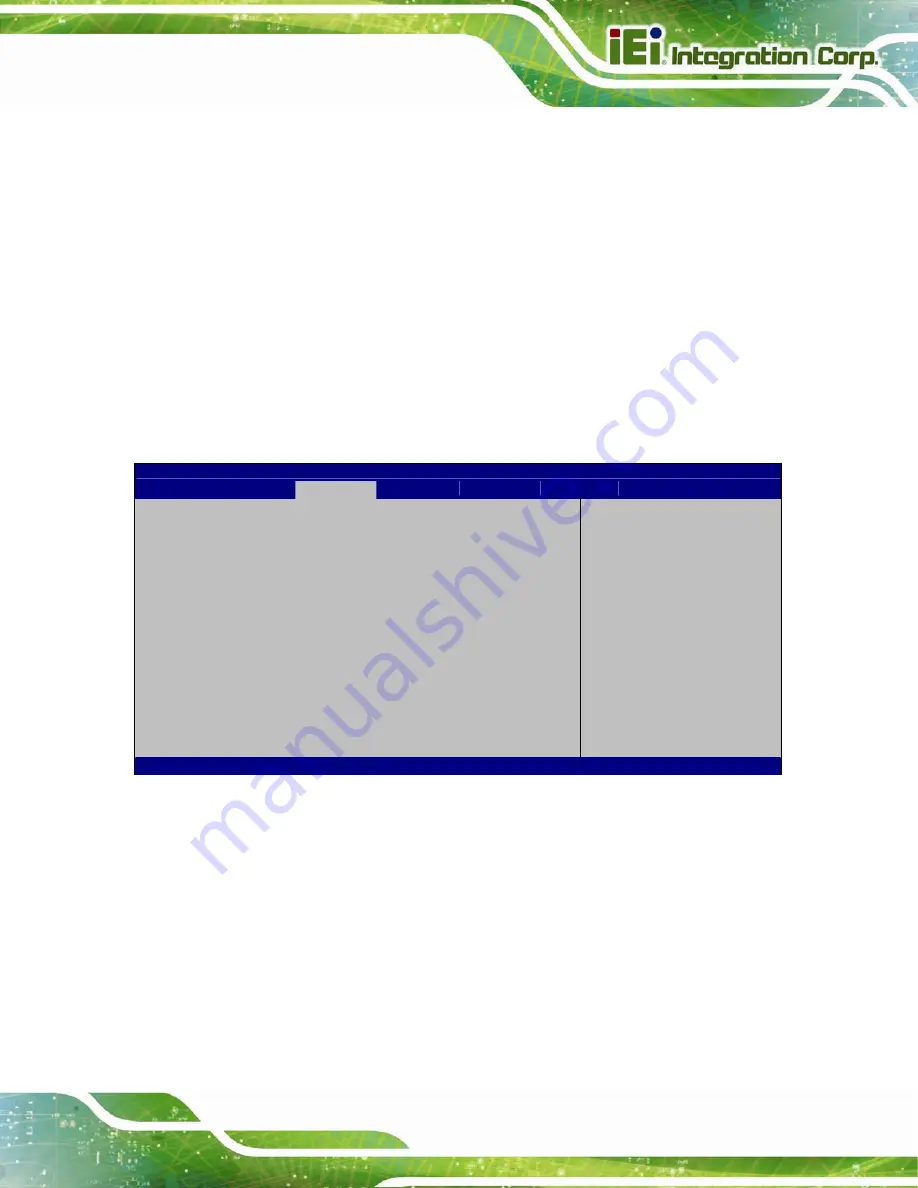
NANO-QM871-i1 EPIC SBC
Page 101
Detect Non-Compliance Device [Disabled]
Use the
Detect Non-Compliance Device
option to enable or disable the “detect
no-compliance PCIe device” function.
Disabled D
EFAULT
Detect no-compliance PCIe device function is disabled
Enabled
Detect no-compliance PCIe device function is enabled. If
will take more time at POST if it is enabled.
5.4.2 System Agent (SA) Configuration
Use the
System Agent (SA) Configuration
menu (
) to configure the
System Agent (SA) parameters.
Aptio Setup Utility – Copyright (C) 2012 American Megatrends, Inc.
Chipset
VT-d Capability
Unsupported
> Graphics Configuration
> Memory Configuration
Config Graphics
Settings.
---------------------
: Select Screen
↑
↓
: Select Item
Enter: Select
+/-: Change Opt.
F1: General
Help
F2: Previous
Values
F3: Optimized Defaults
F4: Save & Exit
ESC: Exit
Version 2.15.1236. Copyright (C) 2012 American Megatrends, Inc.
BIOS Menu 20: System Agent (SA) Configuration
5.4.2.1 Graphics Configuration
Use the
Graphics Configuration
) menu to configure the video device
connected to the system.
Summary of Contents for NANO-QM871-i1
Page 2: ...NANO QM871 i1 EPIC SBC Page ii Revision Date Version Changes July 10 2014 1 00 Initial release...
Page 14: ...NANO QM871 i1 EPIC SBC Page 1 Chapter 1 1 Introduction...
Page 23: ...NANO QM871 i1 EPIC SBC Page 10 Chapter 2 2 Packing List...
Page 28: ...NANO QM871 i1 EPIC SBC Page 15 Chapter 3 3 Connector Pinouts...
Page 58: ...NANO QM871 i1 EPIC SBC Page 45 Chapter 4 4 Installation...
Page 85: ...NANO QM871 i1 EPIC SBC Page 72 Chapter 5 5 BIOS...
Page 121: ...NANO QM871 i1 EPIC SBC Page 108 6 Software Drivers Chapter 6...
Page 143: ...NANO QM871 i1 EPIC SBC Page 130 Appendix A A BIOS Options...
Page 146: ...NANO QM871 i1 EPIC SBC Page 133 Appendix B B Terminology...
Page 150: ...NANO QM871 i1 EPIC SBC Page 137 Appendix C C Digital I O Interface...
Page 153: ...NANO QM871 i1 EPIC SBC Page 140 Appendix D D Hazardous Materials Disclosure...













































