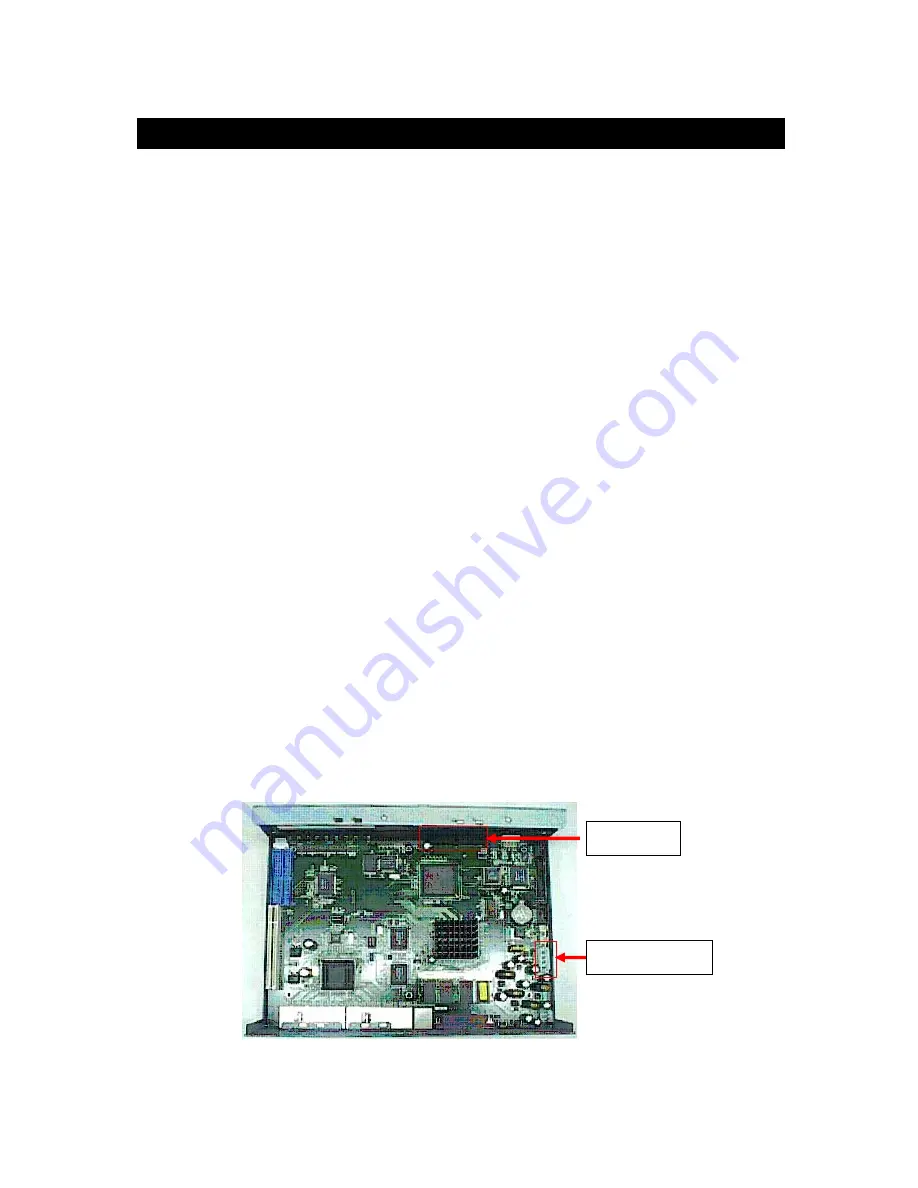
NAS-2108RW NETWORK ATTACHED STORAGE SERVICE MANUAL
Firmware Reinstallation Procedure
Note: This section only applies to the system with on-board flash. For
the system using Disk-On-Module (DOM), just replace the existing
DOM with a new one containing the right version of firmware. To obtain
the replacement DOM, please contact IEI Customer Support
Department or your sales representatives.
Tools Required for Reinstalling Firmware
The tools you will need to reinstall the firmware of NAS-2108RW is listed as
below:
NAS-2108RW Service Kit, including Firmware Recovery CD-ROM, Service
Manual, IDE Cable, Console (VGA and Keyboard) Cables
IDE CD-ROM Drive, including cables
One Monitor
One PS/2 Keyboard
Reinstalling Procedure
The following instructions show how to reinstall the firmware on a NAS-2108RW.
Before performing the firmware reinstallation procedure, please have the
service kit and a CD-ROM drive with the IDE cable ready on hand.
To reinstall the firmware on the NAS-2108RW, please connect the console
cables to the NAS-2108RW main board (refer to the Appendix B).
1.
Turn off the power and remove the top cover.
Note: Refer to the “Disassembly Guide” for removing the top cover.
2.
Connect the CD-ROM drive to the IDE port on the main board. Then connect
the power of the CD-ROM drive to the main board.
POWER PORT
IDE PORT
IEI CONFIDENTIAL
22












































