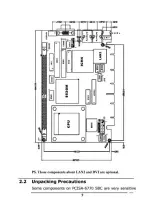7
( *CPU needs cooler & silicone heat sink paste* )
WARNING ! 1. Never run the processor without the
heat sink (cooler)properly and firmly
attached.
1.2 Package
Contents
One PCISA-6770 Single Board Computer
One ATA/100 IDE cable
One RS-232 and Printer Cable & One RS232/422/485
Cable with bracket
One USB cable
One Audio cable
One PS/2 Y splitter cables for keyboard and mouse
connection
One user’s manual
One driver CD-ROM
If any of these items is missing or damaged, contact the
dealer from whom you purchased this product. Save the
shipping materials and carton in case you want to ship
or store the product in the future.
2. Installation
Summary of Contents for PCISA-6770 Series
Page 10: ......
Page 52: ...51 Digital Output is 1001b...