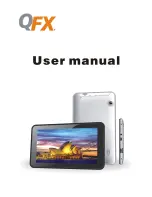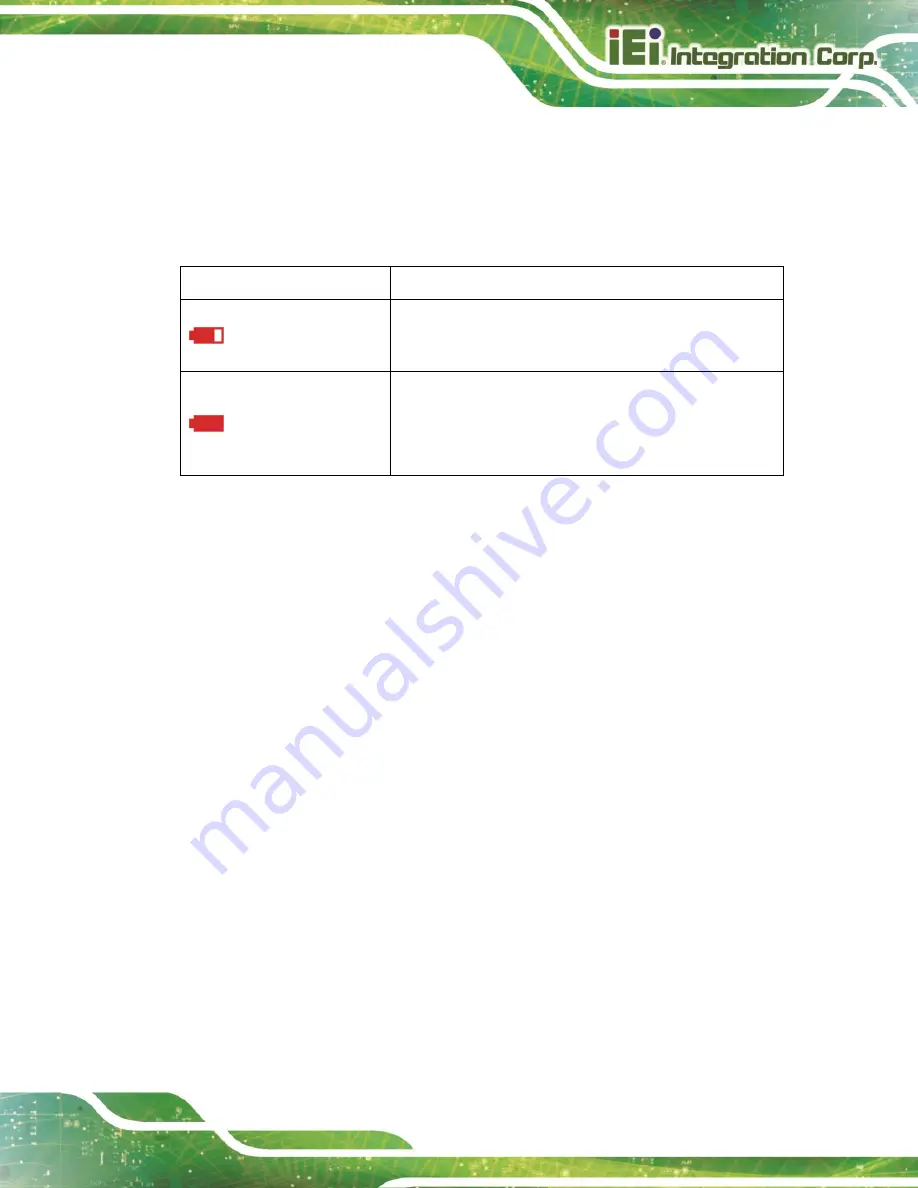
Peach-E73
Page 21
3.4
Battery Replacing
If the battery level is low, a battery warning indicator will appear on the upper right corner
of the display. It is recommended to replace the batteries. Settings and data stored on the
device are still saved when the battery is replaced.
Indicators
Description
Battery low
The battery level is low. Replace the batteries as soon as
possible.
Battery drained out
The battery is nearly drained and has barely any power
left. The device will be locked to protect it from any
harmful action.
Table 3-1: Battery Warning Indicators
3.5
Mounting the Device
3.5.1
Using Hook and Loop Tape
The Peach-E73 can be mounted on a surface by using the hook and loop tape shipped
with the device.
Step 1:
Ensure the surface for mounting the device is smooth, dry, and free of
contamination. Make certain the rear panel of the Peach-E73 is also cleaned
and free of dust.
Step 2:
Install the loop tape onto the surface, and install the hook tape on the middle of
the Peach-E73’s battery cover (Figure 3-4).
Summary of Contents for Peach-E73
Page 2: ...Peach E73 Page 2 Revision Date Version Changes September 19 2023 1 00 Initial release...
Page 8: ...Peach E73 Page 8 1 Introduction Chapter 1...
Page 14: ...Peach E73 Page 14 2 Unpacking Chapter 2...
Page 17: ...Peach E73 Page 17 3 Installation Chapter 3...
Page 24: ...Peach E73 Page 24 Appendix A A Regulatory Compliance...
Page 26: ...Peach E73 Page 26 B Product Disposal Appendix B...
Page 28: ...Peach E73 Page 28 C Maintenance and Cleaning Precautions Appendix C...
Page 30: ...Peach E73 Page 30 Appendix D D Symbol Definitions...
Page 32: ...Peach E73 Page 32 E Hazardous Materials Disclosure Appendix E...