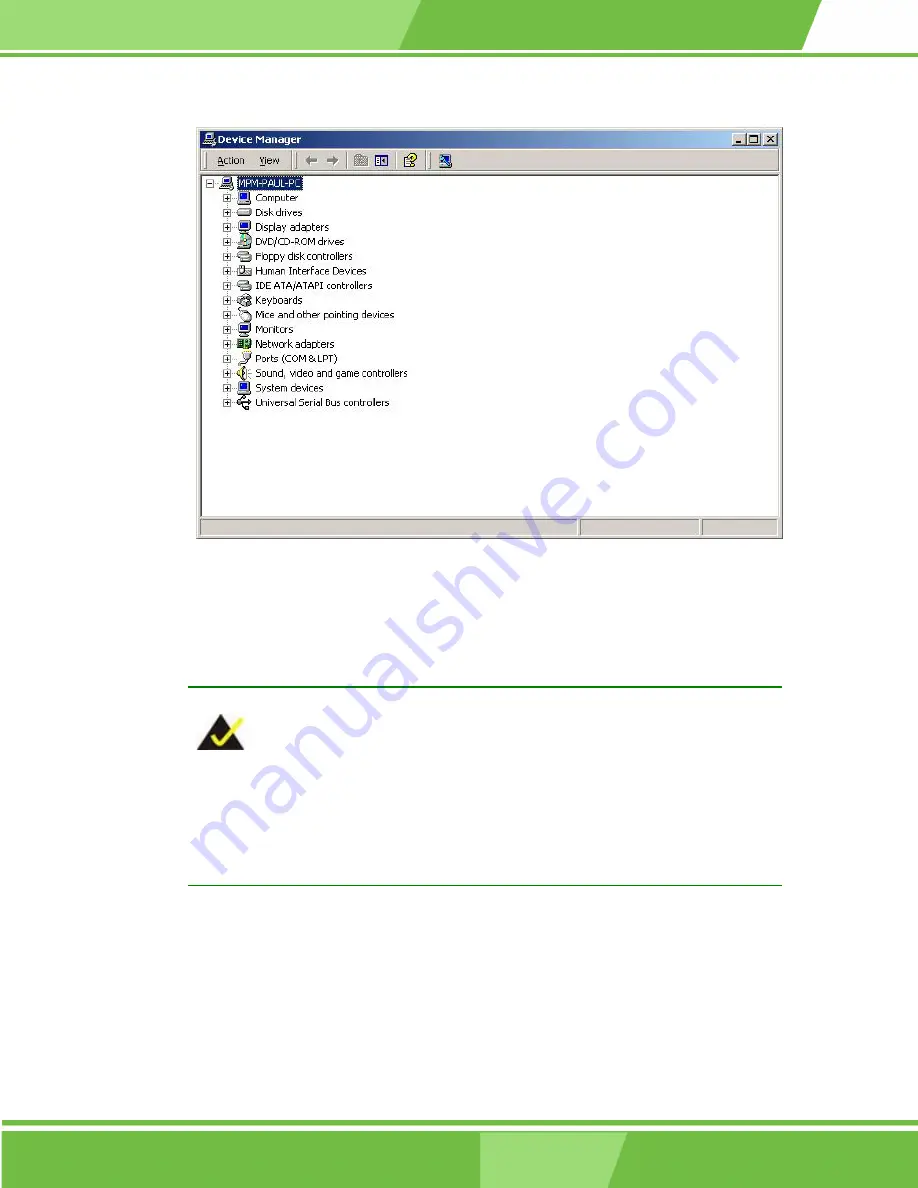
Page 123
PM-LX-800 CPU Card
Figure 6-6: Device Manager List
Step 5:
Expand the
Display Adapters
category (
). Right click the adapter
and select
Properties
.
NOTE:
If the
Display Adapters
category is not available, navigate to
X:\VGA\LX800\XP\VGA 2.01.05
(where
X:\
is the system CD drive) and read
the
ReleaseNotes.txt
file for further information on installing the VGA driver.
Summary of Contents for PM-LX-800
Page 1: ...Page 1 PM LX 800 CPU Card ...
Page 12: ...Page 12 IEI Technology Corp THIS PAGE IS INTENTIONALLY LEFT BLANK ...
Page 13: ...Page 13 PM LX 800 CPU Card 1 Introduction Chapter 1 ...
Page 18: ...Page 18 IEI Technology Corp THIS PAGE IS INTENTIONALLY LEFT BLANK ...
Page 19: ...Page 19 PM LX 800 CPU Card Chapter 2 2 Detailed Specifications ...
Page 30: ...Page 30 IEI Technology Corp THIS PAGE IS INTENTIONALLY LEFT BLANK ...
Page 31: ...Page 31 PM LX 800 CPU Card Chapter 3 3 Connectors and Jumpers ...
Page 65: ...Page 65 PM LX 800 CPU Card Chapter 4 4 Installation and Configuration ...
Page 77: ...Page 77 PM LX 800 CPU Card Chapter 5 5 Award BIOS Setup ...
Page 117: ...Page 117 PM LX 800 CPU Card Chapter 6 6 Software Drivers ...
Page 132: ...Page 132 IEI Technology Corp Figure 6 17 Restart the Computer ...
Page 133: ...Page 133 PM LX 800 CPU Card Appendix A A BIOS Configuration Options ...
Page 137: ...Page 137 PM LX 800 CPU Card Appendix B B Watchdog Timer ...
Page 140: ...Page 140 IEI Technology Corp THIS PAGE IS INTENTIONALLY LEFT BLANK ...
Page 141: ...Page 141 PM LX 800 CPU Card Appendix C C Address Mapping ...
Page 144: ...Page 144 IEI Technology Corp THIS PAGE IS INTENTIONALLY LEFT BLANK ...
















































