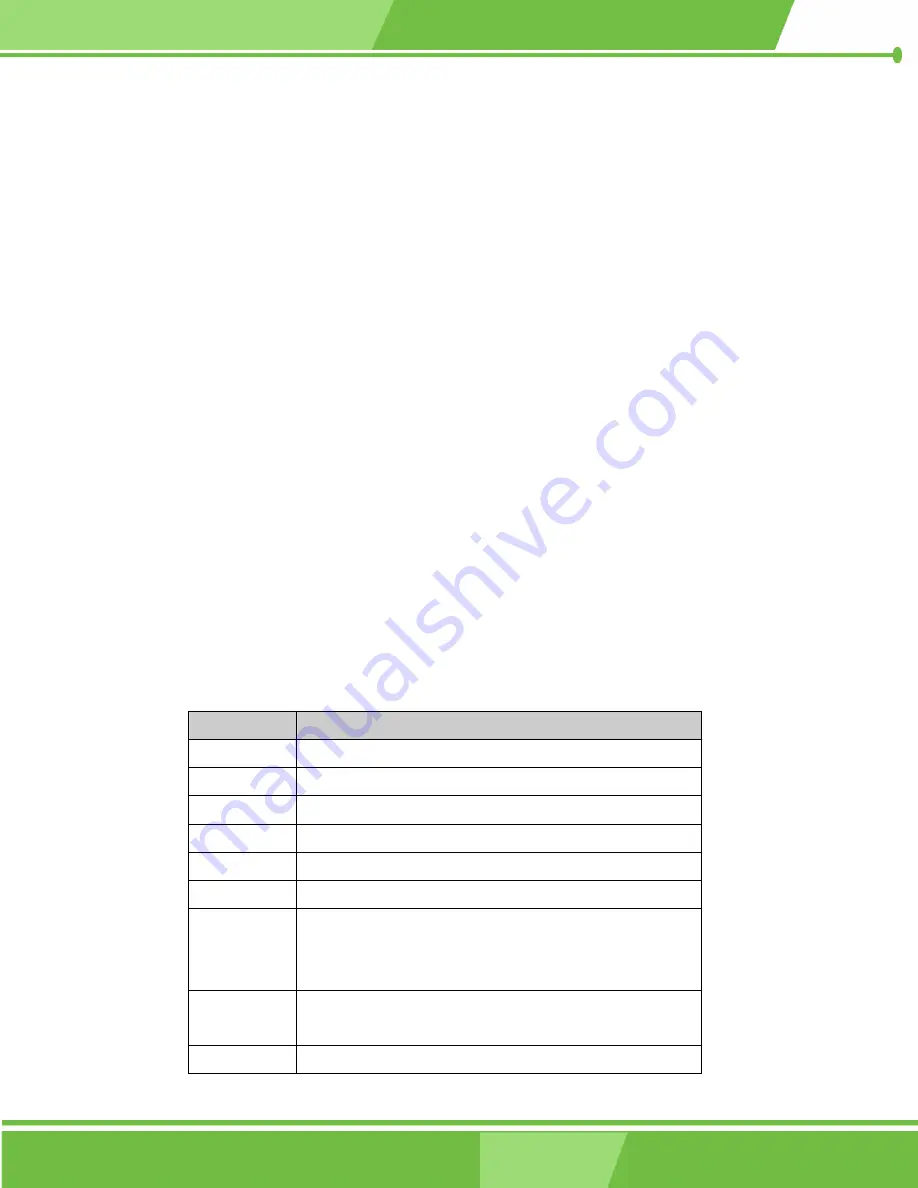
Page 78
IEI® Technology, Corp
.
5.1 Introduction
A licensed copy of Phoenix Award BIOS is preprogrammed into the ROM BIOS. The BIOS
setup program allows users to modify the basic system configuration. This chapter
describes how to access the BIOS setup program and the configuration options that may
be changed.
5.1.1 Starting Setup
The Phoenix Award BIOS is activated when the computer is turned on. The setup program
can be activated in one of two ways.
1. Press
the
D
ELETE
key as soon as the system is turned on or
2. Press
the
D
ELETE
key when the “
Press Del to enter SETUP
” message
appears on the screen.
If the message disappears, restart the computer and try again.
5.1.2 Using Setup
Use the arrow keys to highlight items, press
E
NTER
to select, use the
P
AGE
U
P
and
P
AGE
D
OWN
keys to change entries, press
F1
for help and press
E
SC
to quit. Navigation
keys are shown below.
Key
Function
Up arrow
Move to the item above
Down arrow
Move to the item below
Left arrow
Move to the item on the left hand side
Right arrow
Move to the item on the right hand side
+/Page up
Increase the numeric value or make changes
-/Page down
Decrease the numeric value or make changes
Esc
Main Menu – Quit and do not save changes into CMOS
Status Page Setup Menu and Option Page Setup Menu --
Exit current page and return to Main Menu
F1
General help, only for Status Page Setup Menu and Option
Page Setup Menu
F2 Item
help
Summary of Contents for PM-LX-800
Page 1: ...Page 1 PM LX 800 CPU Card ...
Page 12: ...Page 12 IEI Technology Corp THIS PAGE IS INTENTIONALLY LEFT BLANK ...
Page 13: ...Page 13 PM LX 800 CPU Card 1 Introduction Chapter 1 ...
Page 18: ...Page 18 IEI Technology Corp THIS PAGE IS INTENTIONALLY LEFT BLANK ...
Page 19: ...Page 19 PM LX 800 CPU Card Chapter 2 2 Detailed Specifications ...
Page 30: ...Page 30 IEI Technology Corp THIS PAGE IS INTENTIONALLY LEFT BLANK ...
Page 31: ...Page 31 PM LX 800 CPU Card Chapter 3 3 Connectors and Jumpers ...
Page 65: ...Page 65 PM LX 800 CPU Card Chapter 4 4 Installation and Configuration ...
Page 77: ...Page 77 PM LX 800 CPU Card Chapter 5 5 Award BIOS Setup ...
Page 117: ...Page 117 PM LX 800 CPU Card Chapter 6 6 Software Drivers ...
Page 132: ...Page 132 IEI Technology Corp Figure 6 17 Restart the Computer ...
Page 133: ...Page 133 PM LX 800 CPU Card Appendix A A BIOS Configuration Options ...
Page 137: ...Page 137 PM LX 800 CPU Card Appendix B B Watchdog Timer ...
Page 140: ...Page 140 IEI Technology Corp THIS PAGE IS INTENTIONALLY LEFT BLANK ...
Page 141: ...Page 141 PM LX 800 CPU Card Appendix C C Address Mapping ...
Page 144: ...Page 144 IEI Technology Corp THIS PAGE IS INTENTIONALLY LEFT BLANK ...
















































