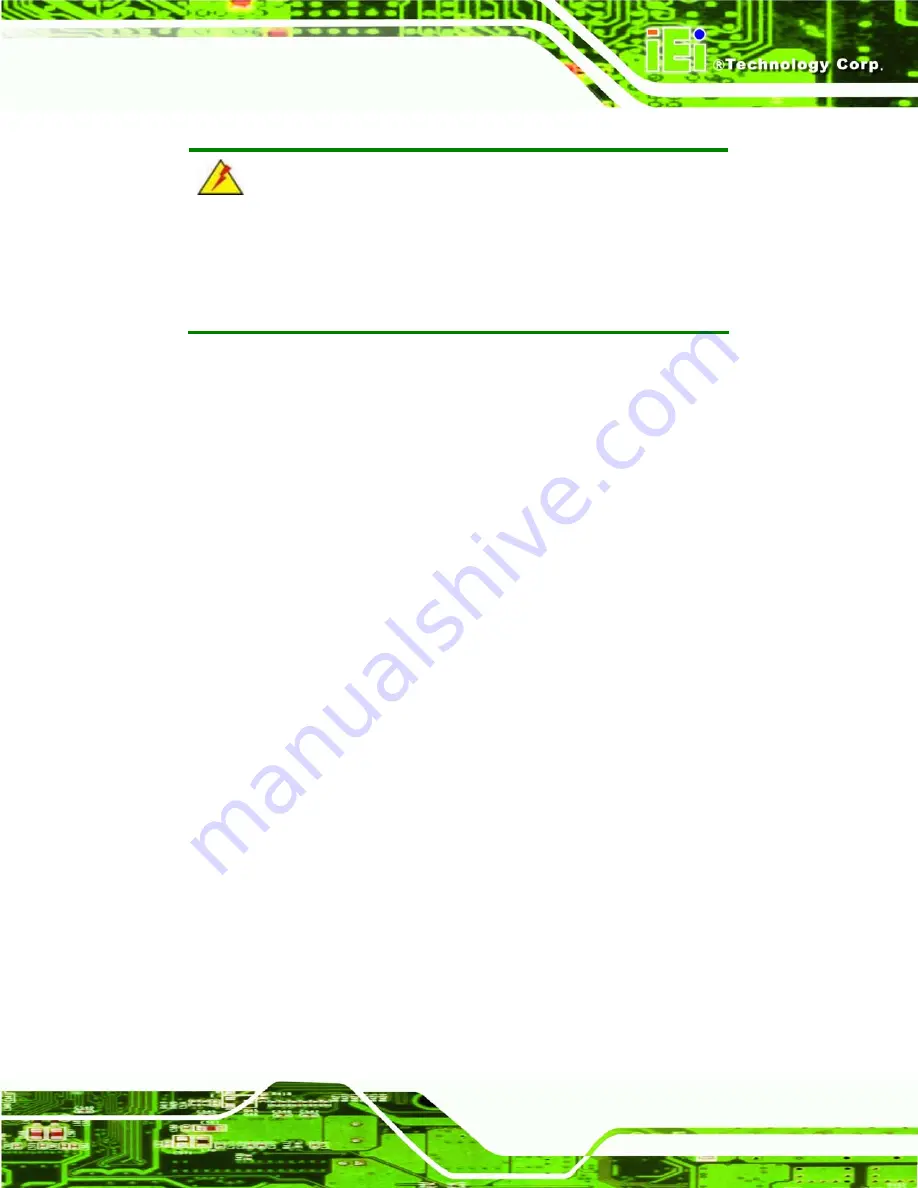
Page 149
POC-3174B-A330 Medical Panel PC
B.1.4 Anti-static Precautions
WARNING:
Failure to take ESD precautions during the installation of the
POC-3174B-A330 may result in permanent damage to the
POC-3174B-A330 and severe injury to the user.
Electrostatic discharge (ESD) can cause serious damage to electronic components,
including the POC-3174B-A330. Dry climates are especially susceptible to ESD. It is
therefore critical that whenever the POC-3174B-A330 is opened and any of the electrical
components are handled, the following anti-static precautions are strictly adhered to.
Wear an anti-static wristband
: Wearing a simple anti-static wristband can
help to prevent ESD from damaging any electrical component.
Self-grounding
: Before handling any electrical component, touch any
grounded conducting material. During the time the electrical component is
handled, frequently touch any conducting materials that are connected to the
ground.
Use an anti-static pad
: When configuring or working with an electrical
component, place it on an antic-static pad. This reduces the possibility of ESD
damage.
Only handle the edges of the electrical component
: When handling the
electrical component, hold the electrical component by its edges.
B.1.5 Product Disposal
Outside the European Union - If you wish to dispose of used electrical and
electronic products outside the European Union, please contact your local
authority so as to comply with the correct disposal method.
Within the European Union:
Summary of Contents for POC-3174B-A330
Page 1: ...Page I POC 3174B A330 Medical Panel PC POC 3174B A330 Medical Panel PC ...
Page 17: ...Page 1 POC 3174B A330 Medical Panel PC 1 Introduction Chapter 1 ...
Page 26: ...Page 10 POC 3174B A330 Medical Panel PC 2 Specifications Chapter 2 ...
Page 37: ...Page 21 POC 3174B A330 Medical Panel PC Figure 2 14 UPS Battery Mode Switch ...
Page 40: ...Page 24 POC 3174B A330 Medical Panel PC 3 Unpacking Chapter 3 ...
Page 43: ...Page 27 POC 3174B A330 Medical Panel PC 4 Installation Chapter 4 ...
Page 62: ...Page 46 POC 3174B A330 Medical Panel PC 5 System Maintenance Chapter 5 ...
Page 72: ...Page 56 POC 3174B A330 Medical Panel PC 6 AMI BIOS Setup Chapter 6 ...
Page 117: ...Page 101 POC 3174B A330 Medical Panel PC Chapter 7 7 Software Drivers ...
Page 141: ...Page 125 POC 3174B A330 Medical Panel PC 8 Battery Monitoring and Remote Control Chapter 8 ...
Page 156: ...Page 140 POC 3174B A330 Medical Panel PC A System Specifications Appendix A ...
Page 162: ...Page 146 POC 3174B A330 Medical Panel PC B Safety Precautions Appendix B ...
Page 168: ...Page 152 POC 3174B A330 Medical Panel PC C BIOS Configuration Options Appendix C ...
Page 173: ...Page 157 POC 3174B A330 Medical Panel PC D Watchdog Timer Appendix D ...
Page 176: ...Page 160 POC 3174B A330 Medical Panel PC E Hazardous Materials Disclosure Appendix E ...
Page 180: ...Page 164 POC 3174B A330 Medical Panel PC F International Standards Compliance Appendix F ...
Page 183: ...Page 167 POC 3174B A330 Medical Panel PC Index ...
















































