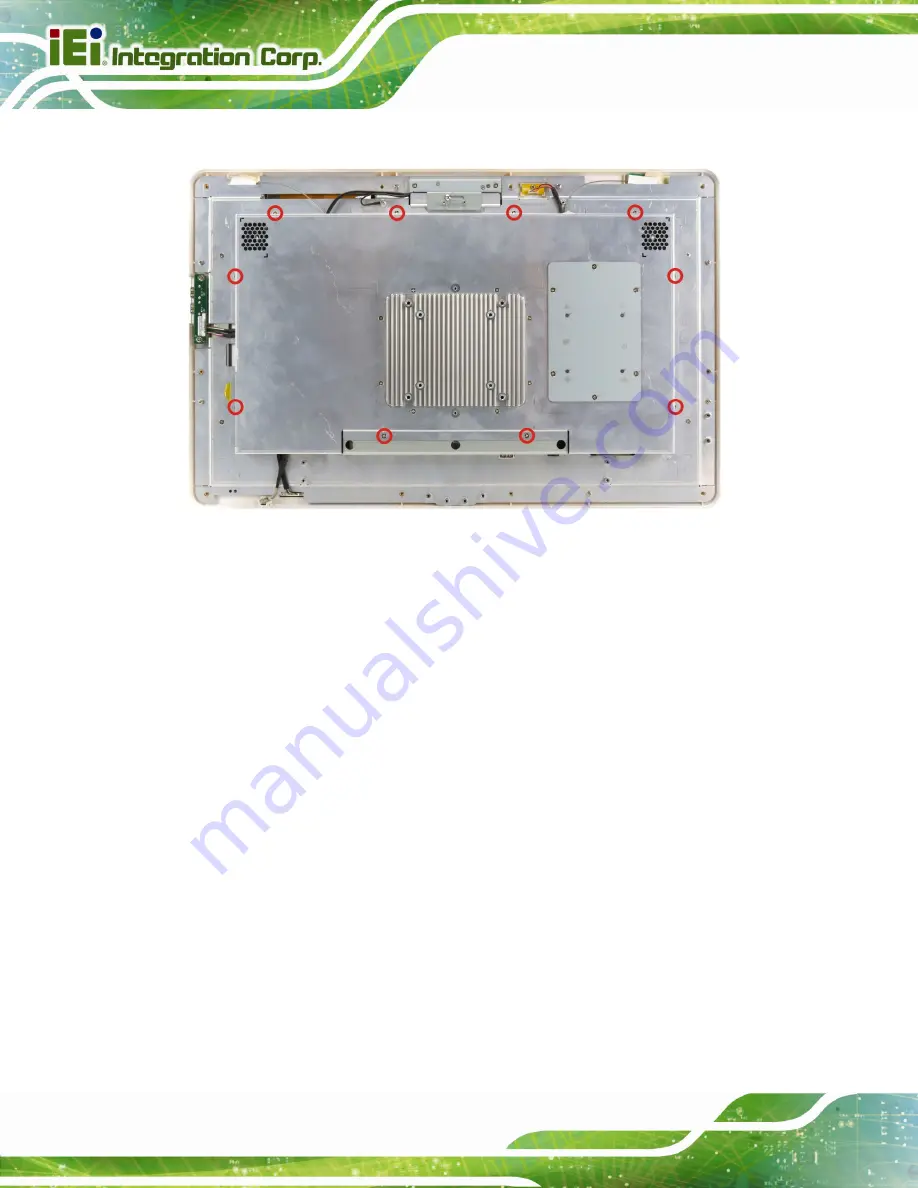
POC-W24C-ULT3 FHD Medical Panel PC
Page 106
Step 3:
Remove the 10 retention screws from the internal aluminum cover. (
706H
Figure 6-2
).
Figure 6-2: Aluminum Cover Retention Screws
Step 4:
Lift the aluminum cover off the POC-W24C-ULT3.
Step 0:
6.5 SO-DIMM Replacement
The POC-W24C-ULT3 has two SO-DIMM slots, and is pre-installed with one 4 GB DDR4
SO-DIMM. To replace/install the SO-DIMM, please follow the instructions below.
Step 1:
Remove the covers. See
Section
707H
6.4
.
Step 2:
Locate the SO-DIMM slots (
708H
Figure 6-3
).
Summary of Contents for POC-W24C-ULT3
Page 16: ...POC W24C ULT3 FHD Medical Panel PC Page 1 1 Introduction Chapter 1 ...
Page 28: ...POC W24C ULT3 FHD Medical Panel PC Page 13 2 Unpacking Chapter 2 ...
Page 34: ...POC W24C ULT3 FHD Medical Panel PC Page 19 3 Installation Chapter 3 ...
Page 60: ...POC W24C ULT3 FHD Medical Panel PC Page 45 4 BIOS Setup Chapter 4 ...
Page 94: ...POC W24C ULT3 FHD Medical Panel PC Page 79 Chapter 5 5 Driver Installation ...
Page 118: ...POC W24C ULT3 FHD Medical Panel PC Page 103 6 System Maintenance Chapter 6 ...
Page 125: ...POC W24C ULT3 FHD Medical Panel PC Page 110 7 Interface Connectors Chapter 7 ...
Page 141: ...POC W24C ULT3 FHD Medical Panel PC Page 126 Appendix A A Regulatory Compliance ...
Page 146: ...POC W24C ULT3 FHD Medical Panel PC Page 131 B Safety Precautions Appendix B ...
Page 152: ...POC W24C ULT3 FHD Medical Panel PC Page 137 C BIOS Menu Options Appendix C ...
Page 155: ...POC W24C ULT3 FHD Medical Panel PC Page 140 Appendix D D Watchdog Timer ...
Page 158: ...POC W24C ULT3 FHD Medical Panel PC Page 143 Appendix E E Hazardous Materials Disclosure ...
















































