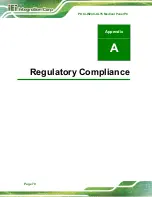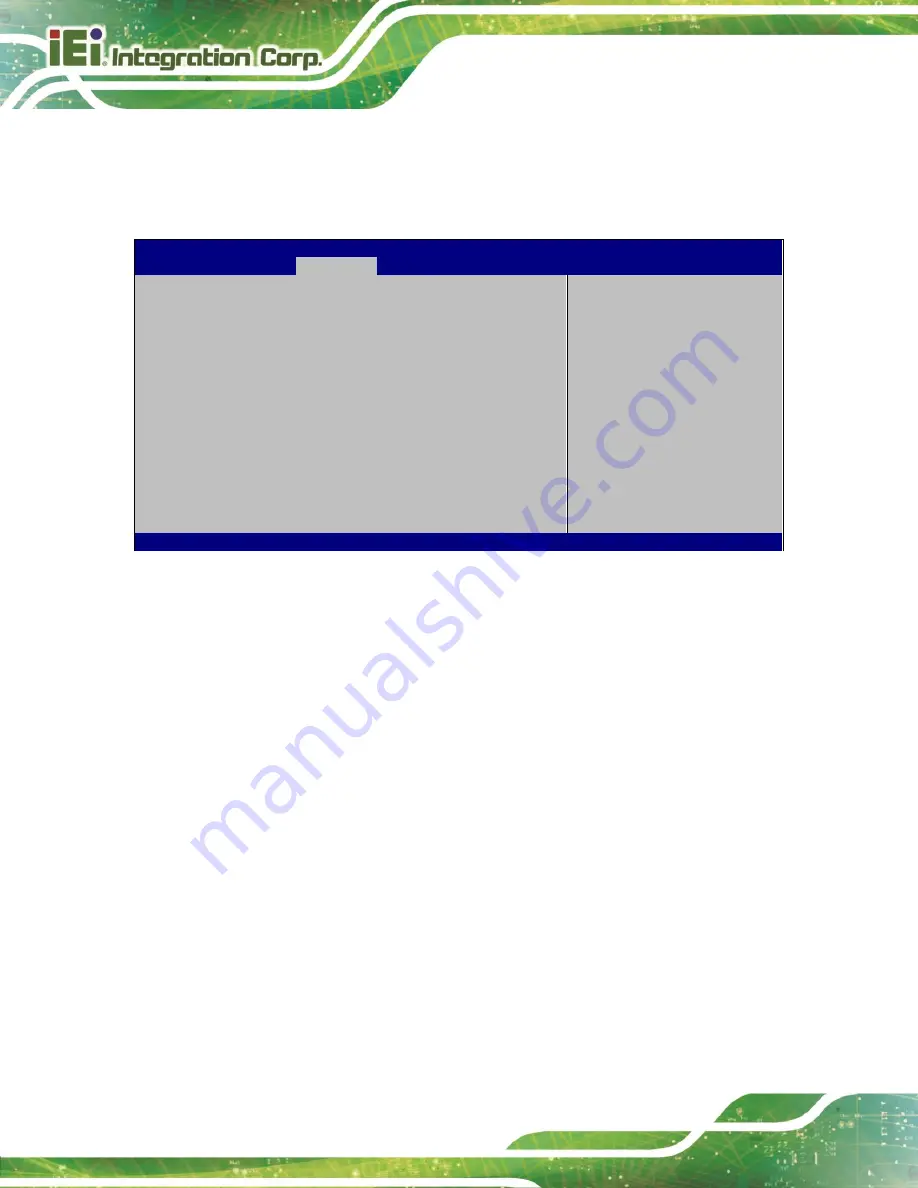
POCi-W24C-ULT5 Medical Panel PC
Page 56
4.4.1.2
Graphics Configuration
Use the
Graphics Configuration
menu (
) to configure the graphics
settings.
Aptio Setup Utility – Copyright (C) 2020 American Megatrends, Inc.
Chipset
Graphics Configuration
Internal Graphics
[Enabled]
DVMT Pre-Allocated
[32M]
DVMT Total Gfx Mem
[MAX]
Primary IGFX Boot Display
[VBIOS Default]
Keep IGFX enabled based on
the setup options.
---------------------
: Select Screen
: Select Item
Enter: Select
+/-: Change Opt.
F1: General Help
F2: Previous Values
F3: Optimized Defaults
F4: Save & Exit
ESC: Exit
Version 2.20.1271. Copyright (C) 2020 American Megatrends, Inc.
BIOS Menu 21: Graphics Configuration
Internal Graphics [Enabled]
Use the
Internal Graphics
option to enable or disable the internal graphics device.
Auto
The internal graphics device is automatically detected
and enabled.
Disabled
Disable the internal graphics device.
Enabled
D
EFAULT
Enable the internal graphics device.
DVMT Pre-Allocated [32M]
Use the
DVMT Pre-Allocated
option to set the amount of system memory allocated to the
integrated graphics processor when the system boots. The system memory allocated can
then only be used as graphics memory, and is no longer available to applications or the
operating system. Configuration options are listed below:
32M
D
EFAULT
64M
Summary of Contents for POCi-W24C-ULT5
Page 11: ...POCi W24C ULT5 Medical Panel PC Page 1 1 Introduction Chapter 1 ...
Page 25: ...POCi W24C ULT5 Medical Panel PC Page 15 2 Unpacking Chapter 2 ...
Page 29: ...POCi W24C ULT5 Medical Panel PC Page 19 3 Installation Chapter 3 ...
Page 43: ...POCi W24C ULT5 Medical Panel PC Page 33 4 BIOS Setup Chapter 4 ...
Page 77: ...POCi W24C ULT5 Medical Panel PC Page 67 Chapter 5 5 Driver Installation ...
Page 80: ...POCi W24C ULT5 Medical Panel PC Page 70 Appendix A A Regulatory Compliance ...
Page 86: ...POCi W24C ULT5 Medical Panel PC Page 76 B Product Disposal Appendix B ...
Page 88: ...POCi W24C ULT5 Medical Panel PC Page 78 C Maintenance and Cleaning Precautions Appendix C ...
Page 91: ...POCi W24C ULT5 Medical Panel PC Page 81 Appendix D D Symbol Definitions ...
Page 93: ...POCi W24C ULT5 Medical Panel PC Page 83 E BIOS Menu Options Appendix E ...
Page 96: ...POCi W24C ULT5 Medical Panel PC Page 86 Appendix F F Watchdog Timer ...
Page 99: ...POCi W24C ULT5 Medical Panel PC Page 89 Appendix G G Hazardous Materials Disclosure ...