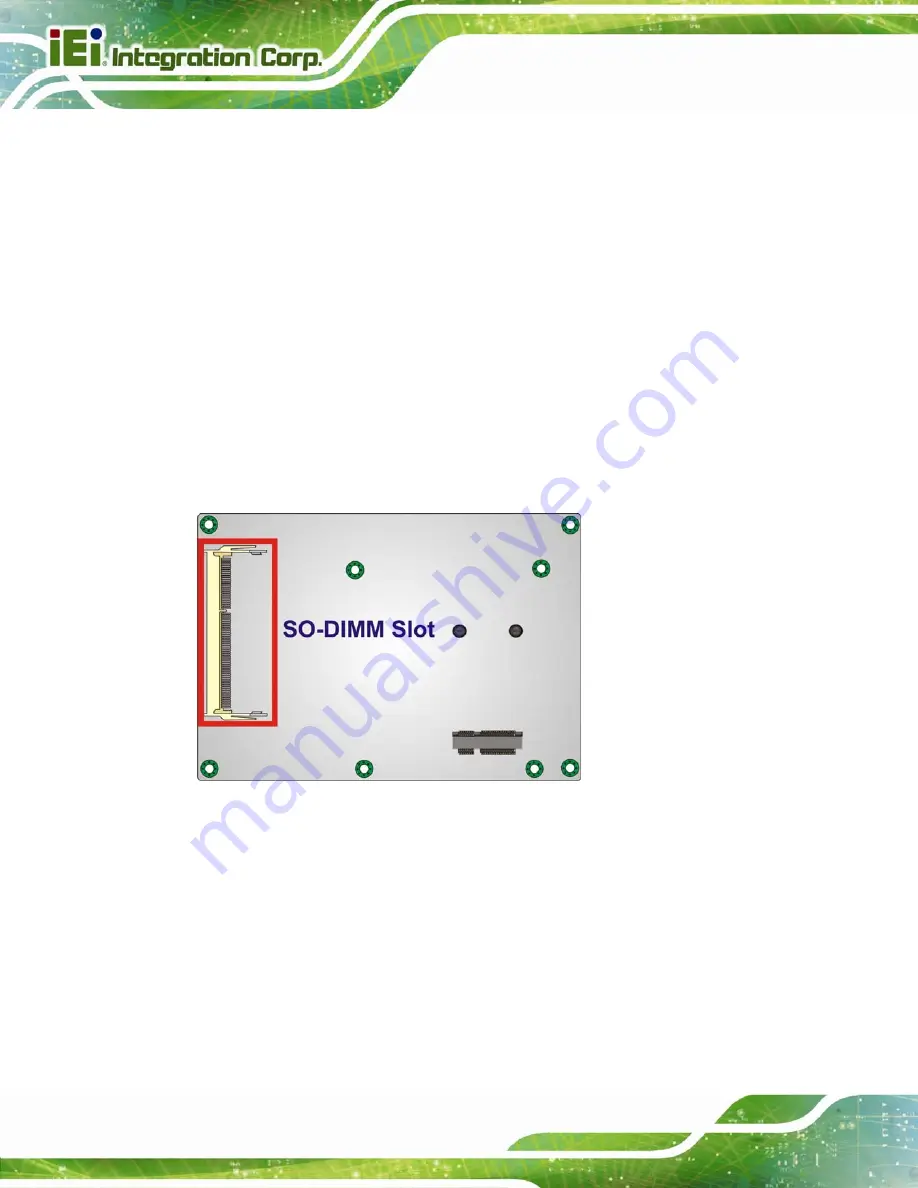
PPC-37xxA-N26 Panel PC
Page 58
To access the panel PC internal components, the back cover must be removed. To
remove the back cover, please refer to
for back cover removal instructions.
4.4 SO-DIMM Replacement
Please read the warnings at the beginning of the previous section before attempting to
access any PPC-37xxA-N26 internal components.
To install/replace the SO-DIMM modules, please follow the steps below.
Step 1:
Remove the back cover (
Section
7
3.5
).
Step 2:
Follow
Steps 2 ~ 4
in
Section 3.7
to release the motherboard from the panel
PC.
Step 3:
Locate the SO-DIMM module on the solder side of the motherboard.
Figure 4-1: SO-DIMM Module Location
Step 4:
Release the SO-DIMM module by pulling both the spring retainer clips outward
from the socket.
Step 5:
Grasp the SO-DIMM module by the edges and carefully pull it out of the socket.
Step 6:
Install the new SO-DIMM module by pushing it into the socket at an angle
(
Figure 4-2
).
Summary of Contents for PPC-37 A-N26 Series
Page 17: ...PPC 37xxA N26 Panel PC Page 1 1 Introduction Chapter 1 ...
Page 29: ...PPC 37xxA N26 Panel PC Page 13 2 Unpacking Chapter 2 ...
Page 34: ...PPC 37xxA N26 Panel PC Page 18 3 Installation Chapter 3 ...
Page 72: ...PPC 37xxA N26 Panel PC Page 56 Chapter 4 4 System Maintenance ...
Page 76: ...PPC 37xxA N26 Panel PC Page 60 5 BIOS Setup Chapter 5 ...
Page 106: ...PPC 37xxA N26 Panel PC Page 90 6 Driver Installation Chapter 6 ...
Page 133: ...PPC 37xxA N26 Panel PC Page 117 7 Interface Connectors Chapter 7 ...
Page 145: ...PPC 37xxA N26 Panel PC Page 129 A BIOS Configuration Options Appendix A ...
Page 148: ...PPC 37xxA N26 Panel PC Page 132 Appendix B B One Key Recovery ...
Page 156: ...PPC 37xxA N26 Panel PC Page 140 Figure B 5 Partition Creation Commands ...
Page 189: ...PPC 37xxA N26 Panel PC Page 173 C Safety Precautions Appendix C ...
Page 194: ...PPC 37xxA N26 Panel PC Page 178 D Watchdog Timer Appendix D ...
Page 197: ...PPC 37xxA N26 Panel PC Page 181 E Hazardous Materials Disclosure Appendix E ...
















































