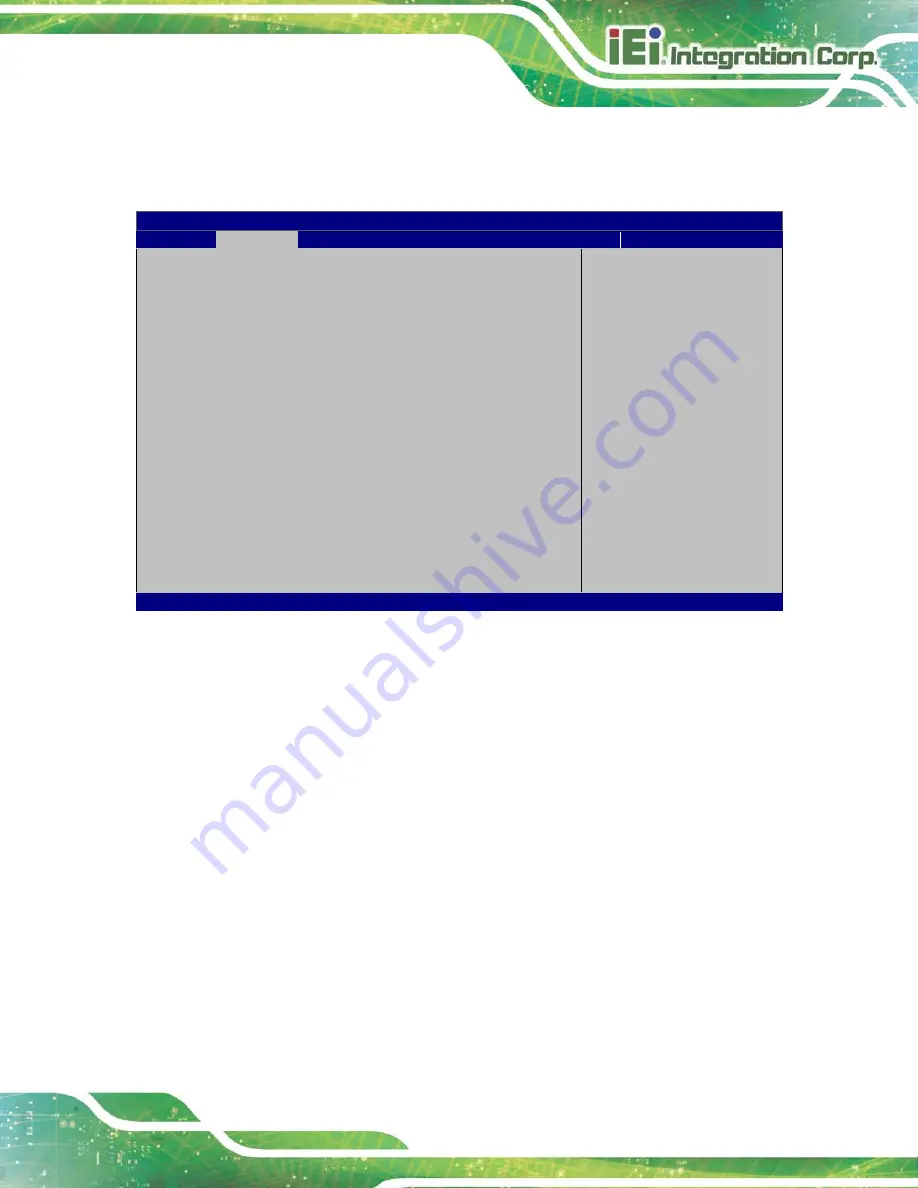
PPC-FxxD-ULT5
Page 67
4.3.12 IEI Feature
Use the
IEI Feature
menu (
) to configure One Key Recovery function.
Aptio Setup Utility – Copyright (C) 2020 American Megatrends, Inc.
Advanced
iEi Feature
Auto Recovery Function
[Disabled]
Auto Recovery Function
Reboot and recover
system automatically
within 10 min, when OS
crashes. Please install
Auto Recovery API
service before enabling
this function
----------------------
: Select Screen
↑
↓
: Select Item
Enter
Select
F1
General Help
F2
Previous Values
F3
Optimized Defaults
F4
Save
ESC Exit
Version 2.20.1271. Copyright (C) 2020 American Megatrends, Inc.
BIOS Menu 18: IEI Feature
Auto Recovery Function [Disabled]
Use the
Auto Recovery Function
BIOS option to enable or disable the auto recovery
function of the IEI One Key Recovery.
Disabled
D
EFAULT
Auto recovery function disabled
Enabled
Auto recovery function enabled
Summary of Contents for PPC-F D-ULT5 Series
Page 2: ...PPC FxxD ULT5 Page ii Revision Date Version Changes December 1 2020 1 00 Initial release ...
Page 15: ...PPC FxxD ULT5 Page 1 Chapter 1 1 Introduction ...
Page 28: ...PPC FxxD ULT5 Page 14 Chapter 2 2 Unpacking ...
Page 31: ...PPC FxxD ULT5 Page 17 Chapter 3 3 Installation ...
Page 47: ...PPC FxxD ULT5 Page 33 Figure 3 24 Tighten the Mounting Clamp Screws ...
Page 59: ...PPC FxxD ULT5 Page 45 Chapter 4 4 BIOS ...
Page 94: ...PPC FxxD ULT5 Page 80 5 Interface Connectors Chapter 5 ...
Page 108: ...PPC FxxD ULT5 Page 94 Appendix A A Regulatory Compliance ...
Page 113: ...PPC FxxD ULT5 Page 99 B Safety Precautions Appendix B ...
Page 119: ...PPC FxxD ULT5 Page 105 Appendix C C BIOS Menu Options ...
Page 122: ...PPC FxxD ULT5 Page 108 Appendix D D Watchdog Timer ...
Page 125: ...PPC FxxD ULT5 Page 111 Appendix E E Error Beep Code ...
Page 127: ...PPC FxxD ULT5 Page 113 Appendix F F Hazardous Materials Disclosure ...
















































