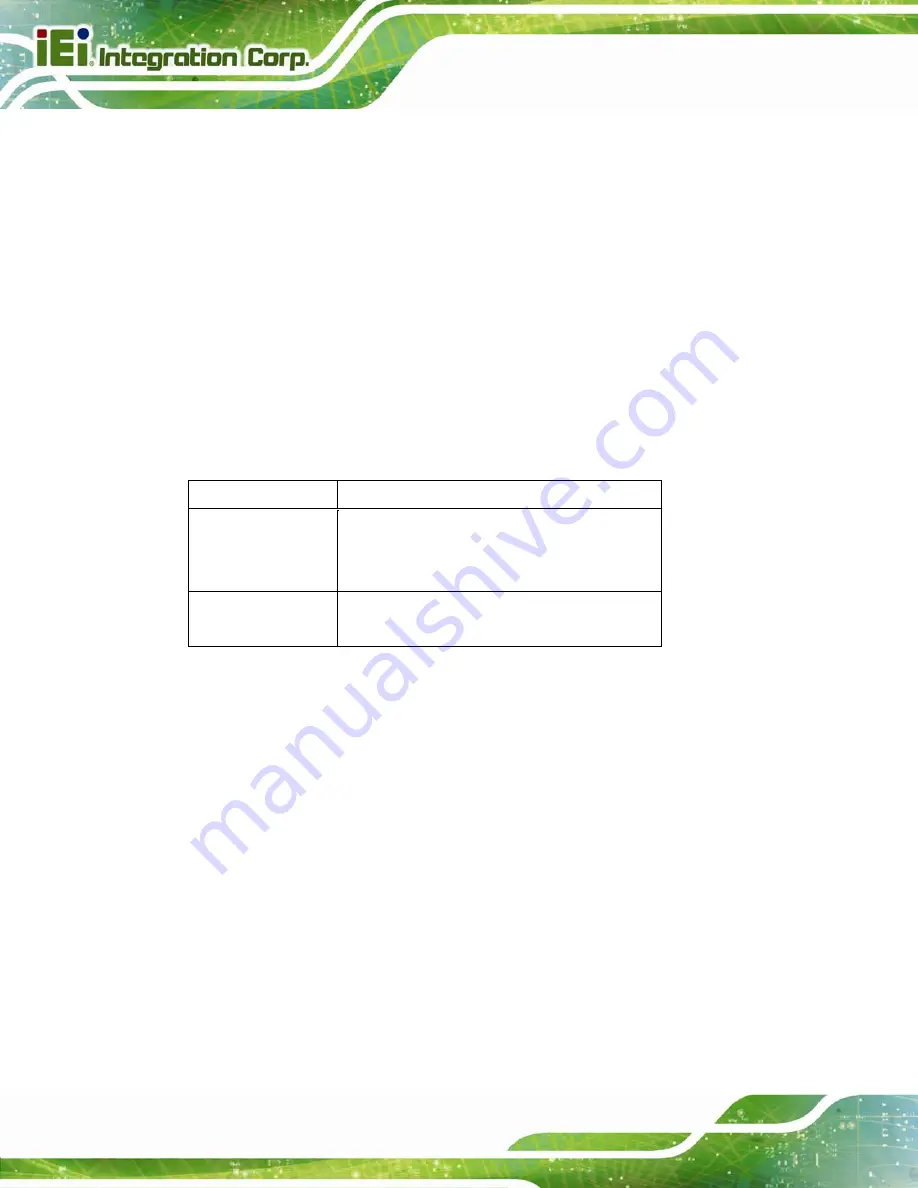
PPC-FxxA-H81 Panel PC
Page 88
Î
USB SW1 Power [+5V DUAL]
Use the
USB Power
SW1
BIOS option to configure the USB power source for the
corresponding USB connectors (
Table 5-2
).
Î
+5V
Sets the USB power source to +5V
Î
+5V DUAL
D
EFAULT
Sets the USB power source to +5V dual
Î
USB SW2 Power [+5V DUAL]
Use the
USB Power
SW2
BIOS option to configure the USB power source for the
corresponding USB connectors (
Table 5-2
).
Î
+5V
Sets the USB power source to +5V
Î
+5V DUAL
D
EFAULT
Sets the USB power source to +5V dual
BIOS Options
Configured USB Ports
USB SW1
KBMS1 (internal keyboard and mouse port)
LAN1_USB1 (external USB 3.0 ports)
LAN2_USB2 (external USB 2.0 ports)
USB SW2
USB1 (internal USB 2.0 ports)
USB_CON1 (external USB 2.0 ports)
Table 5-2: BIOS Options and Configured USB Ports
Summary of Contents for PPC-FxxA-H81
Page 14: ...PPC FxxA H81 Panel PC Page 1 1 Introduction Chapter 1 ...
Page 20: ...PPC FxxA H81 Panel PC Page 7 Figure 1 4 Bottom View ...
Page 28: ...PPC FxxA H81 Panel PC Page 15 2 Unpacking Chapter 2 ...
Page 32: ...PPC FxxA H81 Panel PC Page 19 3 Installation Chapter 3 ...
Page 69: ...PPC FxxA H81 Panel PC Page 56 Chapter 4 4 System Maintenance ...
Page 75: ...PPC FxxA H81 Panel PC Page 62 5 BIOS Setup Chapter 5 ...
Page 113: ...PPC FxxA H81 Panel PC Page 100 6 Driver Installation Chapter 6 ...
Page 142: ...PPC FxxA H81 Panel PC Page 129 7 Interface Connectors Chapter 7 ...
Page 162: ...PPC FxxA H81 Panel PC Page 149 A BIOS Configuration Options Appendix A ...
Page 165: ...PPC FxxA H81 Panel PC Page 152 B Safety Precautions Appendix B ...
Page 170: ...PPC FxxA H81 Panel PC Page 157 C Watchdog Timer Appendix C ...
Page 173: ...PPC FxxA H81 Panel PC Page 160 D Hazardous Materials Disclosure Appendix D ...
















































