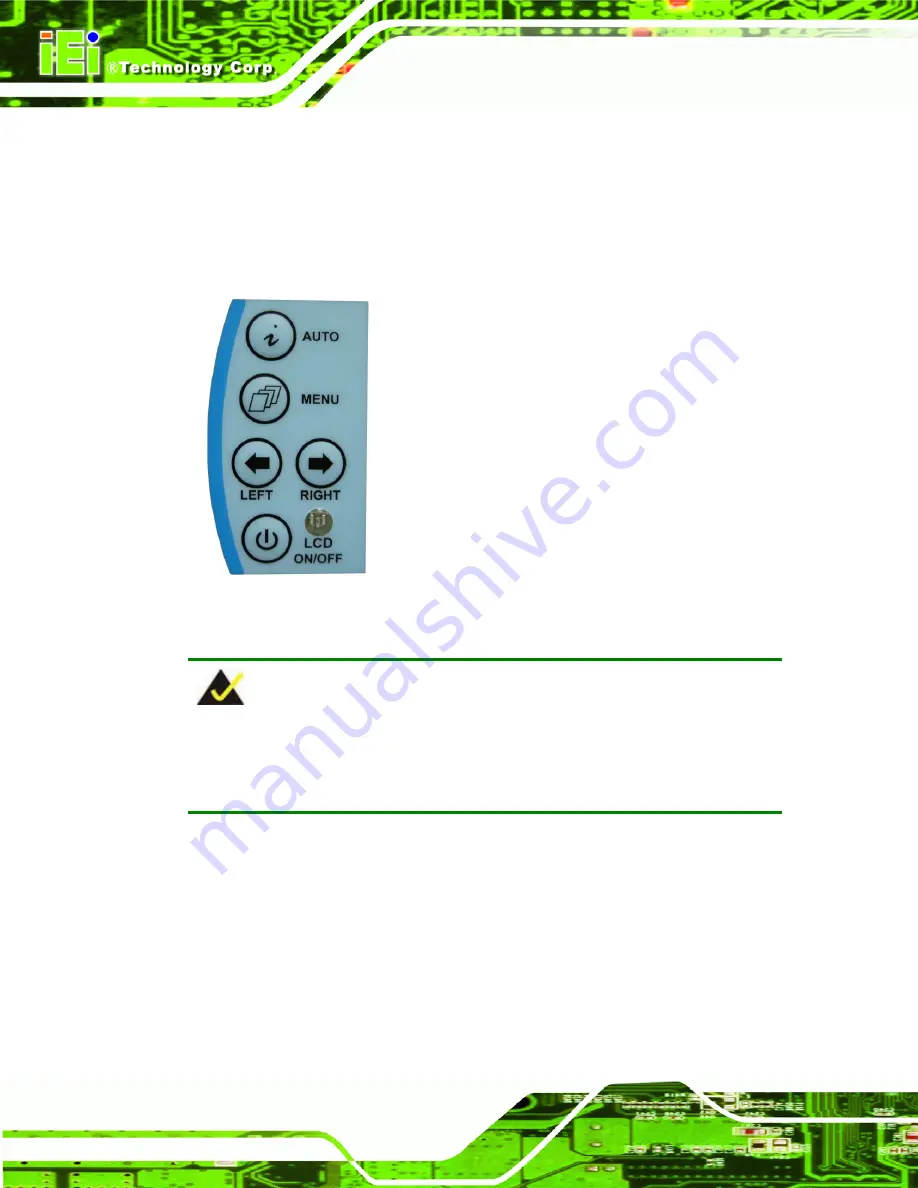
RPC-6010G Rackmount LCD Workstation
6.1 User Mode OSD Structure
6.1.1 OSD Buttons
There are several on-screen-display (OSD) control buttons on the front panel of the
shows a typical arrangement of OSD controls.
Figure 6-1: OSD Control Buttons
NOTE:
Pressing the direction keys (LEFT or RIGHT) can bring out a simple menu that
adjusts the LCD screen brightness and contrast values.
Page 60
Summary of Contents for RPC-6010G
Page 1: ...RPC 6010G Rackmount LCD Workstation Page i ...
Page 11: ...RPC 6010G Rackmount LCD Workstation 1 Introduction Chapter 1 Page 1 ...
Page 14: ...RPC 6010G Rackmount LCD Workstation THIS PAGE IS INTENTIONALLY LEFT BLANK Page 4 ...
Page 15: ...RPC 6010G Rackmount LCD Workstation 2 Mechanical Overview Chapter 2 Page 5 ...
Page 22: ...RPC 6010G Rackmount LCD Workstation THIS PAGE IS INTENTIONALLY LEFT BLANK Page 12 ...
Page 23: ...RPC 6010G Rackmount LCD Workstation 3 Detailed Specifications Chapter 3 Page 13 ...
Page 27: ...RPC 6010G Rackmount LCD Workstation 4 Installation Chapter 4 Page 17 ...
Page 57: ...RPC 6010G Rackmount LCD Workstation 5 Maintenance Chapter 5 Page 47 ...
Page 69: ...RPC 6010G Rackmount LCD Workstation 6 On Screen Display OSD Controls Chapter 6 Page 59 ...
Page 79: ...RPC 6010G Rackmount LCD Workstation Chapter 7 7 Software Driver Page 69 ...
Page 90: ...RPC 6010G Rackmount LCD Workstation THIS PAGE IS INTENTIONALLY LEFT BLANK Page 80 ...
Page 91: ...RPC 6010G Rackmount LCD Workstation A Certifications Appendix A Page 81 ...
Page 96: ...RPC 6010G Rackmount LCD Workstation THIS PAGE IS INTENTIONALLY LEFT BLANK Page 86 ...
Page 97: ...RPC 6010G Rackmount LCD Workstation C Index Page 87 ...
















































