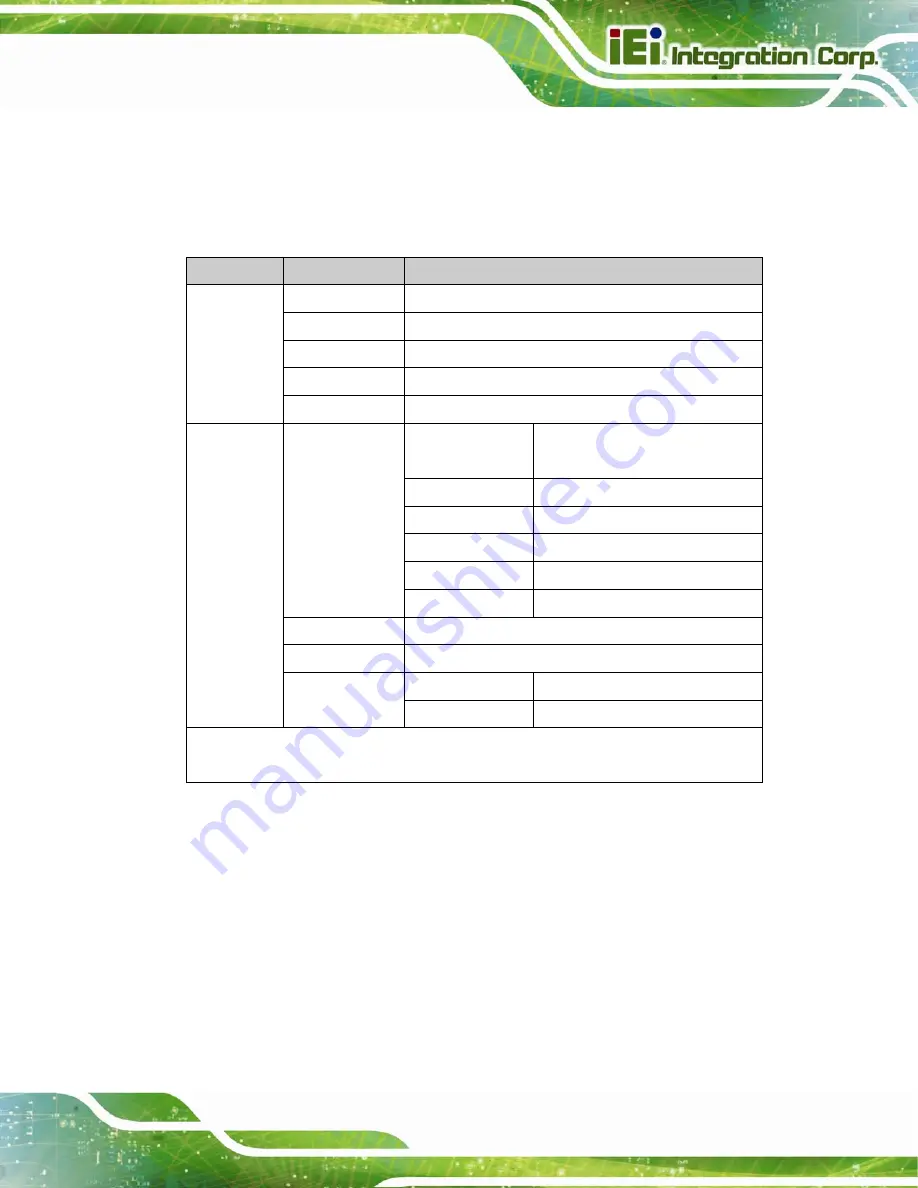
S19A/S24A-QM87i-i5 Marine Panel PC
Page 43
4.1.2 OSD Menu Structure
5
shows the OSD menu structure for all models of theS19A/S24A-QM87i-i5
series panel PC.
Level 0
Level 1
Value
Backlight
0 to 100
Brightness
0 to 100
Contrast
0 to 100
Sharpness
0 to 100
Image Menu
Color
4200k, 5000k, 6500k, 7500k, 9300k, User, Reset
Timer
5, 10, 15, 20, 25, 30, 35, 40, 45, 50,
55, 60
Rotation 0
°
, 90
°
, 180
°
, 270
°
Position
0 to 100
Transparency
0 to 100
Keypad LED 1*
0 to 100
OSD Settings
Keypad LED 2**
0 to 100
Reset Select
Update Select
Auto-Dimming On,
Off
System Menu
Misc.
Gamma On,
Off
* Control the brightness of the physical OSD buttons when OSD menu is off
** Control the brightness of the physical OSD buttons when OSD menu is on
Table 4-2: OSD Menus
Summary of Contents for S19A-QM87i-i
Page 13: ...S19A S24A QM87i i5 Marine Panel PC Page 1 Chapter 1 1 Introduction ...
Page 24: ...S19A S24A QM87i i5 Marine Panel PC Page 12 Chapter 2 2 Unpacking ...
Page 28: ...S19A S24A QM87i i5 Marine Panel PC Page 16 Chapter 3 3 Installation ...
Page 53: ...S19A S24A QM87i i5 Marine Panel PC Page 41 Chapter 4 4 On Screen Display OSD Controls ...
Page 59: ...S19A S24A QM87i i5 Marine Panel PC Page 47 Chapter 5 5 BIOS Setup ...
Page 97: ...S19A S24A QM87i i5 Marine Panel PC Page 85 Chapter 6 6 Maintenance ...
Page 102: ...S19A S24A QM87i i5 Marine Panel PC Page 90 Chapter 7 7 Interface Connectors ...
Page 104: ...S19A S24A QM87i i5 Marine Panel PC Page 92 Figure 7 2 Main Board Layout Diagram Solder Side ...
Page 118: ...S19A S24A QM87i i5 Marine Panel PC Page 106 Appendix A A Regulatory Compliance ...
Page 123: ...S19A S24A QM87i i5 Marine Panel PC Page 111 Appendix B B Safety Precautions ...
Page 128: ...S19A S24A QM87i i5 Marine Panel PC Page 116 Appendix C C BIOS Menu Options ...
Page 131: ...S19A S24A QM87i i5 Marine Panel PC Page 119 Appendix D D Watchdog Timer ...
Page 134: ...S19A S24A QM87i i5 Marine Panel PC Page 122 E Hazardous Materials Disclosure Appendix E ...
















































