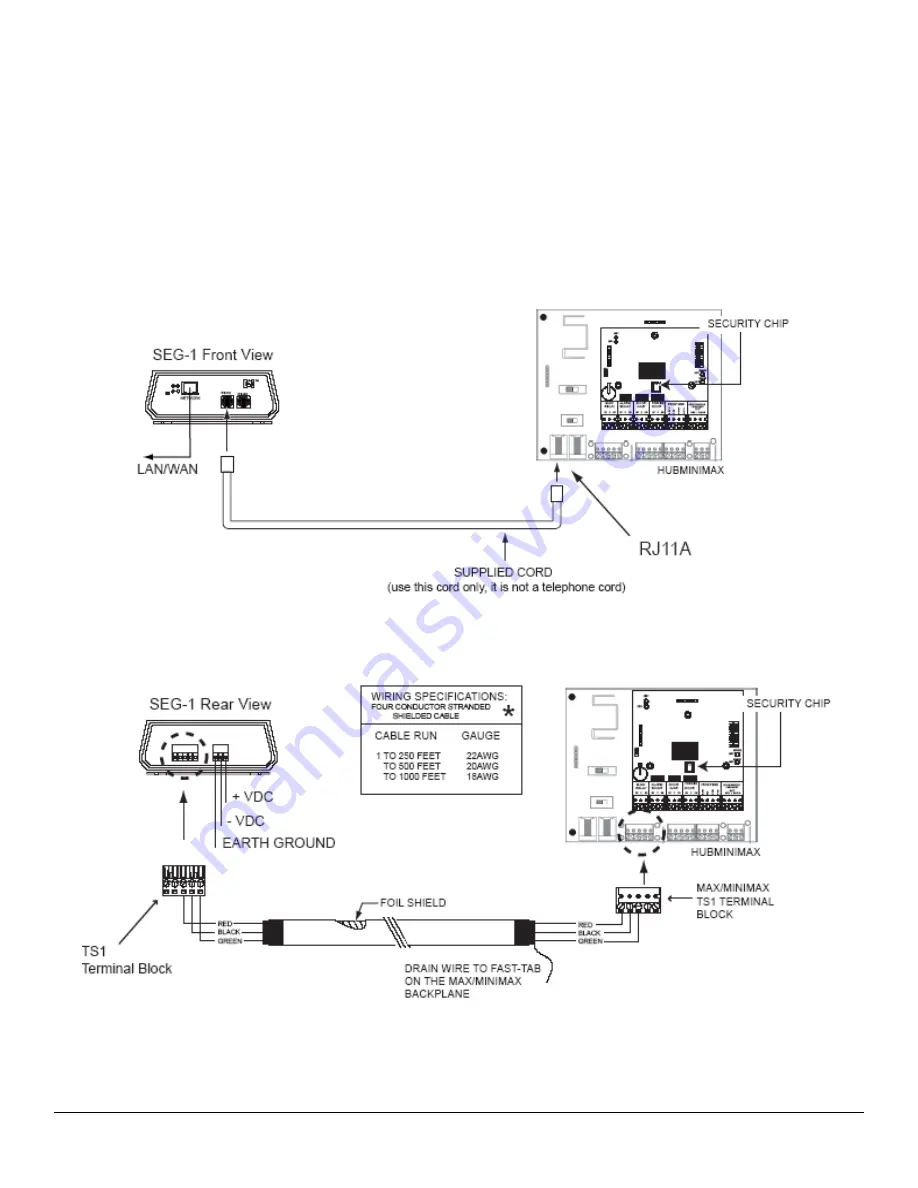
3.2 Connection the SEG-1 to a HubMax or Hub MiniMax (RS-232)
Two different methods can be used to connect Port A of the HubMax or HubMiniMax to the SEG-1:
1. Connect to the RS232 modular jack (front of SEG-1)
2. Connect to the RS232 terminals (rear of SEG-1)
NOTE:
If connection to SEG-1 is NOT located at the HubMax or HubMiniMax then the connection must be made via
stranded/shielded cable.
3.2.1 SEG-1 to HubMax/Hub MiniMax Connection Method 1
The diagram below illustrates the method to connect the HubMax or HubMinimax to the RS232 port of the SEG-1 via its RS232
modular jack on the front of the unit.
3.2.2 SEG-1 to HubMax/Hub MiniMax Connection Method 2
The diagram below illustrates the method to connect the HubMax or HubMinimax to the RS232 port of the SEG-1via the terminal
block at the rear of the unit.
NOTE:
The stranded shielded cable used in the diagram shows the connection to the SEG-1 across a distance.
*
THIS CHART PERTAINS TO THE CABLE RUN BETWEEN THE SEG-1 AND IEI ACCESS SYSTEMS
Document Number: 6066005, Rev 3.2 Page 5 of 34
Summary of Contents for SEG-1
Page 9: ...3 6 Connecting Multiple prox pad plus Networks Document Number 6066005 Rev 3 2 Page 9 of 34 ...
Page 30: ...Section 5 Trouble Shooting Page 30 of 34 Document Number 6066005 Rev 3 2 ...
Page 31: ...Document Number 6066005 Rev 3 2 Page 31 of 34 ...
Page 32: ...Page 32 of 34 Document Number 6066005 Rev 3 2 ...






































