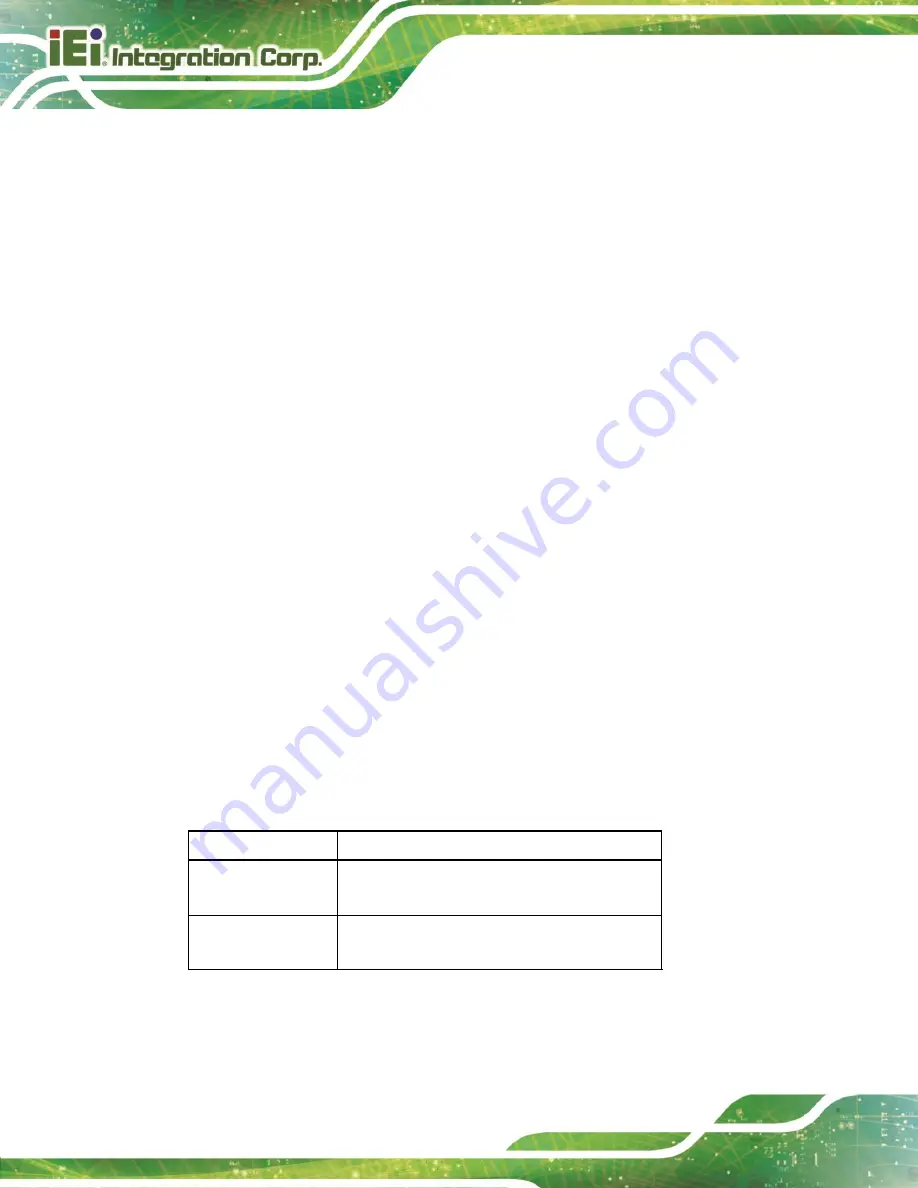
Page 92
TANK-XM810
Power On
The system turns on
Last State
D
EFAULT
The system returns to its previous state. If it was on, it
turns itself on. If it was off, it remains off.
Power Saving Function(EUP) [Disabled]
Use the
Power Saving Function(EUP)
BIOS option to enable or disable the power
saving function.
Disabled
D
EFAULT
Power saving function is disabled.
Enabled
Power saving function is enabled. It will reduce power
consumption when the system is off.
USB Power SW1 [+5V DUAL]
Use the
USB Power
SW1
BIOS option to configure the USB power source for the
corresponding USB connectors (Table 5-3).
+5V DUAL
D
EFAULT
Sets the USB power source to +5V dual
+5V
Sets the USB power source to +5V
USB Power SW2 [+5V DUAL]
Use the
USB Power
SW2
BIOS option to configure the USB power source for the
corresponding USB connectors (Table 5-3).
+5V DUAL
D
EFAULT
Sets the USB power source to +5V dual
+5V
Sets the USB power source to +5V
BIOS Options
Configured USB Ports
USB Power SW1
LAN1_USB1 (external USB 3.2 Gen 2 ports)
LAN2_USB2 (external USB 3.2 Gen 2 ports)
USB Power SW2
USB2_1 (external USB 2.0 ports)
CON1 (external USB 3.2 Gen 2 ports)
Table 5-3: BIOS Options and Configured USB Ports
Summary of Contents for TANK-XM810 Series
Page 13: ...TANK XM810 Page 1 Chapter 1 1 Introduction ...
Page 21: ...TANK XM810 Page 9 Chapter 2 2 Unpacking ...
Page 28: ...Page 16 TANK XM810 Chapter 3 3 Installation ...
Page 50: ...Page 38 TANK XM810 4 System Motherboard Chapter 4 ...
Page 52: ...Page 40 TANK XM810 Figure 4 2 System Motherboard Rear ...
Page 63: ...TANK XM810 Page 51 Chapter 5 5 BIOS ...
Page 69: ...TANK XM810 Page 57 BIOS Menu 4 Main 2 2 ...
Page 114: ...Page 102 TANK XM810 Appendix A A Regulatory Compliance ...
Page 119: ...TANK XM810 Page 107 Appendix B B Safety Precautions ...
Page 124: ...Page 112 TANK XM810 Appendix C C BIOS Options ...
Page 128: ...Page 116 TANK XM810 Appendix D D Error Beep Code ...
Page 130: ...Page 118 TANK XM810 Appendix E E Hazardous Materials Disclosure ...
















































