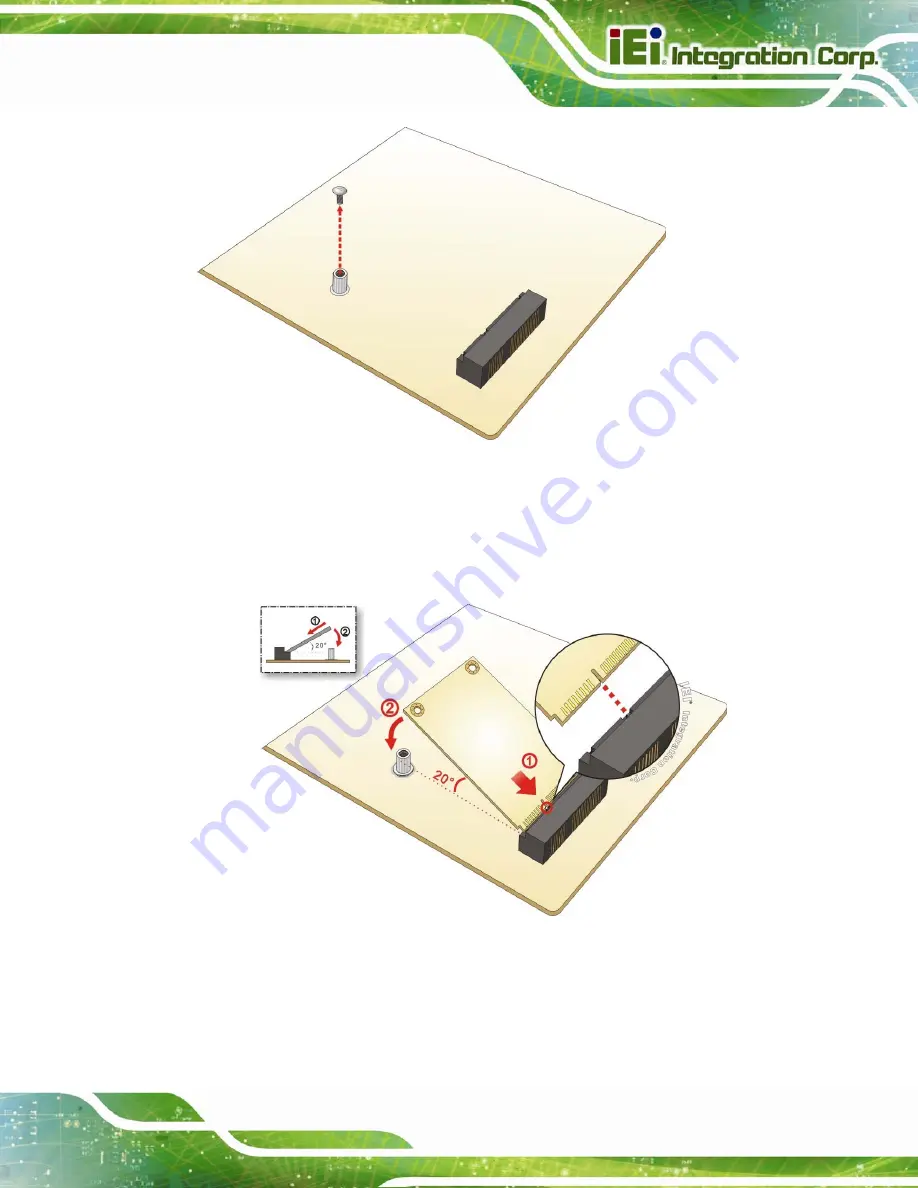
tKINO-ULT3 SBC
Page 57
Figure 4-2: Removing the Retention Screw
Step 3:
Insert into the socket at an angle
. Line up the notch on the card with the notch on
the slot. Slide the PCIe Mini card into the socket at an angle of about 20º
Figure 4-3: Inserting the Full-size PCIe Mini Card into the Slot at an Angle
Step 4:
Secure the full-size PCIe Mini card
. Secure the full-size PCIe Mini card with
the retention screw previously removed (
).
Summary of Contents for tKINO-ULT3
Page 2: ...tKINO ULT3 SBC Page II Revision Date Version Changes March 30 2017 1 00 Initial release ...
Page 14: ......
Page 15: ...tKINO ULT3 SBC Page 1 Chapter 1 1 Introduction ...
Page 19: ...tKINO ULT3 SBC Page 5 Figure 1 3 Connectors Solder Side ...
Page 26: ...tKINO ULT3 SBC Page 12 Chapter 2 2 Unpacking ...
Page 30: ...tKINO ULT3 SBC Page 16 Chapter 3 3 Connectors ...
Page 67: ...tKINO ULT3 SBC Page 53 Chapter 4 4 Installation ...
Page 86: ...tKINO ULT3 SBC Page 72 Chapter 5 5 BIOS ...
Page 128: ...tKINO ULT3 SBC Page 114 Chapter 6 6 Software Drivers ...
Page 132: ...tKINO ULT3 SBC Page 118 Appendix A A Regulatory Compliance ...
Page 134: ...tKINO ULT3 SBC Page 120 B Product Disposal Appendix B ...
Page 136: ...tKINO ULT3 SBC Page 122 Appendix C C BIOS Menu Options ...
Page 140: ...tKINO ULT3 SBC Page 126 Appendix D D Terminology ...
Page 143: ...tKINO ULT3 SBC Page 129 Appendix E E Digital I O Interface ...
Page 146: ...tKINO ULT3 SBC Page 132 Appendix F F Watchdog Timer ...
Page 149: ...tKINO ULT3 SBC Page 135 Appendix G G Hazardous Materials Disclosure ...
















































