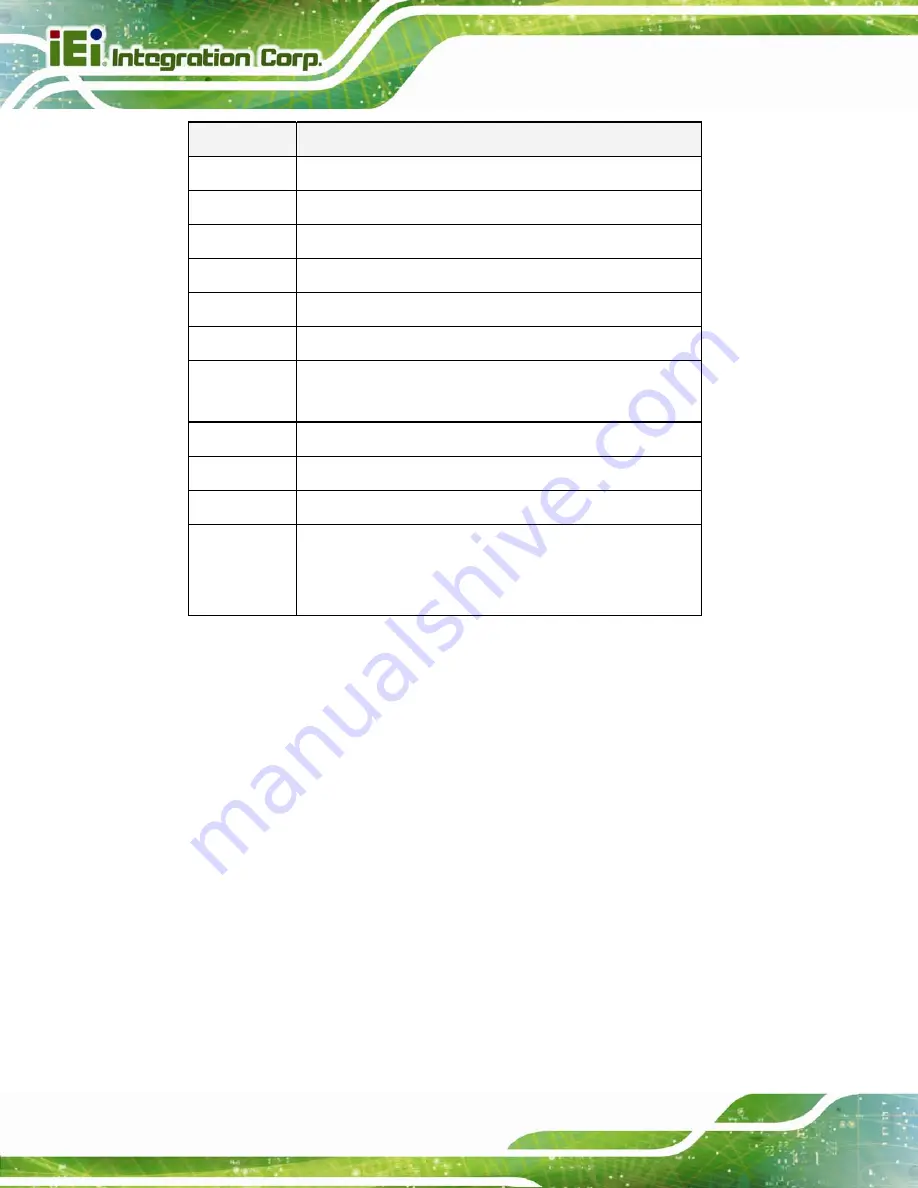
WAFER-BT-i1
Page 64
Key
Function
Up arrow
Move to previous item
Down arrow
Move to next item
Left arrow
Move to the item on the left hand side
Right arrow
Move to the item on the right hand side
+
Increase the numeric value or make changes
-
Decrease the numeric value or make changes
F1 key
General help, only for Status Page Setup Menu and Option
Page Setup Menu
F2 key
Load previous values.
F3 key
Load optimized defaults
F4 key
Save changes and Exit BIOS
Esc key
Main Menu – Quit and not save changes into CMOS
Status Page Setup Menu and Option Page Setup Menu --
Exit current page and return to Main Menu
Table 5-1: BIOS Navigation Keys
5.1.3 Getting Help
When
F1
is pressed a small help window describing the appropriate keys to use and the
possible selections for the highlighted item appears. To exit the Help Window press
E
SC
or
the
F1
key again.
5.1.4 Unable to Reboot after Configuration Changes
If the computer cannot boot after changes to the system configuration is made, CMOS
defaults. Use the jumper described in Chapter
3
.
5.1.5 BIOS Menu Bar
The
menu bar
on top of the BIOS screen has the following main items:
Summary of Contents for WAFER-BT-i1
Page 14: ......
Page 15: ...WAFER BT i1 Page 1 1 Introduction Chapter 1 ...
Page 18: ...WAFER BT i1 Page 4 1 5 Dimensions The dimensions of the board are listed below ...
Page 19: ...WAFER BT i1 Page 5 Figure 1 3 Dimensions mm ...
Page 24: ...WAFER BT i1 Page 10 2 Unpacking Chapter 2 ...
Page 29: ...WAFER BT i1 Page 15 3 Connectors Chapter 3 ...
Page 57: ...WAFER BT i1 Page 43 4 Installation Chapter 4 ...
Page 76: ...WAFER BT i1 Page 62 5 BIOS Chapter 5 ...
Page 109: ...WAFER BT i1 Page 95 Appendix A A Regulatory Compliance ...
Page 111: ...WAFER BT i1 Page 97 B Product Disposal Appendix B ...
Page 113: ...WAFER BT i1 Page 99 Appendix C C BIOS Menu Options ...
Page 116: ...WAFER BT i1 Page 102 Appendix D D Terminology ...
Page 121: ...WAFER BT i1 Page 107 Appendix E E Digital I O Interface ...
Page 124: ...WAFER BT i1 Page 110 Appendix F F Watchdog Timer ...
Page 127: ...WAFER BT i1 Page 113 Appendix G G Hazardous Materials Disclosure ...
















































