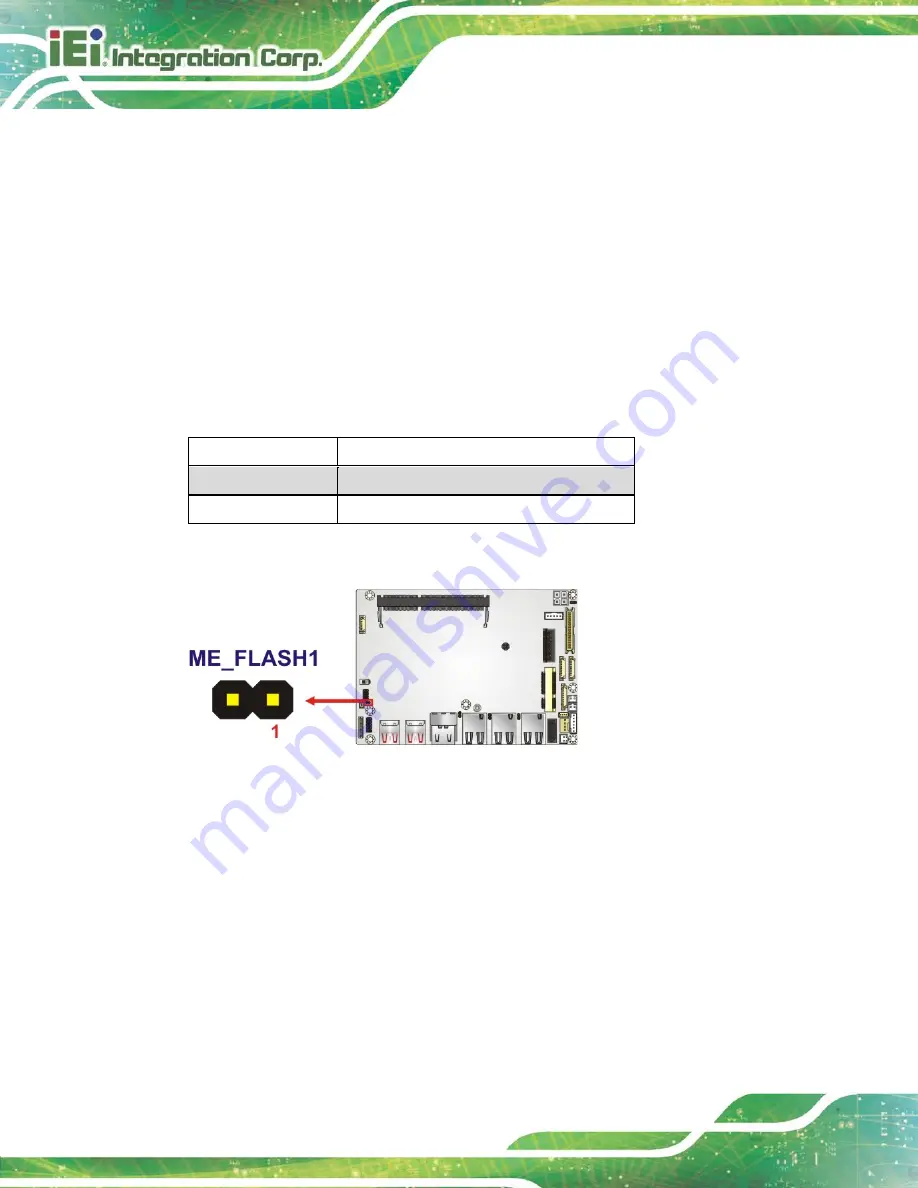
WAFER-ULT5 SBC
Page 50
4.6.3 Flash Descriptor Security Override Jumper
CN Label:
ME_FLASH1
CN Type:
2-pin header, p=1.27 mm
CN Location:
See
CN Settings:
See
The Flash Descriptor Security Override jumper (ME_FLASH1) allows to enable or disable
the ME firmware update. Refer to
and
settings.
Setting
Description
Open
Disabled (Default)
Short
Enabled
Table 4-1: Flash Descriptor Security Override Jumper Settings
Figure 4-9: Flash Descriptor Security Override Jumper Location
To update the ME firmware, please follow the steps below.
Step 1:
Before turning on the system power, short the Flash Descriptor Security
Override jumper.
Step 2:
Update the BIOS and ME firmware, and then turn off the system power.
Step 3:
Remove the metal clip on the Flash Descriptor Security Override jumper to its
default setting.
Summary of Contents for WAFER-ULT5
Page 13: ...WAFER ULT5 SBC Page 1 Chapter 1 1 Introduction...
Page 21: ...WAFER ULT5 SBC Page 9 Chapter 2 2 Unpacking...
Page 25: ...WAFER ULT5 SBC Page 13 Chapter 3 3 Connectors...
Page 54: ...WAFER ULT5 SBC Page 42 Chapter 4 4 Installation...
Page 71: ...WAFER ULT5 SBC Page 59 Chapter 5 5 BIOS...
Page 109: ...WAFER ULT5 SBC Page 97 Chapter 6 6 Software Drivers...
Page 112: ...WAFER ULT5 SBC Page 100 Appendix A A Regulatory Compliance...
Page 114: ...WAFER ULT5 SBC Page 102 B Product Disposal Appendix B...
Page 116: ...WAFER ULT5 SBC Page 104 Appendix C C BIOS Menu Options...
Page 119: ...WAFER ULT5 SBC Page 107 Appendix D D Digital I O Interface...
Page 122: ...WAFER ULT5 SBC Page 110 Appendix E E Watchdog Timer...
Page 125: ...WAFER ULT5 SBC Page 113 Appendix F F Error Beep Code...
Page 127: ...WAFER ULT5 SBC Page 115 Appendix G G Hazardous Materials Disclosure...
































