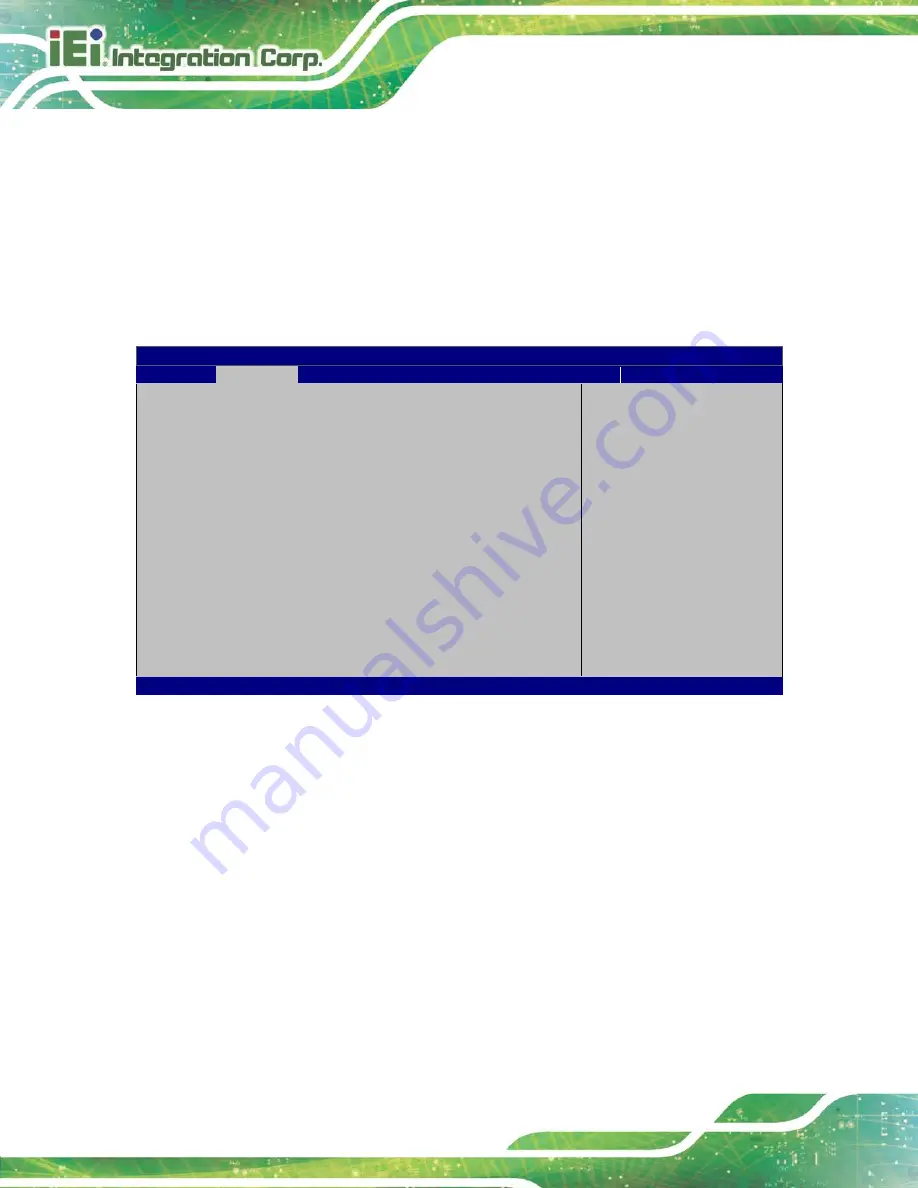
WAFER-ULT5 SBC
Page 70
Wake up second
After setting the alarm, the computer turns itself on
from a suspend state when the alarm goes off.
5.3.5 iWDD H/W Monitor
The
iWDD H/W Monitor
menu (
) contains the fan configuration submenus
and displays operating temperature, fan speeds and system voltages.
Aptio Setup Utility – Copyright (C) 2019 American Megatrends, Inc.
Advanced
PC Health Status
CPU temperature
:+45 °C
System temperature
:+40 °C
CPU_FAN1 Speed
:N/A
+VCCCORE
:+0.785 V
+VDDQ
:+1.219 V
+V1.05A
:+1.038 V
+VCCSA
:+0.756 V
+3.3VSB
:+3.416 V
> Smart Fan Mode Configuration
Smart Fan Mode Select
---------------------
: Select Screen
↑
↓
: Select Item
Enter
Select
+ - Change Opt.
F1
General Help
F2
Previous Values
F3
Optimized Defaults
F4
Save & Exit
ESC Exit
Version 2.20.1271. Copyright (C) 2019 American Megatrends, Inc.
BIOS Menu 8: iWDD H/W Monitor
PC Health Status
The following system parameters and values are shown. The system parameters that are
monitored are:
System Temperatures:
o
CPU Temperature
o
System temperature
Fan Speed:
o
CPU Fan Speed
Voltages
o
+VCCCORE
Summary of Contents for WAFER-ULT5
Page 13: ...WAFER ULT5 SBC Page 1 Chapter 1 1 Introduction...
Page 21: ...WAFER ULT5 SBC Page 9 Chapter 2 2 Unpacking...
Page 25: ...WAFER ULT5 SBC Page 13 Chapter 3 3 Connectors...
Page 54: ...WAFER ULT5 SBC Page 42 Chapter 4 4 Installation...
Page 71: ...WAFER ULT5 SBC Page 59 Chapter 5 5 BIOS...
Page 109: ...WAFER ULT5 SBC Page 97 Chapter 6 6 Software Drivers...
Page 112: ...WAFER ULT5 SBC Page 100 Appendix A A Regulatory Compliance...
Page 114: ...WAFER ULT5 SBC Page 102 B Product Disposal Appendix B...
Page 116: ...WAFER ULT5 SBC Page 104 Appendix C C BIOS Menu Options...
Page 119: ...WAFER ULT5 SBC Page 107 Appendix D D Digital I O Interface...
Page 122: ...WAFER ULT5 SBC Page 110 Appendix E E Watchdog Timer...
Page 125: ...WAFER ULT5 SBC Page 113 Appendix F F Error Beep Code...
Page 127: ...WAFER ULT5 SBC Page 115 Appendix G G Hazardous Materials Disclosure...


































