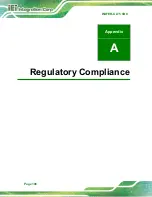WAFER-ULT5 SBC
Page 85
Enabled
D
EFAULT
Enable the internal graphics device. The following
options/submenu appear with values that can be
selected:
DVMT Pre-Allocated
DVMT Total Gfx Mem
LCD Control
DVMT Pre-Allocated [32M]
Use the
DVMT Pre-Allocated
option to set the amount of system memory allocated to the
integrated graphics processor when the system boots. The system memory allocated can
then only be used as graphics memory, and is no longer available to applications or the
operating system. Configuration options are listed below:
32M
D
EFAULT
64M
DVMT Total Gfx Mem [MAX]
Use the
DVMT Total Gfx Mem
option to select DVMT 5.0 total graphic memory size used
by the internal graphics device. The following options are available:
128M
256M
MAX
D
EFAULT
Primary IGFX Boot Display [VBIOS Default]
Use the
Primary IGFX Boot Display
option to select the display device used by the
system when it boots.
VBIOS Default
D
EFAULT
HDMI1A
HDMI1B
LVDS1
Summary of Contents for WAFER-ULT5
Page 13: ...WAFER ULT5 SBC Page 1 Chapter 1 1 Introduction...
Page 21: ...WAFER ULT5 SBC Page 9 Chapter 2 2 Unpacking...
Page 25: ...WAFER ULT5 SBC Page 13 Chapter 3 3 Connectors...
Page 54: ...WAFER ULT5 SBC Page 42 Chapter 4 4 Installation...
Page 71: ...WAFER ULT5 SBC Page 59 Chapter 5 5 BIOS...
Page 109: ...WAFER ULT5 SBC Page 97 Chapter 6 6 Software Drivers...
Page 112: ...WAFER ULT5 SBC Page 100 Appendix A A Regulatory Compliance...
Page 114: ...WAFER ULT5 SBC Page 102 B Product Disposal Appendix B...
Page 116: ...WAFER ULT5 SBC Page 104 Appendix C C BIOS Menu Options...
Page 119: ...WAFER ULT5 SBC Page 107 Appendix D D Digital I O Interface...
Page 122: ...WAFER ULT5 SBC Page 110 Appendix E E Watchdog Timer...
Page 125: ...WAFER ULT5 SBC Page 113 Appendix F F Error Beep Code...
Page 127: ...WAFER ULT5 SBC Page 115 Appendix G G Hazardous Materials Disclosure...