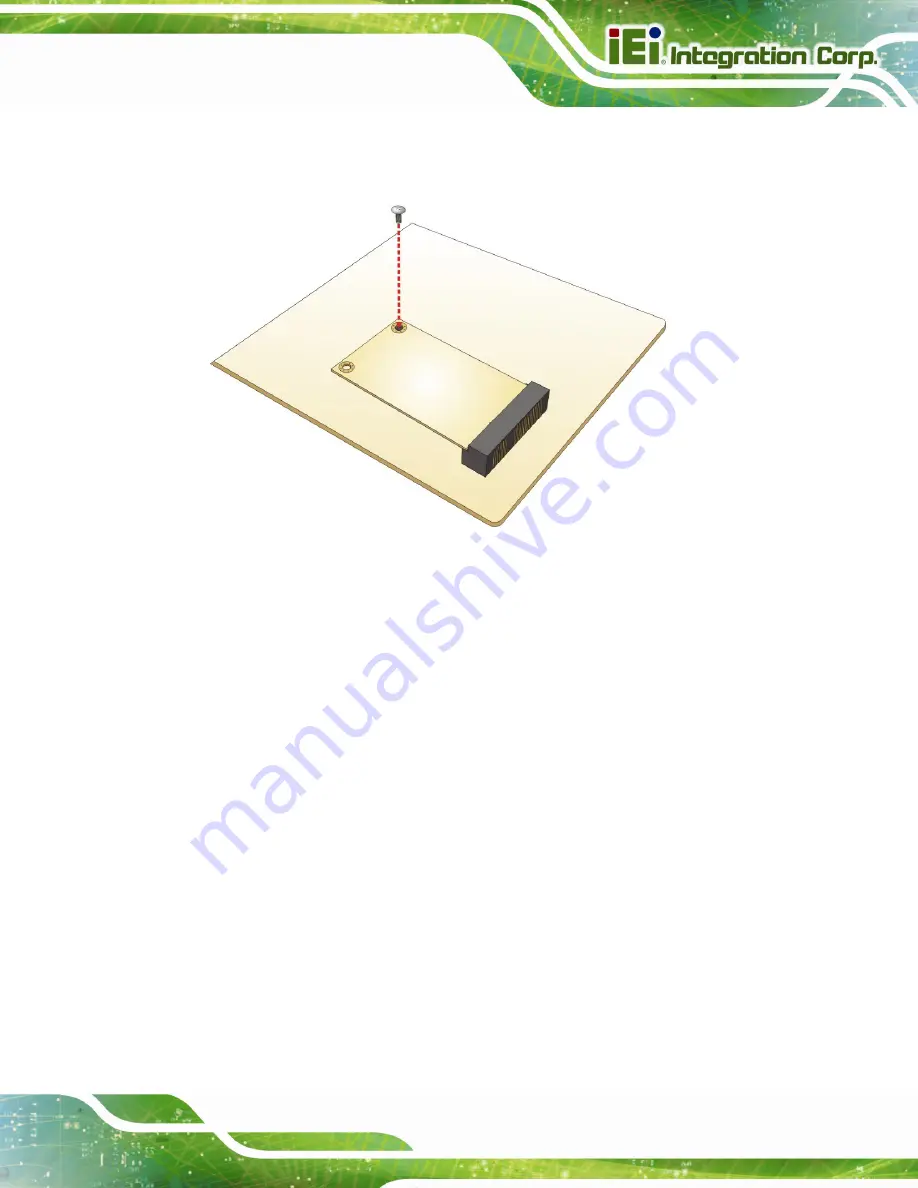
WAFER-ULT3/ULT4 3.5" SBC
Page 51
Step 4:
Secure the PCIe Mini card
. Secure the PCIe Mini card with the retention screw
previously removed (
).
Step 0:
Figure 4-4: Securing the PCIe Mini Card
4.5 SIM Card Installation
To install a SIM card, please follow the steps below.
Step 1:
Locate the SIM card slot. See
Chapter 3
.
Step 2:
Unlock the SIM card slot cover by sliding the cover in the direction as shown by
Summary of Contents for WAFER-UTL3
Page 14: ...WAFER ULT3 ULT4 3 5 SBC Page 1 Chapter 1 1 Introduction...
Page 18: ...WAFER ULT3 ULT4 3 5 SBC Page 5 Figure 1 3 Connectors Solder Side...
Page 24: ...WAFER ULT3 ULT4 3 5 SBC Page 11 Chapter 2 2 Packing List...
Page 28: ...WAFER ULT3 ULT4 3 5 SBC Page 15 Chapter 3 3 Connectors...
Page 59: ...WAFER ULT3 ULT4 3 5 SBC Page 46 Chapter 4 4 Installation...
Page 82: ...WAFER ULT3 ULT4 3 5 SBC Page 69 Chapter 5 5 BIOS...
Page 117: ...WAFER ULT3 ULT4 3 5 SBC Page 104 Appendix A A Regulatory Compliance...
Page 119: ...WAFER ULT3 ULT4 3 5 SBC Page 106 Appendix B B BIOS Options...
Page 122: ...WAFER ULT3 ULT4 3 5 SBC Page 109 Appendix C C Terminology...
Page 126: ...WAFER ULT3 ULT4 3 5 SBC Page 113 Appendix D D Digital I O Interface...
Page 129: ...WAFER ULT3 ULT4 3 5 SBC Page 116 Appendix E E Watchdog Timer...
Page 132: ...WAFER ULT3 ULT4 3 5 SBC Page 119 Appendix F F Hazardous Materials Disclosure...
















































