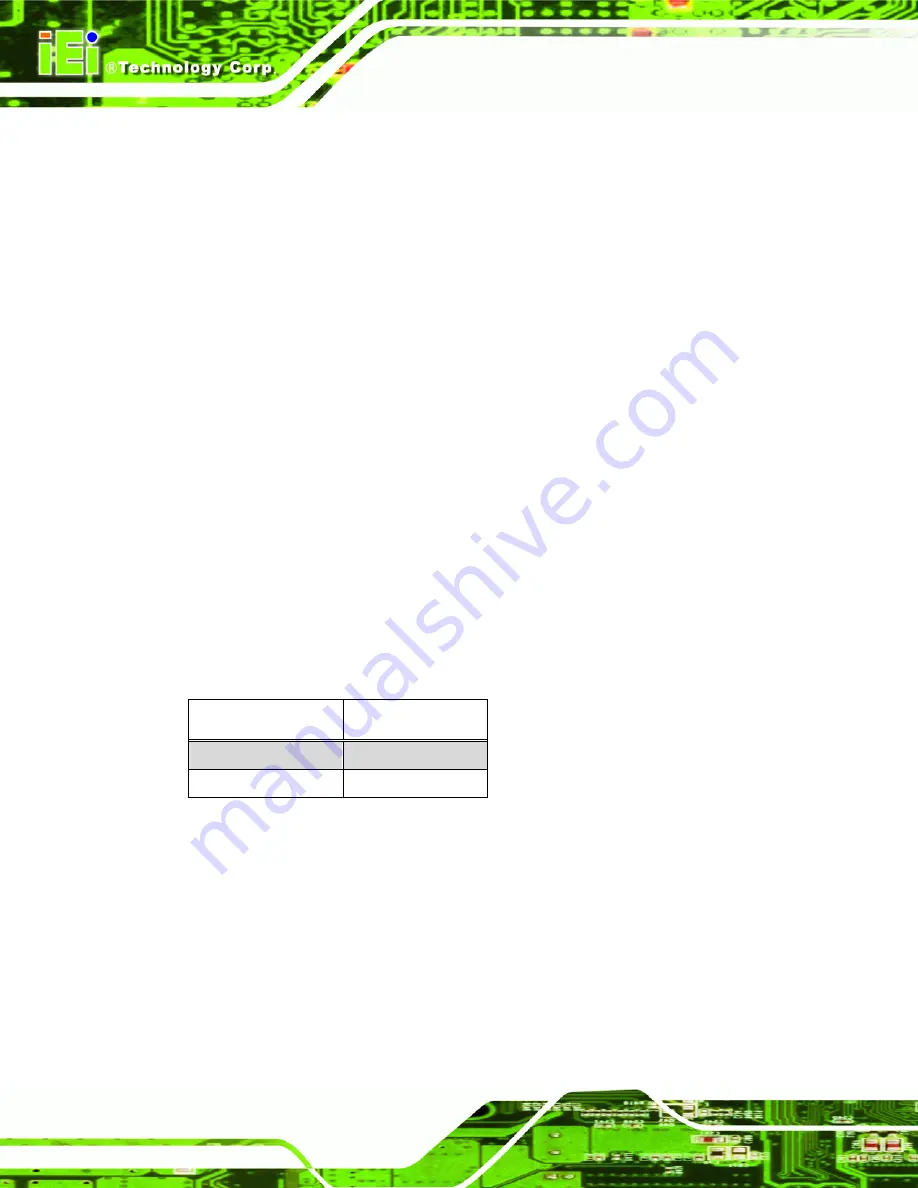
WSB-9452 PICMG 1.0 CPU Card
Page 98
5.5.2 Clear CMOS Jumper
Jumper Label:
J_CMOS1
Jumper Type:
3-pin header
Jumper Settings:
See
Table 5-4
Jumper Location:
See
Figure 5-15
If the CPU card fails to boot due to improper BIOS settings, use this jumper to clear the
CMOS data and reset the system BIOS information. To do this, use the jumper cap to
close pins 2 and 3 for a few seconds then reinstall the jumper clip back to pins 1 and 2.
If the “CMOS Settings Wrong” message is displayed during the boot up process, the fault
may be corrected by pressing the F1 to enter the CMOS Setup menu. Do one of the
following:
Enter the correct CMOS setting
Load Optimal Defaults
Load Failsafe Defaults.
After having done one of the above, save the changes and exit the CMOS Setup menu.
J_CMOS1 DESCRIPTION
Short 1-2 (Default)
Normal Operation
Short 2-3
Clear CMOS Setup
Table 5-4: Clear CMOS Jumper Settings
The location of the clear CMOS jumper is shown in
Figure 5-15
below.
Summary of Contents for WSB-9452
Page 19: ...WSB 9452 PICMG 1 0 CPU Card Page 1 1 Introduction Chapter 1...
Page 27: ...WSB 9452 PICMG 1 0 CPU Card Page 9 2 Detailed Specifications Chapter 2...
Page 43: ...WSB 9452 PICMG 1 0 CPU Card Page 25 3 Unpacking Chapter 3...
Page 48: ...WSB 9452 PICMG 1 0 CPU Card Page 30 4 Connectors and Jumpers Chapter 4...
Page 93: ...WSB 9452 PICMG 1 0 CPU Card Page 75 5 Installation and Configuration Chapter 5...
Page 105: ...WSB 9452 PICMG 1 0 CPU Card Page 87 Figure 5 7 Installing the DIMM Module...
Page 121: ...WSB 9452 PICMG 1 0 CPU Card Page 103 6 AMI BIOS Setup Chapter 6...
Page 126: ...WSB 9452 PICMG 1 0 CPU Card Page 108 BIOS Menu 2 Advanced...
Page 160: ...WSB 9452 PICMG 1 0 CPU Card Page 142...
Page 174: ...WSB 9452 PICMG 1 0 CPU Card Page 156 BIOS Menu 21 Removable Drives...
Page 191: ...WSB 9452 PICMG 1 0 CPU Card Page 173 7 Software drivers Chapter 7...
Page 215: ...WSB 9452 PICMG 1 0 CPU Card Page 197 Figure 7 25 AC 97 Audio Driver Setup Preparation...
Page 217: ...WSB 9452 PICMG 1 0 CPU Card Page 199 Figure 7 27 AC 97 Audio Driver Software Configuration...
Page 221: ...WSB 9452 PICMG 1 0 CPU Card Page 203 A BIOS Configuration Options Appendix A...
Page 226: ...WSB 9452 PICMG 1 0 CPU Card Page 208 B Watchdog Timer Appendix B...
Page 229: ...WSB 9452 PICMG 1 0 CPU Card Page 211 C External AC 97 Audio CODEC Appendix C...
Page 231: ...WSB 9452 PICMG 1 0 CPU Card Page 213 Figure C 1 Audio Functionalities via the Audio Kit...
Page 233: ...WSB 9452 PICMG 1 0 CPU Card Page 215 Figure C 3 Sound Effect Manager Icon...
Page 236: ...WSB 9452 PICMG 1 0 CPU Card Page 218 Figure C 7 Sound Effects Properties Editor...
Page 247: ...WSB 9452 PICMG 1 0 CPU Card Page 229 D Jmicron RAID Setup Appendix D...
Page 263: ...WSB 9452 PICMG 1 0 CPU Card Page 245 E Hazardous Materials Disclosure Appendix E...















































