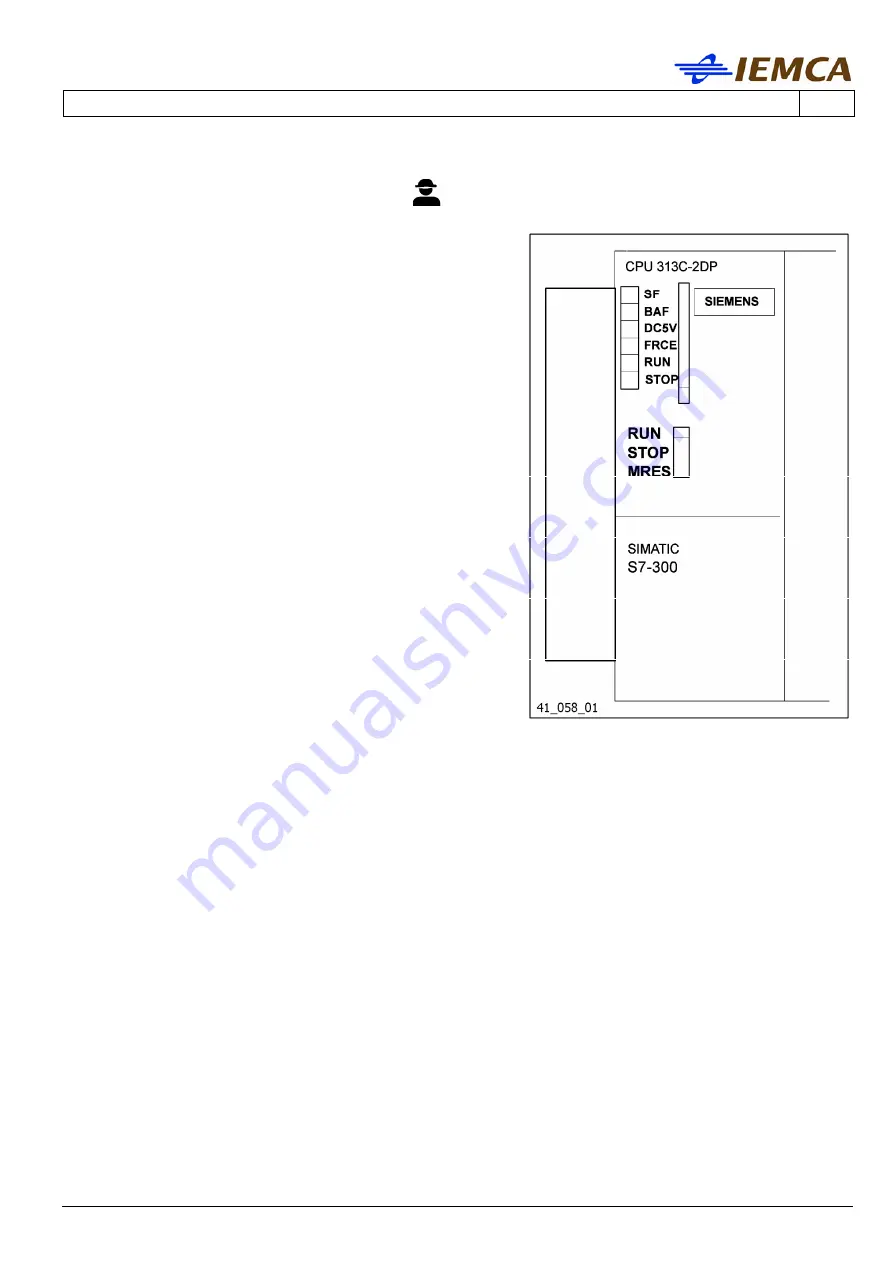
6 - USE AND OPERATION
SIR 52 MS52 P/F
EN
6 - Pag. 29 / 30
6.10
EPROM LOADING PROCEDURE
In case of programme deletion or eeprom replacement,
the programme needs to be loaded again by adopting
the following procedure.
1) CPU selector must be set to RUN.
2) Turn the voltage to the PLC off and set the selector
to STOP.
3) Remove the EPROM.
4) Turn the voltage on and wait until the LEDs are on
(some may be off, but no LED must be blinking).
5) Turn the selector to MRES, wait until the LED STOP
slowly blinks twice.
6) Turn the selector to STOP, turn it immediately
(within 3 secs.)to MRES and release it at once.
7) The STOP LED is now blinking faster (2 Hz =
MEMORY RESET).
8) Wait until the STOP LED light is steady.
9) Turn the voltage to the PLC off.
10)
Insert a new EPROM.
11)
Turn the voltage on.
12)
Turn the selector to RUN when the lights are
steady (some may be off by no light must be
blinking).
13)
Now turn voltage to INDEX LATHES(voltage to
the bar feeder will be automatically turned off) and
turn it on after 10 secs. (This step should allow lathe-bar feeder software alignment).
Summary of Contents for SIR52 MS52 P
Page 2: ......
Page 4: ......
Page 6: ......
Page 20: ...EN 2 TECHNICAL INFORMATION SIR 52 MS52 P F 2 Pag 10 14 2 6 TECHNICAL INFORMATION...
Page 24: ...EN 2 TECHNICAL INFORMATION SIR 52 MS52 P F 2 Pag 14 14...
Page 50: ...EN 4 HANDLING AND INSTALLATION SIR 52 MS52 P F 4 Pag 22 22...
Page 72: ...EN 5 ADJUSTMENTS AND SETTING UP SIR 52 MS52 P F 5 Pag 22 22...
Page 102: ...EN 6 USE AND OPERATION SIR 52 MS52 P F 6 Pag 30 30...
Page 148: ...EN 9 PART REPLACEMENT SIR 52 MS52 P F 9 Pag 16 16...
Page 174: ...EN 11 GUIDE CHANNELS BAR PUSHER REVOLVING TIPS SIR 52 MS52 P F 11 Pag 6 6...
Page 185: ...12 GRIPPERS SIR 52 MS52 P F EN 12 Pag 11 34...
Page 203: ...12 GRIPPERS SIR 52 MS52 P F EN 12 Pag 29 34...
Page 212: ...EN 13 LIST OF AFTER SALES CENTERS SIR 52 MS52 P F 13 Pag 4 4...
















































