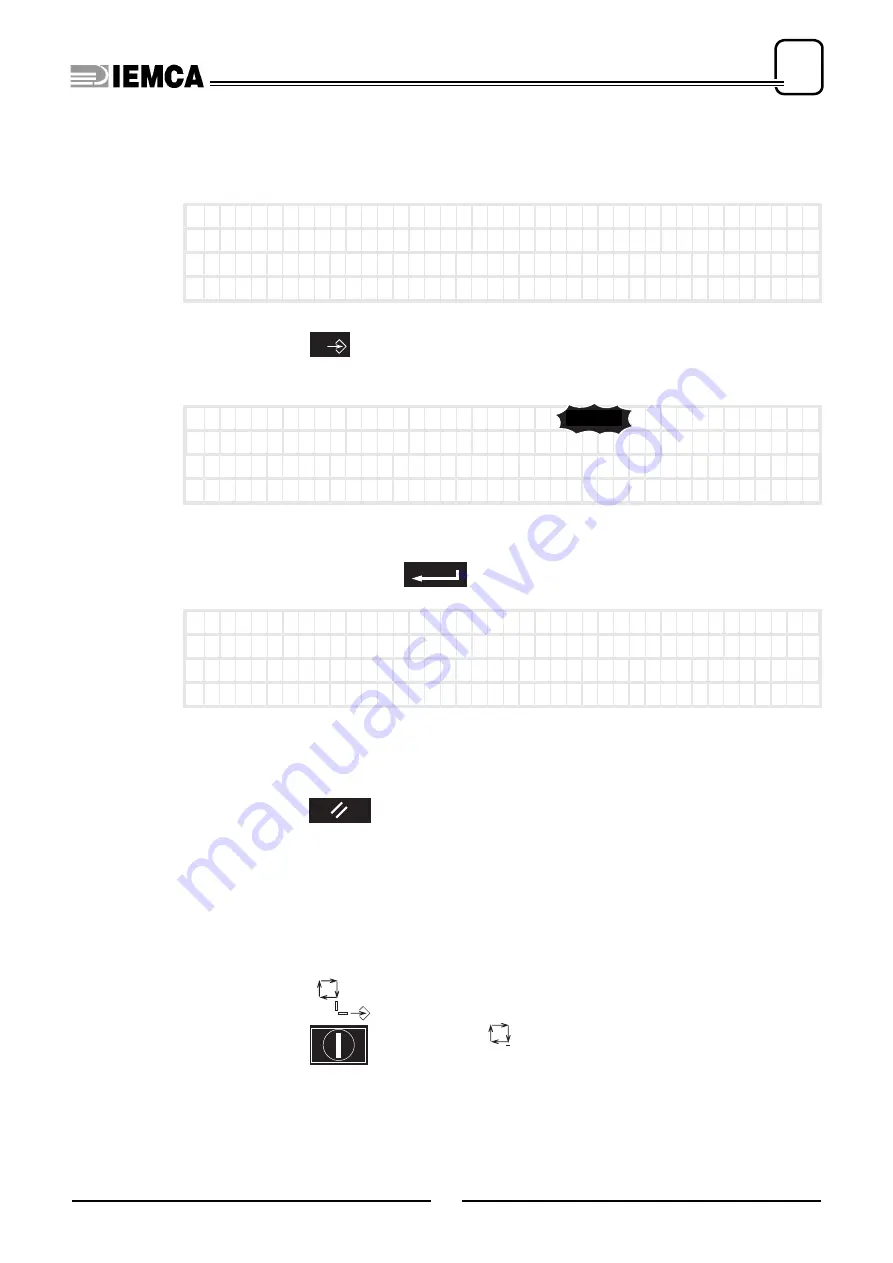
16
2
INSTALLATION PROCEDURE
302.061
❑
Entering or modifying the subparameter values
The desired subparameter must be displayed.
press:
The subparameter value blinks
appears. Ex:
type the value
to assign. Ex:
it appears:
Suspending the selection function
premere:
The subparameter value stops blinking. In addition, if the value has been mo-
dified without saving, the valid value will be the previous one.
❑
Quitting the operator parameters
Exit from data entering mode
turn the selector:
onto position
C o n n e c t i o n
a c c e l e r a t i o n
1 1 0 0 ( mm / s e c * s e c )
N e w
s p e e d
1 0 0 0 ( mm / s e c )
N e w
s p e e d
p o i n t
8 0 0 ( mm )
0
C o n n e c t i o n
a c c e l e r a t i o n
1 1 0 0 ( mm / s e c * s e c )
N e w
s p e e d
1 0 5 0 ( mm / s e c )
N e w
s p e e d
p o i n t
8 0 0 ( mm )
1 5 . 0
1 0 0 0
1050
plus
C o n n e c t i o n
a c c e l e r a t i o n
1 1 0 0 ( mm / s e c * s e c )
N e w
s p e e d
1 0 5 0 ( mm / s e c )
N e w
s p e e d
p o i n t
8 0 0 ( mm )
Summary of Contents for VIP 80
Page 1: ...REL DATA COD S N VIP 80 MANUAL FOR USE AND MAINTENANCE GB 1 03 11 99 805005440 ...
Page 28: ...HANDLING AND INSTALLATION 4 25 302 028 ...
Page 61: ...PUSH BUTTON PANEL OPERATION GUIDE GB 03 11 99 VIP 80 AUTOMATIC BAR FEEDER ...
Page 64: ...2 302 061 ...
Page 74: ...12 1 GENERAL INFORMATION 302 061 ...
Page 136: ......
Page 138: ......
Page 142: ...302 061 B ...
Page 144: ......
Page 148: ......
Page 150: ......
Page 152: ......
















































