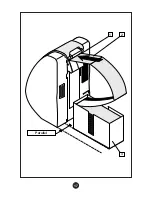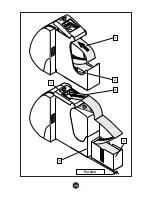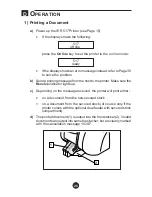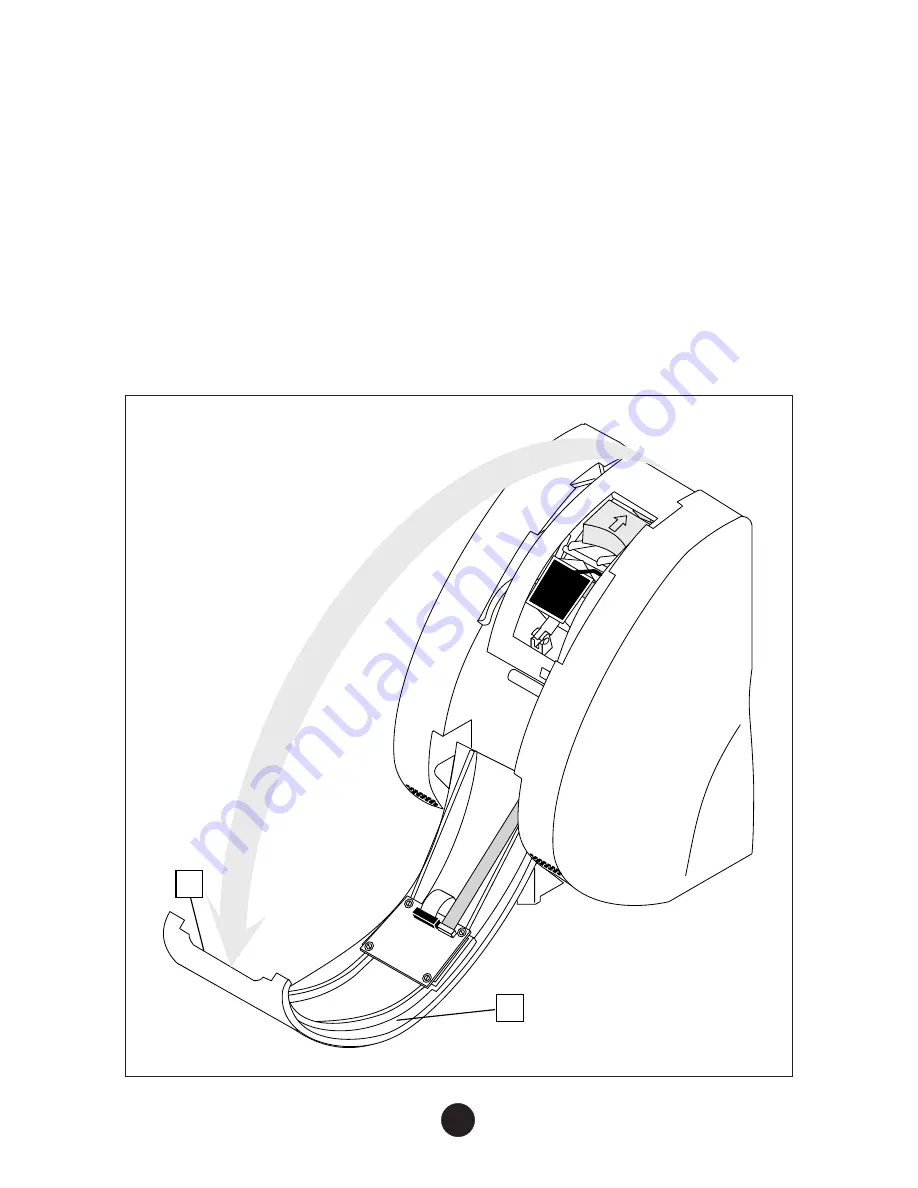Reviews:
No comments
Related manuals for 517

Pane Express Top 131
Brand: ARIETE Pages: 206

IOD 250
Brand: Ice-O-Matic Pages: 2

LAFAYETTE KM810531
Brand: Krups Pages: 133

L5203
Brand: West Bend Pages: 33

CM-0473
Brand: HOFFEN Pages: 40

31-46199-1
Brand: Monogram Pages: 12

VJ-1P-1E
Brand: JUNIOR Pages: 32

PTC13-099
Brand: Mr. Coffee Pages: 16

6960-33
Brand: Sunbeam Pages: 14

ES-2010
Brand: Optimum Pages: 51

SUP018DR
Brand: Ugolini Pages: 132

Caffeo Varianza CSP
Brand: Melitta Pages: 250

NW-12L
Brand: Clas Ohlson Pages: 28

46240
Brand: Hamilton Beach Pages: 5

6130
Brand: West Bend Pages: 24

MG-962
Brand: Magio Pages: 40

HNIM27SV
Brand: Magic Chef Pages: 24

LatteGo EP3241
Brand: Philips Pages: 24