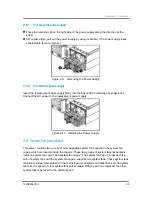Introduction
1230B0049701
1-12
The detailed LED information is shown below:
Table 1-5 LED Information
Type of LED
Color
Status
Front View LEDs
On: Critical Fault (system needs to be
shut down and service)
Red
Blinking: System Errors (non-fatal fault)
System Fault LED
−
Off: Work Normal
On: Normal operating state
Blue
Blinking: System is in power saving
states
Power LED
−
Off: System is the off state
On: 10/100/1000Mbps Link
Blue
Blinking: 10/100/1000Mbps Activity
NIC Status LEDs
−
Off: No Link
On: Need Service (by IPMI command or
by the ID button)
Amber
Blinking: Under Service (by the IPMI
command)
ID LED
−
Off: Disabled
On: HDD Present
Blue
Blinking: HDD Data Access
On: HDD Fault
Red
Blinking: HDD Rebuilding
HDD Tray LEDs
−
Off: No HDD Present
Back View LED
On: Output ON and OK
Green
Blinking:(At 1Hz) AC present/Only
5VSB on (power supply off)
On: Power supply critical event causing
a shutdown; failure, OCP, OVP, System
Fan Failed, AC out of range, No AC
power to this power supply only (For
1+1, Configuration)
Amber
Blinking:(At 1Hz) Power supply warning
events where the power supply
continues to operate: high tem, high
power, high current, slow fan
AC Power LED
−
Off: No AC power to all power supplies
Summary of Contents for ISR2500-6
Page 3: ......
Page 103: ...Daughter Cards China RoHS Regulations Appendix...