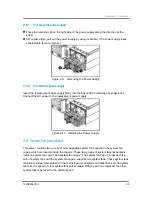Hardware Operations
1230B0049701
2-4
Secure
the chassis cover with one screw.
Figure 2-5 Tightening the Screw
2.3
Motherboard
This section explains how to remove and install the motherboard from the chassis. For the
operation of main components on the motherboard, please refer to the Motherboard User
Manual.
The location of motherboard on the server chassis is shown below:
Figure 2-6 Motherboard Location
This unit must be operated with the chassis cover installed to ensure proper cooling.
When installing the motherboard, make sure that you place it into the chassis
correctly. The edge with the external ports goes to the back panel of the chassis.
When handling the motherboard, avoid touching any metal leads or connectors.
Summary of Contents for ISR2500-6
Page 3: ......
Page 103: ...Daughter Cards China RoHS Regulations Appendix...