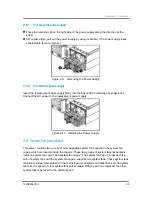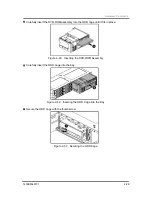Hardware Operations
1230B0049701
2-13
2.6.6
To install the system fan cage
Position the system fan cage into the chassis by placing the holes of the system fan cage
onto the locking tabs on the bottom of the chassis, and push the system fan cage along the
direction of the arrow to lock it with the release tab.
Figure 2-19 Putting the System Fan Cage into the Chassis
2.7
SCSI/SATAII&SAS Backplanes
The server can support four types of backplane, SCSI backplane for 3.5” HDD, SATAII&SAS
backplane for 3.5” HDD, SATAII&SAS backplane with expander chip for 3.5” HDD and
SATAII&SAS backplane with expander board for 2.5” HDD. The backplane supports six 3.5”
SCSI/SATAII&SAS HDDs or twelve 2.5” SATAII&SAS HDDs. The design incorporates a
hot-swappable feature to allow easy replacement of HDDs. The SCSI/SATAII&SAS
connectors on each backplane connect to the motherboard to provide power and indicate
HDD access and failure.
Summary of Contents for ISR2500-6
Page 3: ......
Page 103: ...Daughter Cards China RoHS Regulations Appendix...