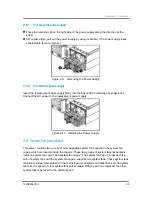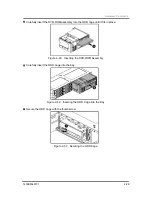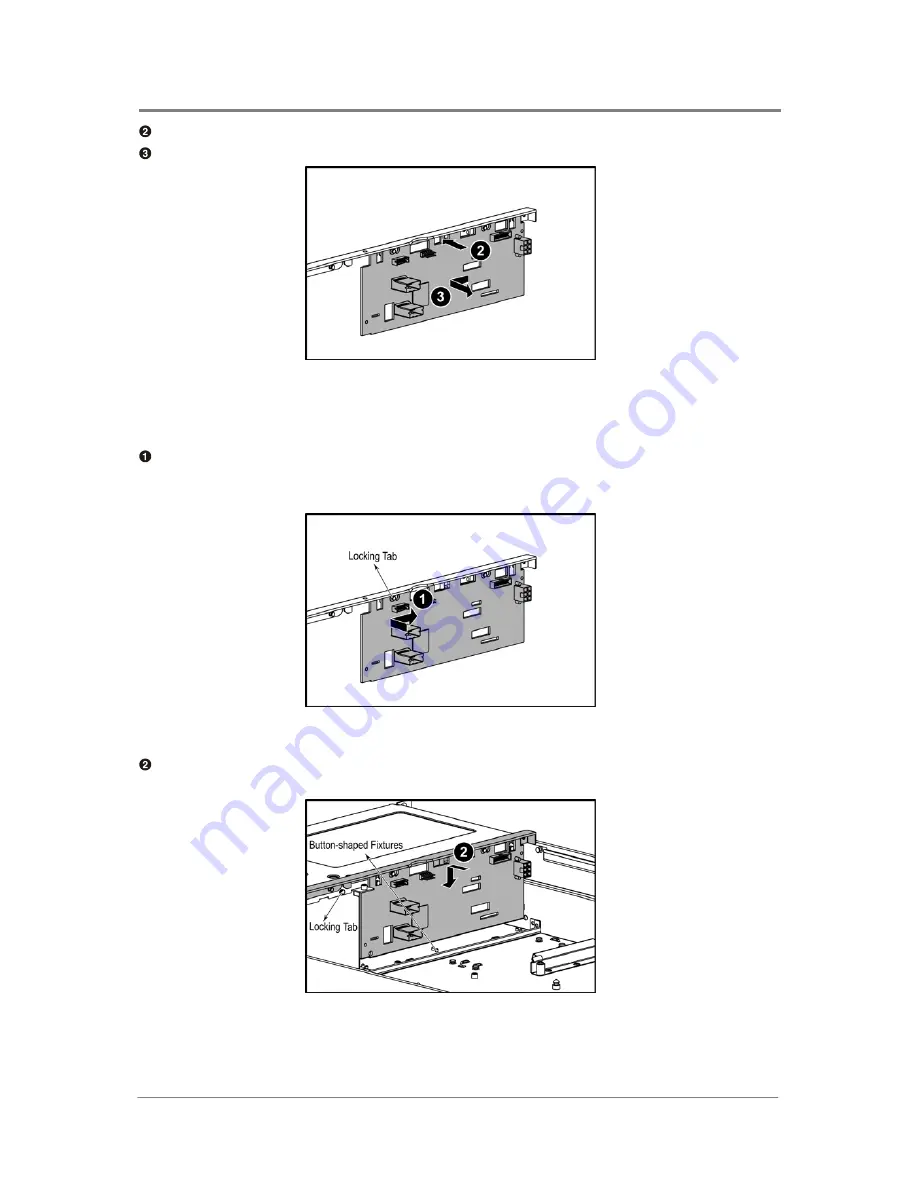
Hardware Operations
1230B0049701
2-18
Press the release tab on the backplane bracket.
Push the backplane along the direction of the arrow and remove it.
Figure 2-25 Removing the Backplane
2.7.5
To install the backplane
Align the backplane at the backplane bracket with the locking tabs going through the holes
on the backplane then push the backplane along the direction of the arrow until it is locked
by the locking tab.
Figure 2-26 Aligning the Backplane at the Backplane Bracket
Press the backplane and the backplane bracket into the gap between the two rows of
button-shaped fixtures on the bottom of the chassis.
Figure 2-27 Pressing the Backplane and the Backplane Bracket
Summary of Contents for ISR2500-6
Page 3: ......
Page 103: ...Daughter Cards China RoHS Regulations Appendix...