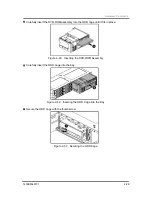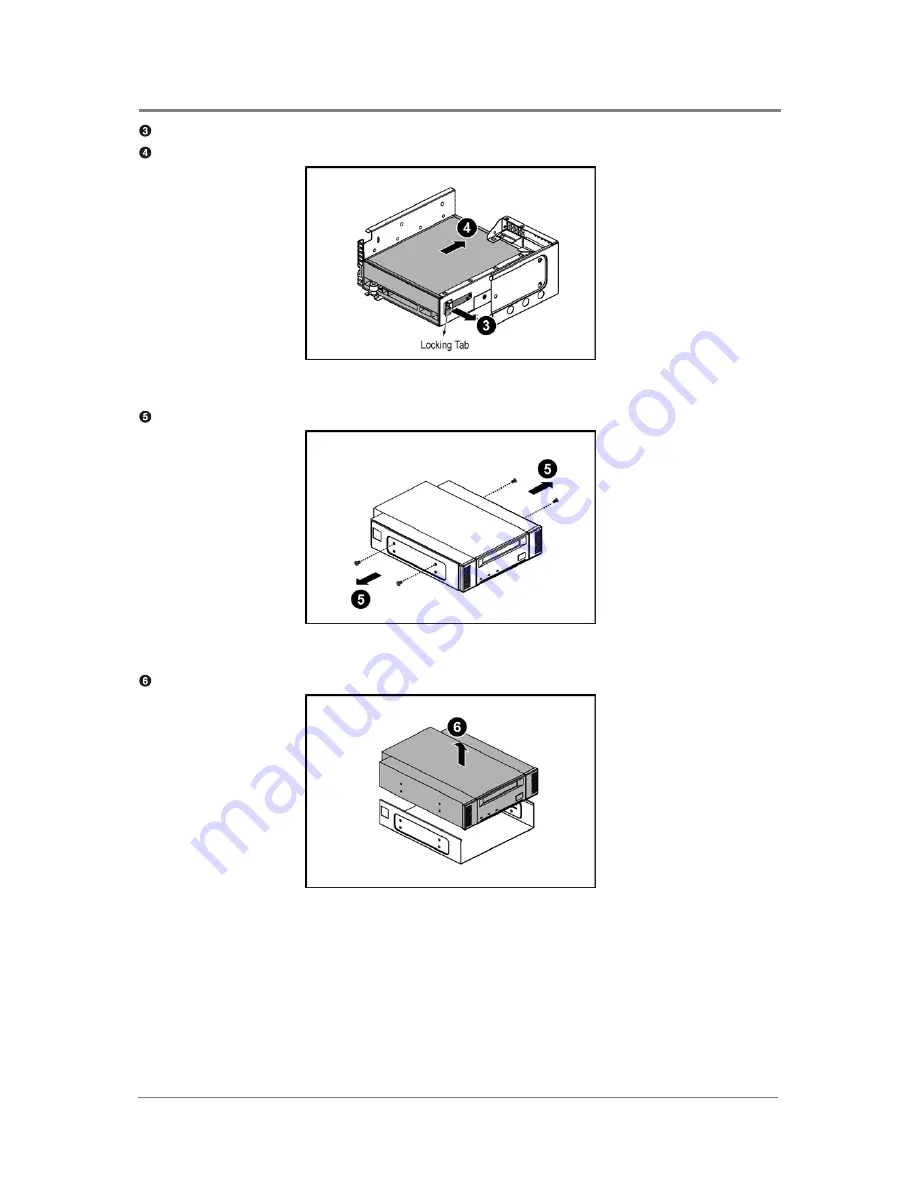
Hardware Operations
1230B0049701
2-30
Lift the locking tab.
Push the tape drive assembly out of the ODD cage along the direction of the arrow.
Figure 2-53 Pushing out the Tape Drive Assembly
Unscrew the screws as the picture shown below.
Figure 2-54 Unscrewing the Screws
Remove the tape drive along the direction of the arrow.
Figure 2-55 Removing the Tape Drive
Summary of Contents for ISR2500-6
Page 3: ......
Page 103: ...Daughter Cards China RoHS Regulations Appendix...