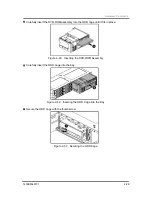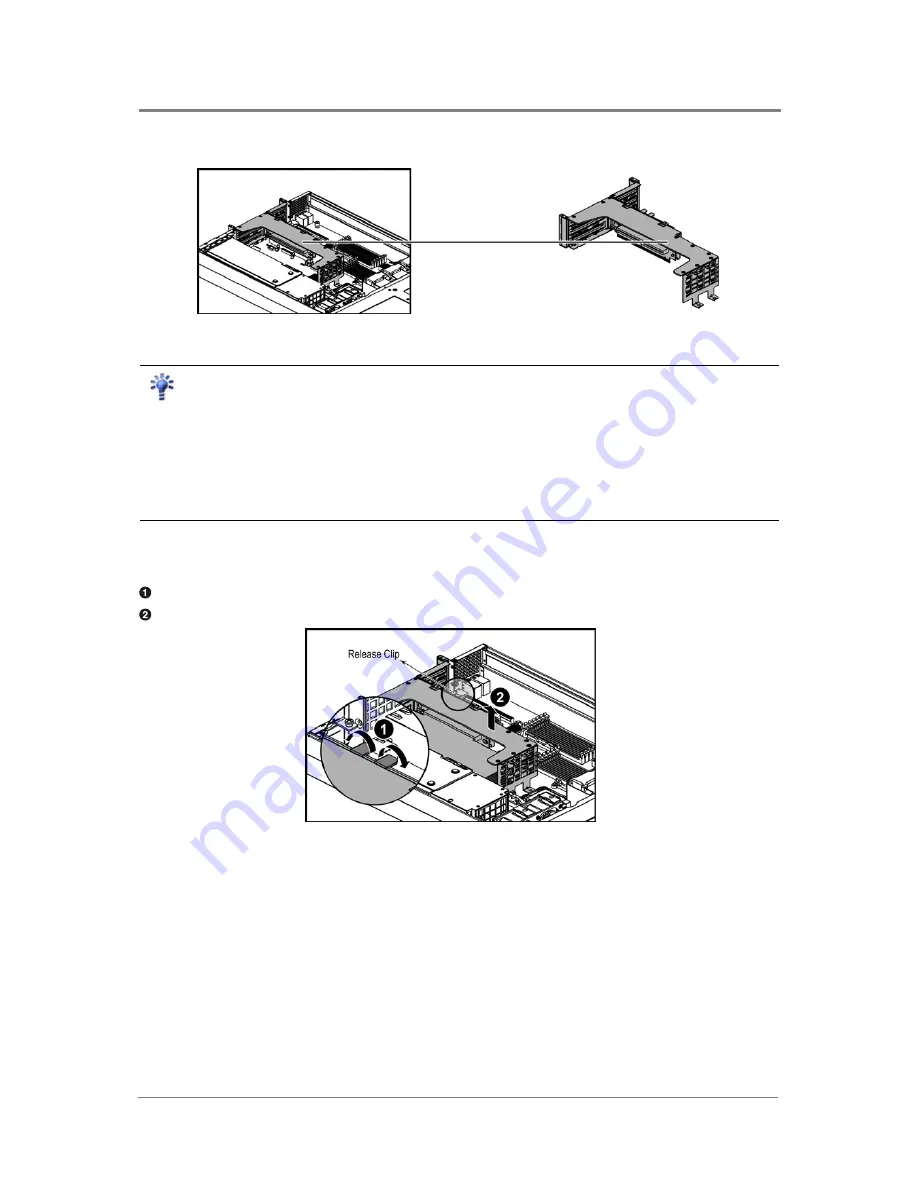
Hardware Operations
1230B0049701
2-41
The location of riser card assembly is shown below.
Figure 2-77 Riser Card Assembly Location
Reminder
Before you remove or install the riser cards, please follow the steps below:
Step 1: Make sure the server is not turned on or connected to the AC power. To power off
the server, see “2.1.1 Power Off”.
Step 2: Remove the chassis cover. To remove the cover, see “2.2 Chassis Cover”.
Step 3: Disconnect all necessary cable connections.
2.14.1
To remove the riser card
Pull the release clips along the direction of the arrow.
Lift the riser card assembly out of the chassis.
Figure 2-78 Lifting the Riser Card Assembly
Summary of Contents for ISR2500-6
Page 3: ......
Page 103: ...Daughter Cards China RoHS Regulations Appendix...