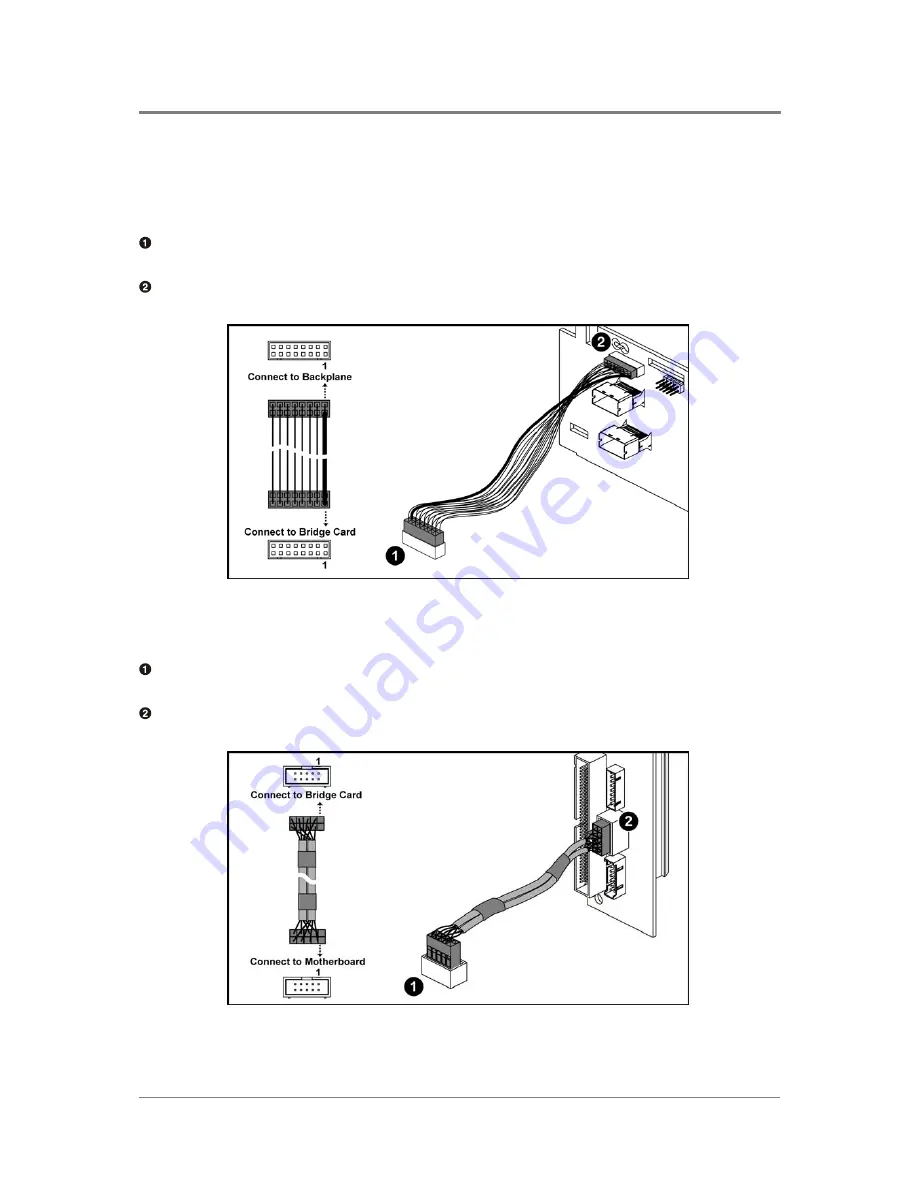
Cable Connections
1230B0049701
3-10
Front Panel I
2
C Signal Cable
The front panel I
2
C signal cables used to connect to the different types of backplanes share
the same connection method. For your reference, the following is an example using the front
panel I
2
C signal cable connected to the 3.5” SATAII&SAS backplane.
Connect one end of the front panel I
2
C signal cable to the front panel I
2
C connector on the
front panel bridge card.
Connect the other end of the front panel I
2
C signal cable to the I
2
C (SMBus) signal
connector on the backplane for 3.5” HDD.
Figure 3-10 Connecting the Front Panel I
2
C Signal Cable
Front Panel USB Cable
Connect one end of the front panel USB cable to the front panel USB connector on the
motherboard.
Connect the other end of the front panel USB cable to the front panel USB connector on
the front panel bridge card.
Figure 3-11 Connecting the Front Panel USB Cable
Summary of Contents for ISR2500-6
Page 3: ......
Page 103: ...Daughter Cards China RoHS Regulations Appendix...
















































