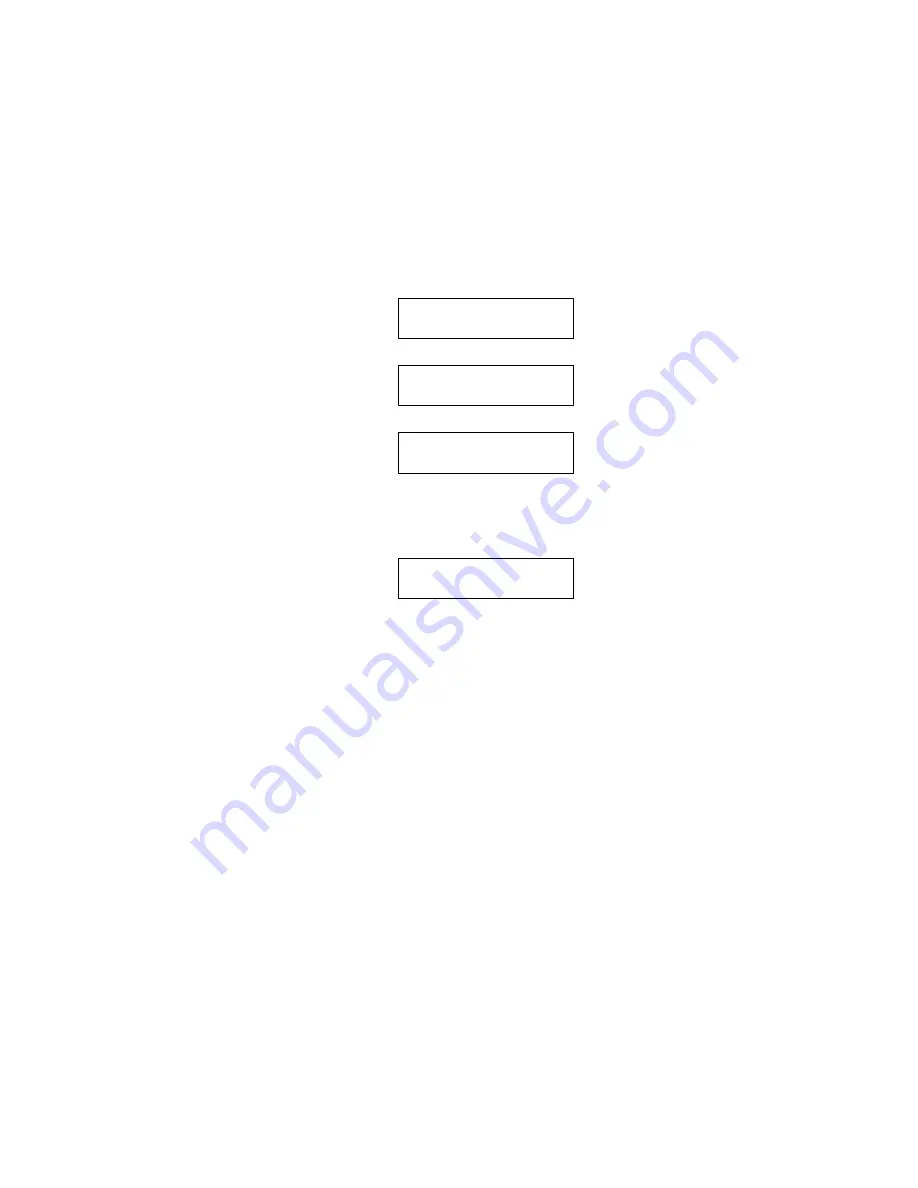
Page 29 of 110
3)
Make sure the device under test (DUT) is connected to the instrument as previously
described.
4)
To initiate a test on the device press the [START] key.
5)
The LCD display shows the measured results depending on the operator programming of
Display Type
and
Numeric Format
. Typical display is shown below.
Measured Parameters
1
158.460 uH
Bin 1
Q
2.4890
Ls
1
8.460 uH
Bin 1
Q
0.4890
Ls
Deviation from Nominal
% Deviation from Nominal
Binning On,
Load Correction On
dev
1
5.46 %
Bin 1
Q
22.25%
Ls
%dev
C
Other variations of measurement results
1
1.5749e-04 H
Bin --
Q
2.4428
Ls
C
Binning Off,
Load Correction On
Numeric Format = Scientific
If binning is enabled the Pass or Fail indicator will be lit at the completion of test. Even if
binning is not enabled the Pass indicator will still light at the end of the test indicating the
test has been completed.
Summary of Contents for 1910
Page 8: ...Page 4 of 110...
Page 10: ...Page 6 of 110...
Page 34: ......
Page 100: ......
Page 107: ...Theory Page 103 of 110 Figure 4 4 Detector Circuits Es IL Ex PL PH Voltage Current...
Page 108: ...Page 104 of 110 Theory Figure 4 5 Digital Signal Processor Es Ex CPU DSP A D Vin A Vin B...















































